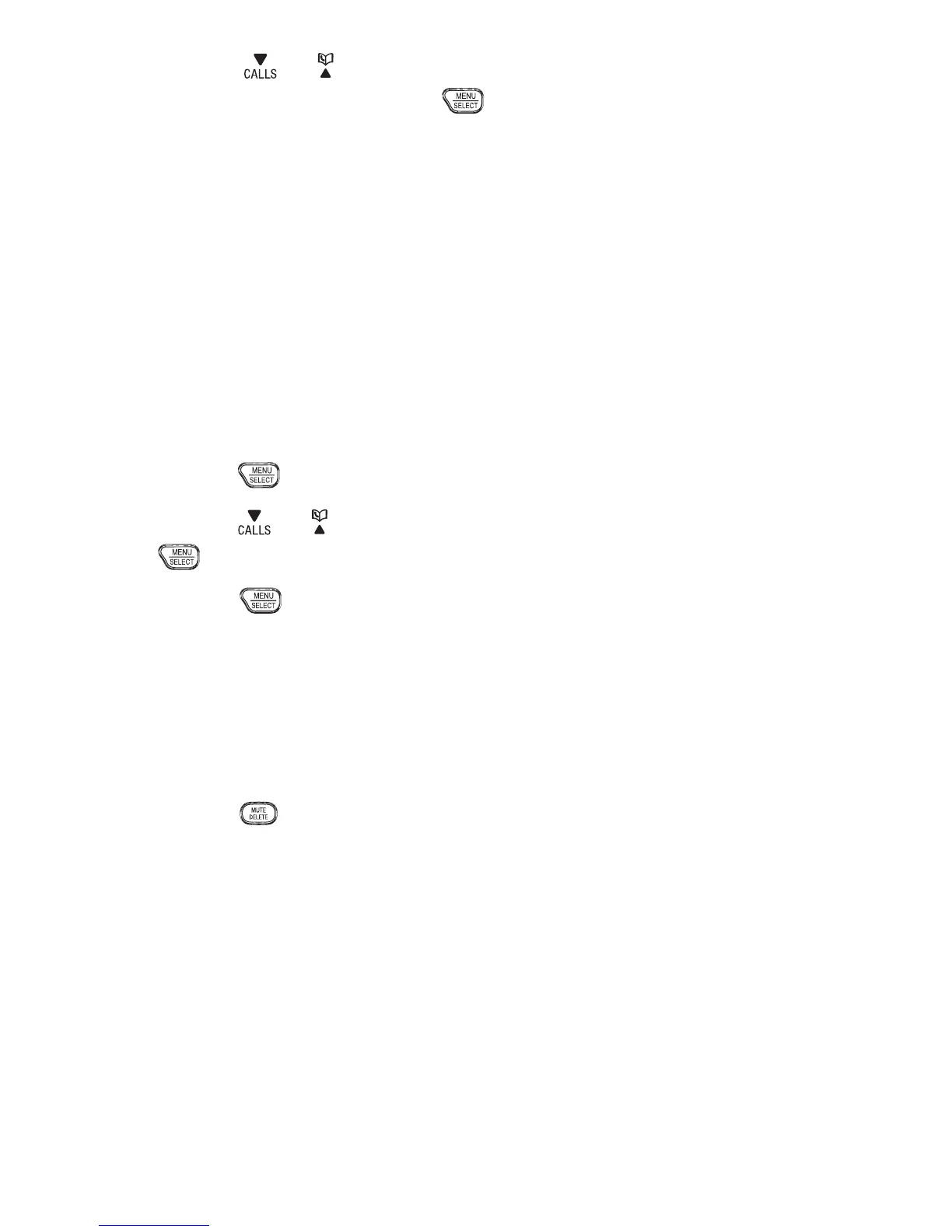44
Press or to scroll to the frequency you would
like to set, then press .
REVIEw REMINDERs
When playback begins, the total number of reminders
is announced. Before each reminder, you hear the day
and time of the recording. After the last reminder, the
screen displays End of reminder and you hear, “End of
reminder.”
To play reminders with a handset:
Press
when idle.
Press
or to scroll to Reminder, then press
.
Press
to select Review, The reminders play
automatically.
DELETE REMINDERs
During playback:
Press on the cordless handset to delete the
reminder.
ADD AND REVIEw REMINDERs REMOTELY
You can also add or review reminders remotely from any
touch-tone telephone. See Remote access on page 66
for more information.
8.
1.
2.
3.
•
