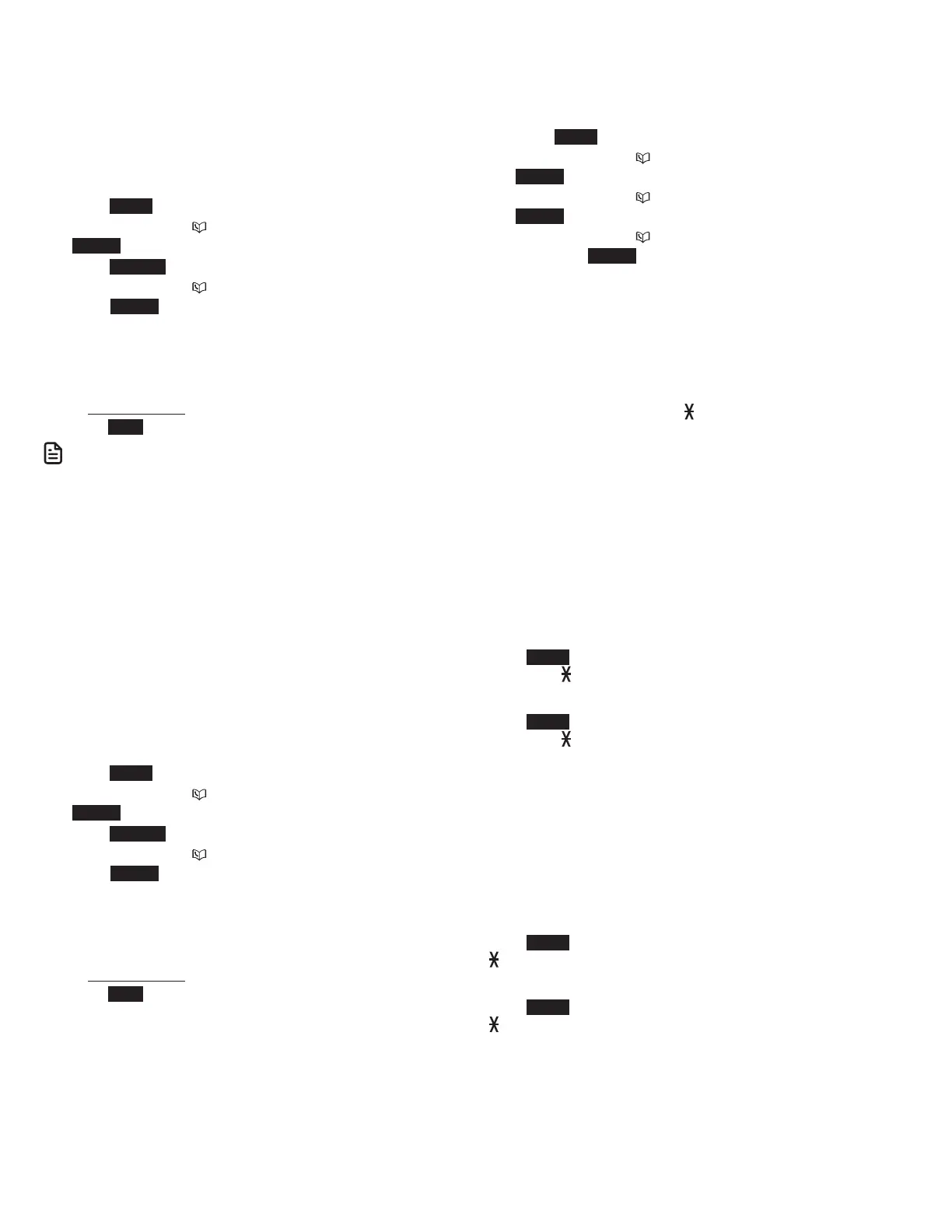15
Home area code
If you dial local calls using only seven digits (area code not
required), you can program your home area code so that when
you receive a call within your local area, the telephone number
is automatically stored in the caller ID log without the area
code.
To set the home area code:
1. Press MENU when the telephone is not in use.
2. Press q CID or p to choose Phonebook and then press
SELECT.
3. Press OPTION to choose Home.
4. Press q CID or p to choose Home area code, and then
press SELECT. The screen displays the currently stored
home area code.
5. Use the dialing keys (0-9) to enter the desired home area
code.
• Press DELETE to delete a digit.
• Press and hold DELETE to delete all digits.
6. Press SAVE to confirm. You hear a confirmation tone.
N OTE
• If, in the future, your telephone service provider requires you to
dial the area code when making a local call, or, if you move to
a location that requires it, delete the home area code you have
already programmed following the steps above. After you have
deleted the home area code, ___ appears.
Cell area code
Most cell phone entries are stored in a 10-digit format. If all of
your cell phone entries are stored this way, you do not need to
program your cell area code.
If your cell phone stores entries in a 7-digit format, we
recommend that you program your cell area code so that your
7-digit phonebook entries can be dialed correctly using your
home line.
To set the cell area code:
1. Press MENU when the telephone is not in use.
2. Press q CID or p to choose Phonebook and then press
SELECT.
3. Press OPTION to choose Cell.
4. Press q CID or p to choose Cell area code, and then
press SELECT. The screen displays the currently stored
home area code.
5. Use the dialing keys (0-9) to enter the desired home area
code.
• Press DELETE to delete a digit.
• Press and hold DELETE to delete all digits.
6. Press SAVE to confirm. You hear a confirmation tone.
Dial mode
The dial mode is preset to touch-tone dialing. If you have pulse
(rotary) service, you need to change the dial mode to pulse
dialing before using the telephone.
1. Press MENU when the handset is not in use.
2. Press q CID or p to choose Settings, and then press
SELECT.
3. Press q CID or p to choose Dial mode, then press
SELECT.
4. Press q CID or p to choose Touch-tone or Pulse,
then press SELECT to confirm your selection. You hear a
confirmation tone.
Temporary tone dialing
If you have pulse (rotary) service only, you can switch from
pulse to touch-tone dialing temporarily during a call. This is
useful if you need to send touch-tone signals to access your
telephone banking or long distance services.
1. During a call, press TONE .
2. Use the dialing keys to enter the number. The telephone
sends touch-tone signals. It automatically returns to pulse
dialing mode after you end the call.
No line alert
If there is no telephone line connected to the telephone base,
the screens show No home line. If you do not want to display
this message on the screens (for example, if you use the cell
line only), you can turn the no line alert off using the code, as
described below.
To turn off the no line alert:
Press MENU on the handset or telephone base in idle mode,
then enter 662#. You hear a confirmation tone.
To turn the no line alert back on:
Press MENU on the handset or telephone base in idle mode,
then enter 661#. You hear a confirmation tone.
Cell alert
If you have downloaded the Connect to Cell application and
use the Alerts manager, there are message notifications sent
to your telephone system. Your telephone system beeps once
when your Android cell phone receives text messages, e-mails
or social media updates. You can turn the alert tone on or off
using the code, as described below.
To turn the alert tone off:
Press MENU on the handset or telephone base, then enter
252#. You hear a confirmation tone.
To turn the alert tone back on:
Press MENU on the handset or telephone base, then enter
251#. You hear a confirmation tone.