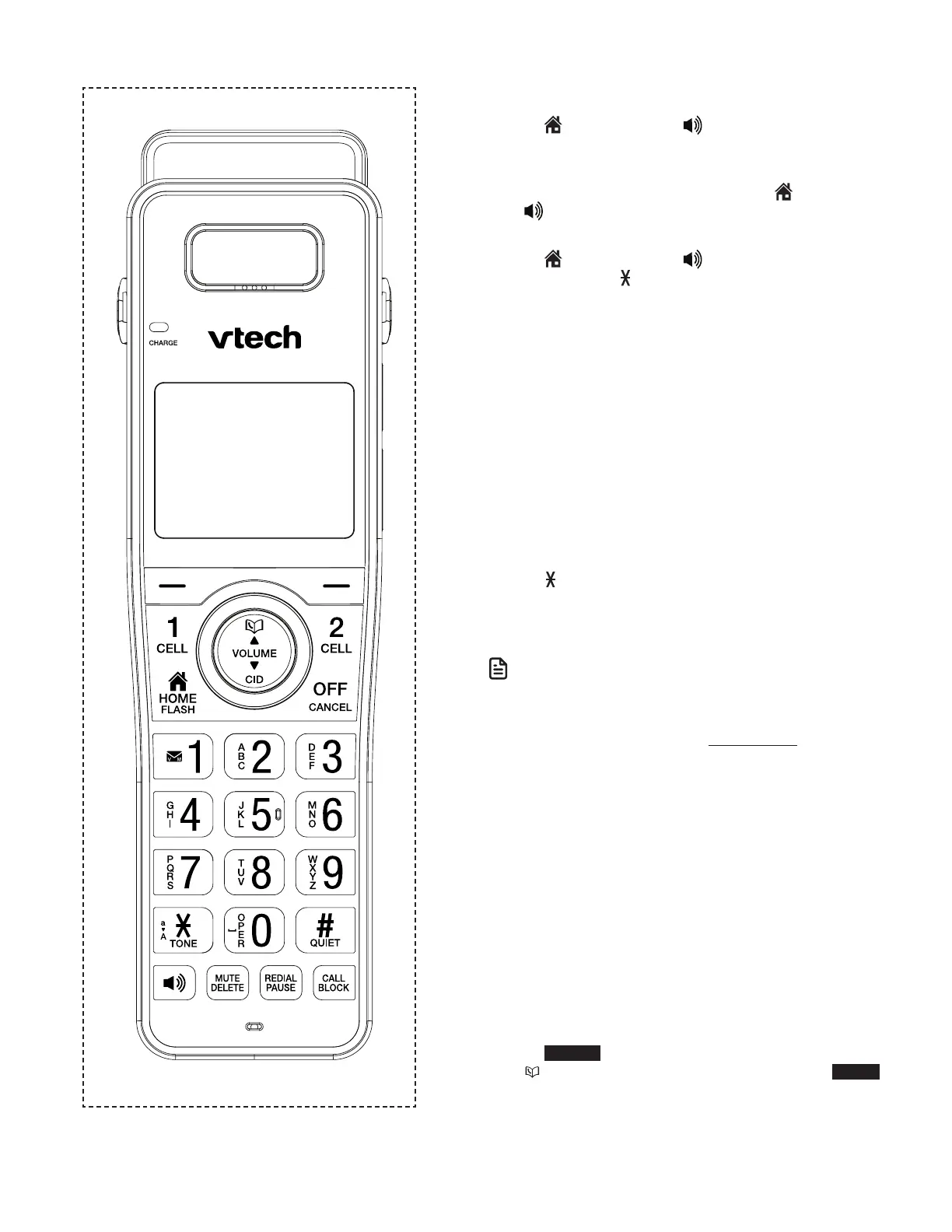16
Telephone operations
Make, answer or end a home call
Using a cordless handset:
To make a home call:
• Press HOME/FLASH or , then enter the telephone
number.
To predial a home call:
• Enter the telephone number, then press
HOME/FLASH
or .
To answer a home call:
• Press
HOME/FLASH or , CELL 1, CELL 2 or any dialing
key (0-9 or TONE ).
To end a home call:
• Press OFF/CANCEL, or put the handset in the telephone
base or charger.
Using the telephone base:
To make a home call:
• Press HOME on the telephone base, then enter the
telephone number.
To predial a home call:
• Enter the telephone number, then press HOME.
To answer a home call:
• Press HOME, CELL 1, CELL 2 or any dialing key (0-9 or
TONE ).
To end a home call:
• Press HOME.
N OTES
• The screen shows the elapsed time as you talk (in hours, minutes
and seconds).
• When predialing (preview numbers before dialing), press
DELETE to backspace and delete; press and hold REDIAL/PAUSE to
insert a dialing pause (a p appears).
• You cannot answer a home call using your connected cell phone.
Using a Bluetooth headset:
You can use a Bluetooth headset for home calls. However, you
need to keep the device within 15 feet of the telephone base
for optimal performance. Please see the user’s manual of your
Bluetooth headset for more information.
To answer a home call using a Bluetooth headset:
• Press the call key on your headset.
To end a home call using a Bluetooth headset:
• Press the call key on your headset.
To transfer a call from the telephone base to a Bluetooth
headset:
• Press OPTION on the telephone base, then press q CID or
p to highlight Use BT Headset and then press SELECT.
The telephone base displays Transferring audio to Headset
A.
Handset control key panel: