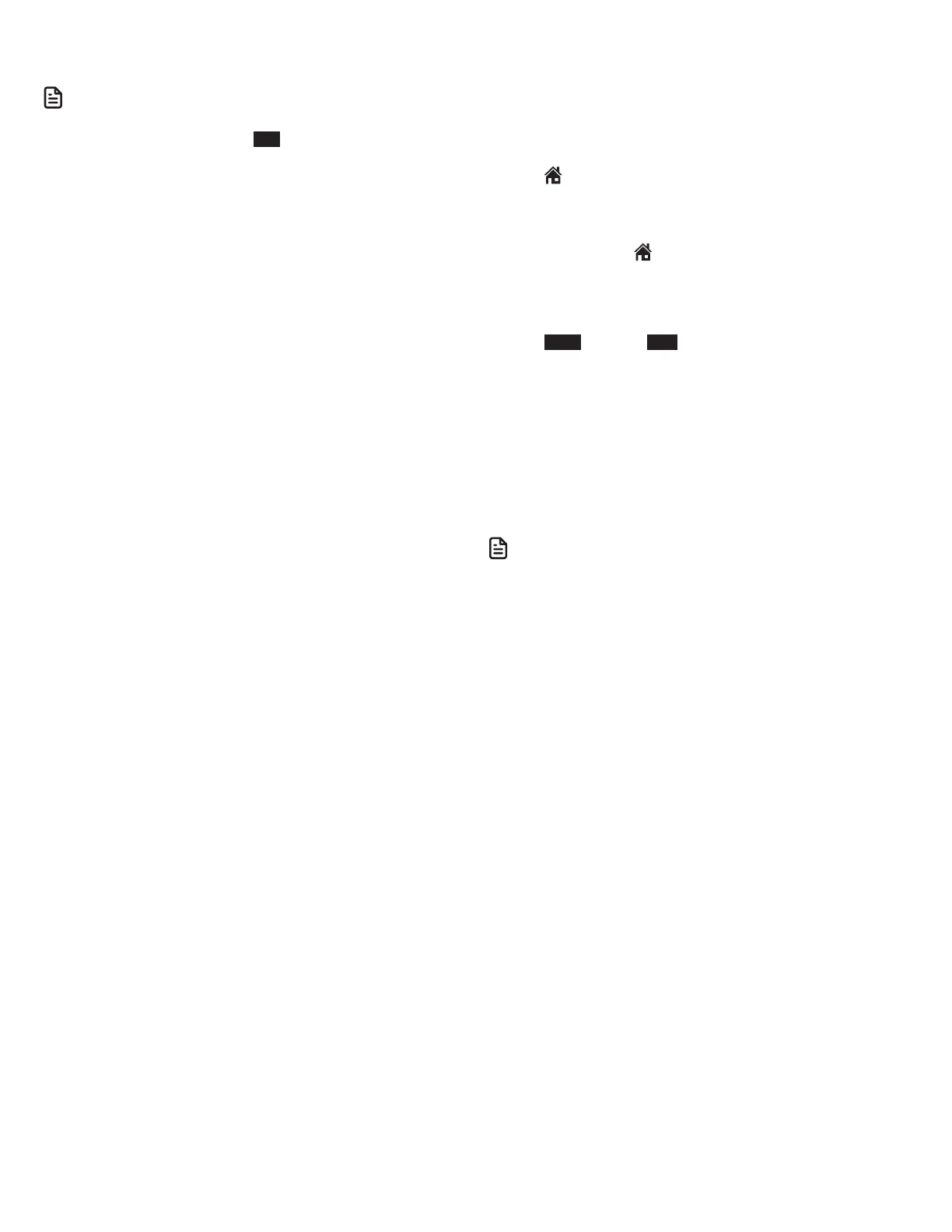26
The other party hears four beeps. Both devices display
Intercom ended.
N OTES
• Before the intercom call is answered, you can cancel it by pressing
OFF/CANCEL on the handset or END on the telephone base.
• If the called party does not answer within 100 seconds, or if the
device is in use, on a call or out of range, the initiating device
shows No answer. Try again..
• To temporarily silence the intercom ringer, press OFF/CANCEL or
MUTE/DELETE on the handset, or press CANCEL or MUTE on the
telephone base.
• You can only use one pair of devices at a time to make intercom
calls.
• For cordless headsets and speakerphones, refer to the
corresponding user’s manual on how to answer and end an
intercom call.
• If a total of two cordless headset(s) and/or speakerphone(s) are
registered to the telephone base, they appear as HEADSET 1 and
HEADSET 2, respectively, in the intercom menu.
Answer an incoming call during an intercom call
When you receive an incoming home call during an intercom
call, the two handsets on the intercom call hear an alert tone.
To answer a home call during an intercom call:
Using a cordless handset:
• Press
HOME/FLASH to answer the home call. The
intercom call ends automatically.
• Press OFF/CANCEL to end the intercom call without
answering the incoming call. The telephone continues to
ring. You can press
HOME/FLASH to answer the call.
Using the telephone base:
• Press HOME to answer the home call and the intercom call
ends automatically.
• Press BACK and then END to end the intercom call without
answering the incoming call. The telephone continues to
ring. You can press HOME to answer the call.
To answer a cell call during an intercom call:
When you receive an incoming cell call during an intercom call,
the two handsets on the intercom call hear an alert tone.
Using a cordless handset or telephone base:
• Press CELL 1 or CELL 2 to answer the cell call and the
intercom call ends automatically.
N OTES
• If Smart call blocker is on and in screening mode, the telephone
will screen incoming calls with numbers that are not saved in your
phonebook or allow list, or with names that are not saved in the star
name list. See About Smart call blocker.
• For cordless headsets and speakerphones, refer to the
corresponding user’s manual on how to answer an incoming call
during an intercom call.