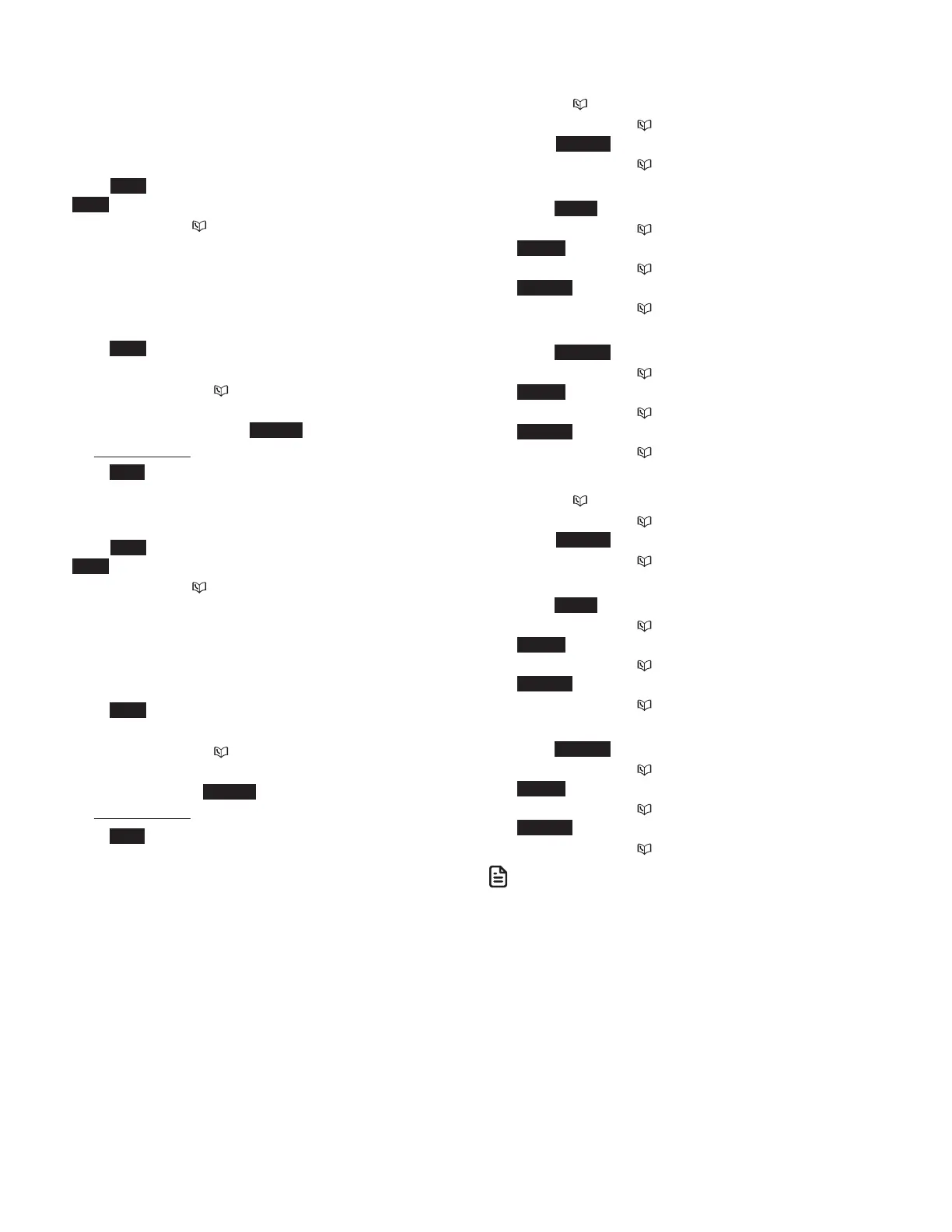32
Add a predialed telephone number to the
phonebook
You can save a predialed telephone number to the
phonebook.
Using a cordless handset:
1. Enter the telephone number when in idle mode, then
press SAVE to move on to edit the number and then press
NEXT.
2. Press q CID or p to highlight one of the following
types:
• Home
• Cell
• Work
• Other
3. Press NEXT. The screen displays Enter name.
4. Use the dialing keys to edit the name.
• Press q CID or p to move the cursor to the left or
right.
• Press MUTE/DELETE or BACKSP to erase a character.
• Press and hold MUTE/DELETE to erase all characters.
5. Press SAVE to confirm. You hear a confirmation tone.
Using the telephone base:
1. Enter the telephone number when in idle mode, then
press SAVE to move on to edit the number and then press
NEXT.
2. Press q CID or p to highlight one of the following
types:
• Home
• Cell
• Work
• Other
3. Press NEXT. The screen displays ENTER NAME.
4. Use the dialing keys to edit the name.
• Press q CID or p to move the cursor to the left or
right.
• Press DELETE or BACKSP to erase a character.
• Press and hold DELETE to erase all characters.
5. Press SAVE to confirm. You hear a confirmation tone.
Review a phonebook entry
Using the handset:
1. Press p on the handset when in idle mode.
2. Press q CID or p to highlight a phonebook entry, then
press REVIEW.
3. Press q CID or p to browse.
-OR-
1. Press MENU when in idle mode.
2. Press q CID or p to scroll to Phonebook then press
SELECT.
3. Press q CID or p to to highlight a directory, then press
REVIEW.
4. Press q CID or p to browse.
-OR-
1. Press OPTION while on a call.
2. Press q CID or p to scroll to Phonebook then press
SELECT.
3. Press q CID or p to to highlight a directory, then press
REVIEW.
4. Press q CID or p to browse.
Using the telephone base:
1. Press p on the telephone base when in idle mode.
2. Press q CID or p to highlight a phonebook entry, then
press REVIEW.
3. Press q CID or p to browse.
-OR-
1. Press MENU when in idle mode.
2. Press q CID or p to scroll to Phonebook then press
SELECT.
3. Press q CID or p to to highlight a directory, then press
REVIEW.
4. Press q CID or p to browse.
-OR-
1. Press OPTION while on a call.
2. Press q CID or p to scroll to Phonebook then press
SELECT.
3. Press q CID or p to to highlight a directory, then press
REVIEW.
4. Press q CID or p to browse.
N OTE
• When the desired entry displays, press # (pound key) on the
handset or telephone base repeatedly to show different dialing
options.