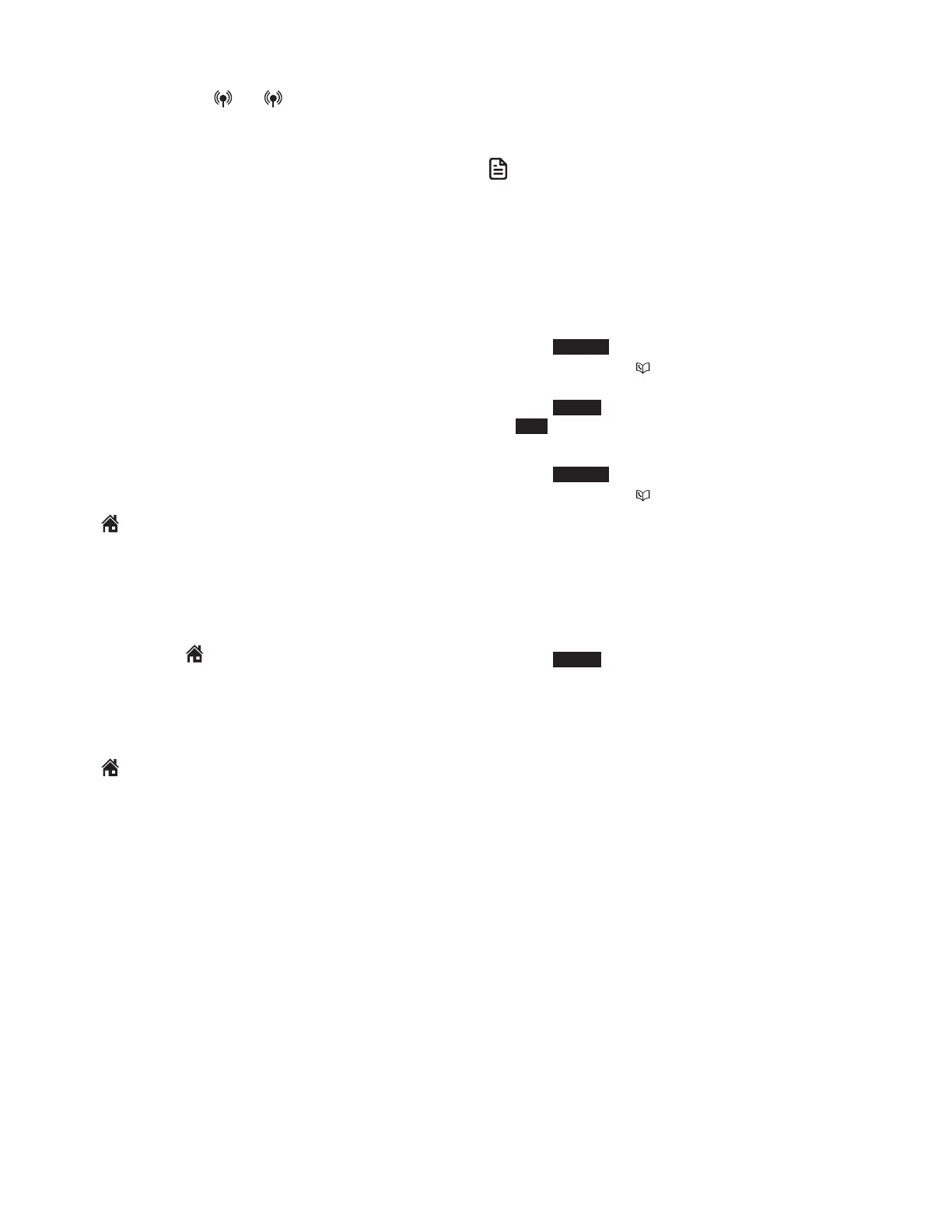18
Answer an incoming cell call while on a home call
If you are on a home call and you receive an incoming cell
call, you hear a beep and 1 or
2 displays on the handset
or telephone base you are using. The telephone base and all
other handsets ring.
To answer the incoming cell call:
Using a cordless handset or the telephone base:
• Press CELL 1 or CELL 2. The home call is automatically
placed on hold; all other handsets and the telephone
base display Home call on hold and Cell 1/2 line in use,
alternately.
To end the cell call:
Using a cordless handset:
• Press OFF/CANCEL on the handset. The home line is
still on hold. The telephone base and all other handsets
display Home call on hold.
Using the telephone base:
• Press CELL 1 or CELL 2 on the telephone base. The home
line is still on hold. All handsets display Home call on
hold.
To resume the home call on hold:
Using a cordless handset:
• Press
HOME/FLASH on the handset.
Using the telephone base:
• Press HOME on the telephone base.
Answer a home call while on a cell call
If you are on a cell call and you receive an incoming home call,
you hear a beep and displays on the handset or telephone
base you are using. The telephone base and all other handsets
ring.
To answer the incoming home call:
Using a cordless handset:
• Press
HOME/FLASH on the handset. The cell call is
automatically placed on hold and the telephone base
display Cell 1/2 call on hold and Home line in use,
alternately.
Using the telephone base:
• Press HOME on the telephone base. The cell call is
automatically placed on hold. All handsets display Cell
1/2 call on hold and Home line in use, alternately.
To end the home call:
Using a cordless handset:
• Press OFF/CANCEL on the handset. The cell line is still on
hold. The telephone base and all handsets display Cell
1/2 call on hold.
Using the telephone base:
• Press HOME on the telephone base. The cell line is still
on hold. The telephone base and all handsets display
Cell 1/2 call on hold.
To resume the cell call on hold:
Using a cordless handset:
• Press CELL 1 or CELL 2 on the handset.
Using the telephone base:
• Press CELL 1 or CELL 2 on the telephone base.
N OTE
• If you have turned on your answering system and you do not
answer the incoming home call, the call is answered by your
answering system.
Conference home and cell calls
When you have calls established on the home and cell lines,
you can create a 3-way conference.
To conference both home and cell calls:
1. Press OPTION on the handset or telephone base.
2. Press q CID or p on the handset or telephone base to
highlight Conference.
3. Press SELECT . The conferencing device’s screen displays
Conf.
To select an option while on a conference call:
1. Press OPTION on the handset or telephone base.
2. Press q CID or p on the handset or telephone base to
highlight one of the following options:
• Hold
• End Home line
• End Cell 1/2 line
• Equalizer
• Caller ID log
• Phonebook
3. Press SELECT .
To end a conference call:
• Press OFF/CANCEL on the handset or HOME on the
telephone base. You can also put the handset back in the
telephone base or charger.
Using the home and cell lines together:
• You can be on two different calls at the same time using the
cell line and home line with two handsets.
• You can be on a call using the cell line and a Bluetooth
headset via the home line at the same time.
• If you are on a call using the cell line, you cannot join the
call using your paired cell phone. However, you can join the
call using another IS8151/IS8251 device. Your cell phone
is being used for the phone call so only features that are
normally available during a call can be used.
• Press the same key at any time to switch back and forth
between calls.