
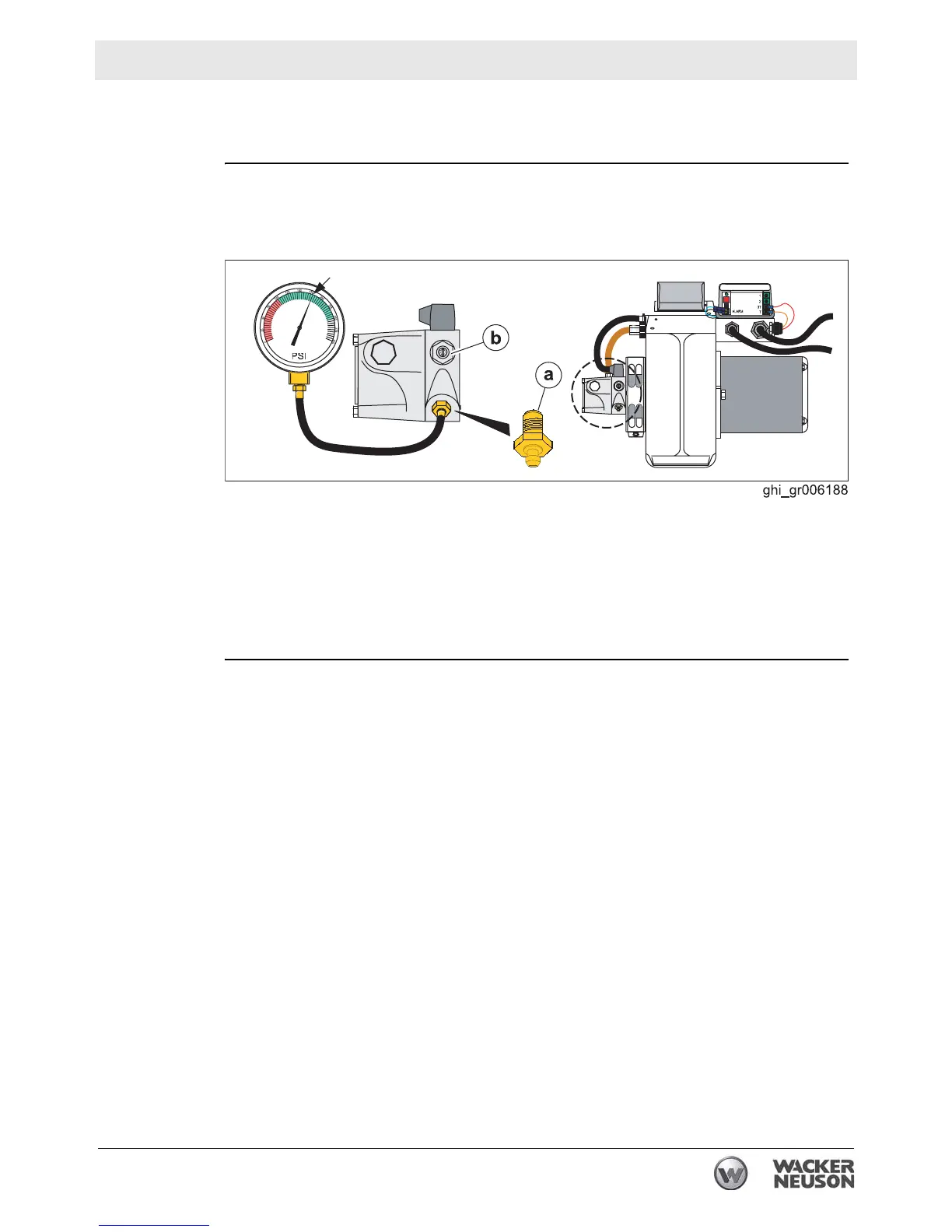
Do you have a question about the Wacker Neuson E3000 and is the answer not in the manual?
| Electrical Requirements | 230 V, 50 Hz |
|---|---|
| Voltage | 230 V |
| Operating Voltage | 230 V |
| Heat Capacity | 3000 W |
| Fuel Consumption | 0.3 l/h |
| Tank Capacity | 12 l |
| Fuel Tank Capacity | 12 l |
| Heating Capacity | 3000 W |
| Fuel Consumption (l/h) | 0.3 l/h |
| Tank Capacity (l) | 12 l |
| Power Consumption | 3 kW |