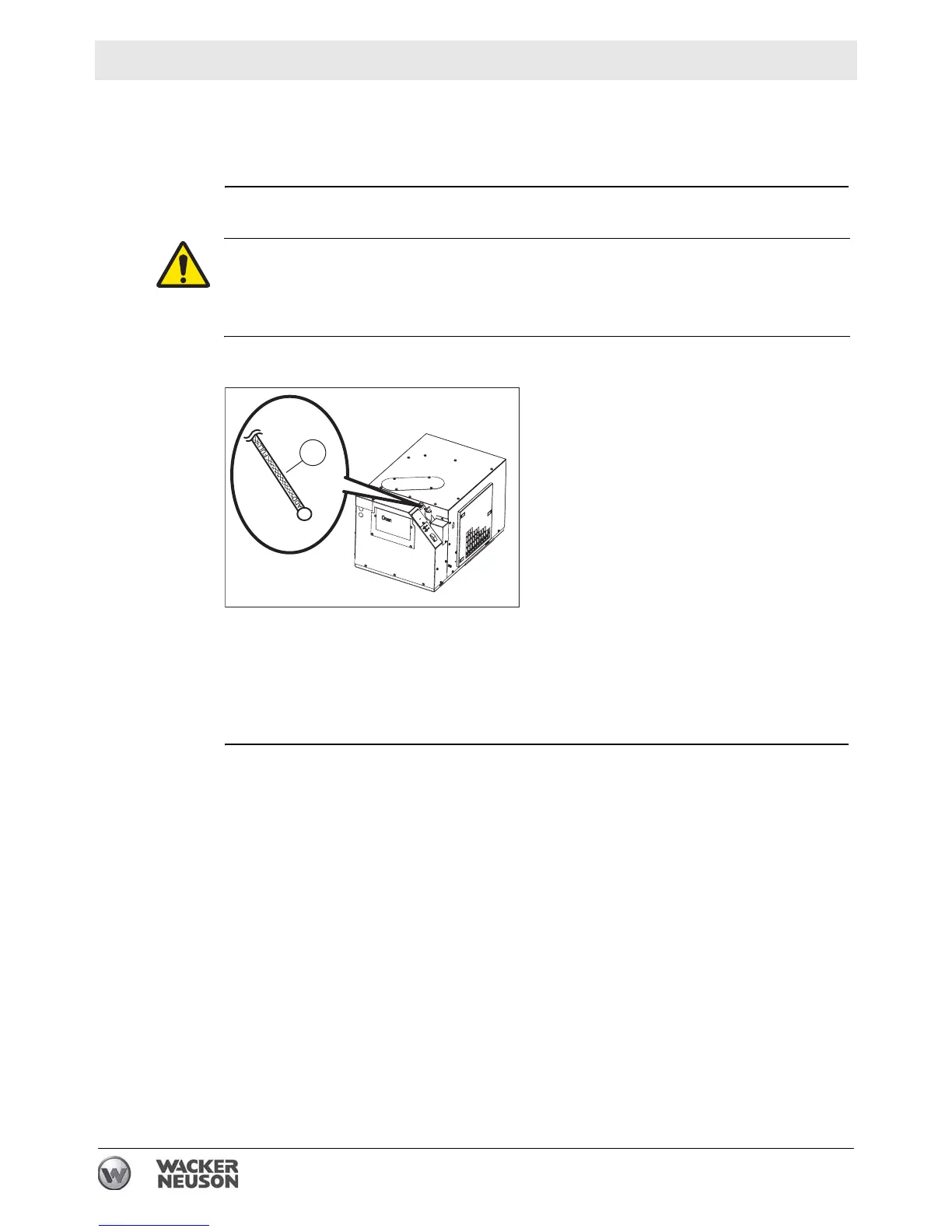wc_tx002068gb.fm
156
Genset Maintenance Onan Genset
9.2 Checking the Engine Oil
Requirements
Genset stopped
Machine level
Checking
Perform the procedure below to check the engine oil.
1. Pull the dipstick/plug (a) out of the oil fill opening.
2. Wipe the dipstick/plug clean.
3. Reinsert the dipstick/plug into the engine fully. The dipstick/plug will snap into
place.
4. Remove the dipstick/plug and check the oil on the dipstick.
Adding oil
NOTICE: Too much oil can cause high oil consumption. Too little oil can cause
severe engine damage. Add oil when the oil level approaches the “ADD” mark on
the dipstick/plug.
1. Add oil through the fill opening until the oil level reaches the “FULL” mark on the
dipstick/plug.
2. Reinstall the dipstick/plug into the engine fully.
WARNING
Burn hazard. Crankcase pressure can blow hot oil out of the fill opening causing
severe burns.
f Stop the genset before removing the dipstick/plug.
wc_gr008032
a
