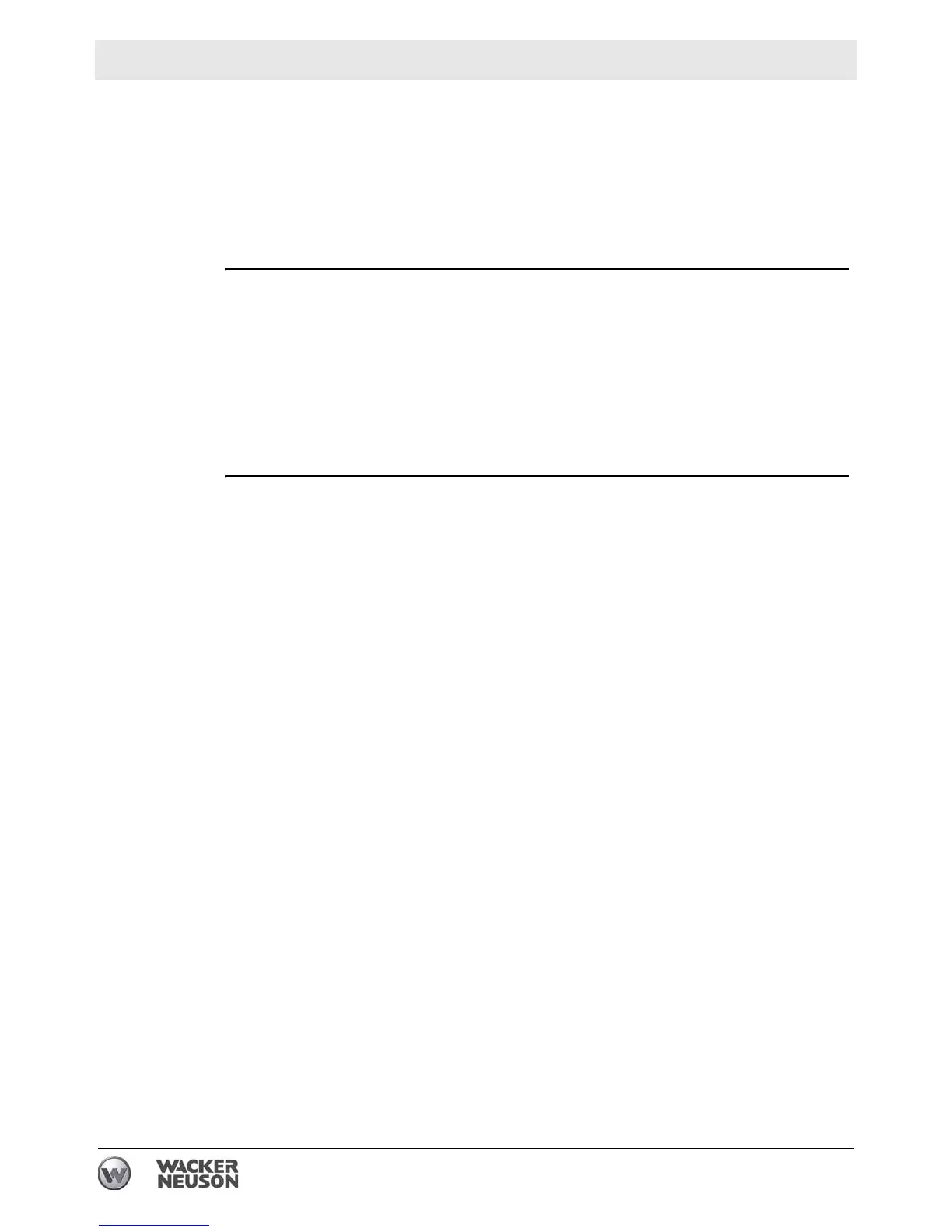wc_tx002068gb.fm
162
Genset Maintenance Onan Genset
Continued from the previous page.
2. Loosely secure the filter and filter bracket (f) to the generator with the two filter
bracket mounting screws (e) and reconnect the fuel lines (a and b).
Note: Take care not to cross-thread the fuel fittings. Thread them in by hand
and tighten one flat past seating.
3. Tighten the filter mounting nut (d) and filter bracket mounting screws (e).
4. Reinstall the access cover using the flare nuts.
Prepare the
machine
Prepare the machine for operation.
1. Reconnect the battery.
2. Open the fuel supply valve.
3. Replace any covers, guards, or access panels.
4. Prime the fuel system.
Hold the control switch to the STOP/PRIME position for at least one minute.
Note: The priming sequence will begin after two seconds.
Result
The fuel filter has now been replaced.
