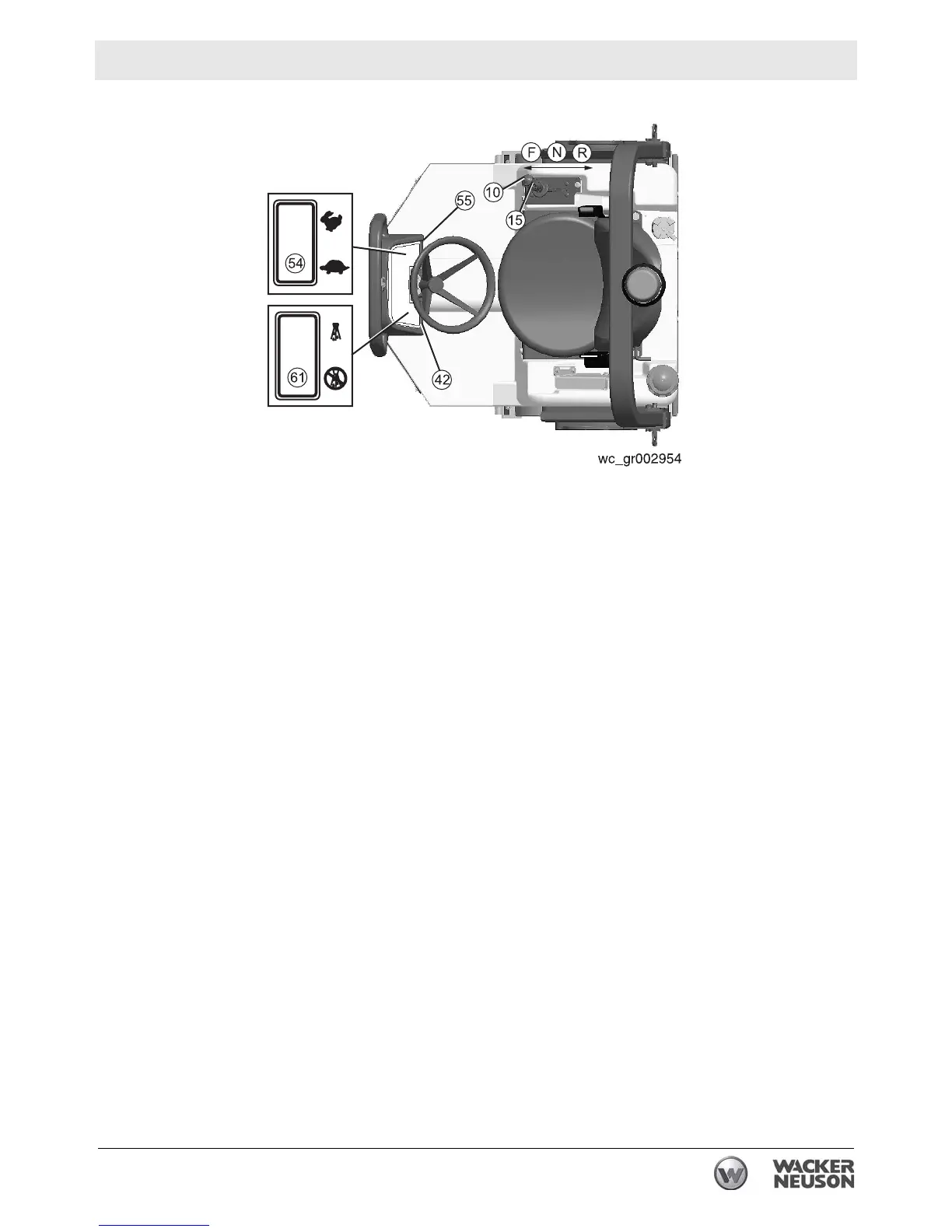RD 16 Operation
wc_tx001075gb.fm 51
3.21 Parking Brake Button
See Graphic: wc_gr002954
To hold the machine in a stopped position (parked), there is a
mechanical parking brake on each drum drive motor. The mechanical
parking brakes are spring-activated and hydraulically released (SAHR)
type brakes. The brakes are applied when the engine is switched off or
the operator leaves the seat.
When pushed in, the parking brake button (42) stops all travel (either
forward or reverse) and applies the brake. The brakes can be released
by pulling the parking brake button out.
The forward/reverse control (15) must be in the NEUTRAL position to
allow the release of the brakes. If the forward/reverse control is not in
the NEUTRAL position when the parking brake is released, the brakes
will not be released.
NOTICE: Under normal operating conditions, do not use the parking
brakes when the machine is moving. The parking brakes should only
be used in cases of emergency when the machine is moving, e.g.,
following failure of the main hydraulic braking system (moving the
forward/reverse control to the NEUTRAL position) or in a runaway
condition traveling down a slope. Using the parking brake while the
machine is moving may cause damage to the drive motors.
