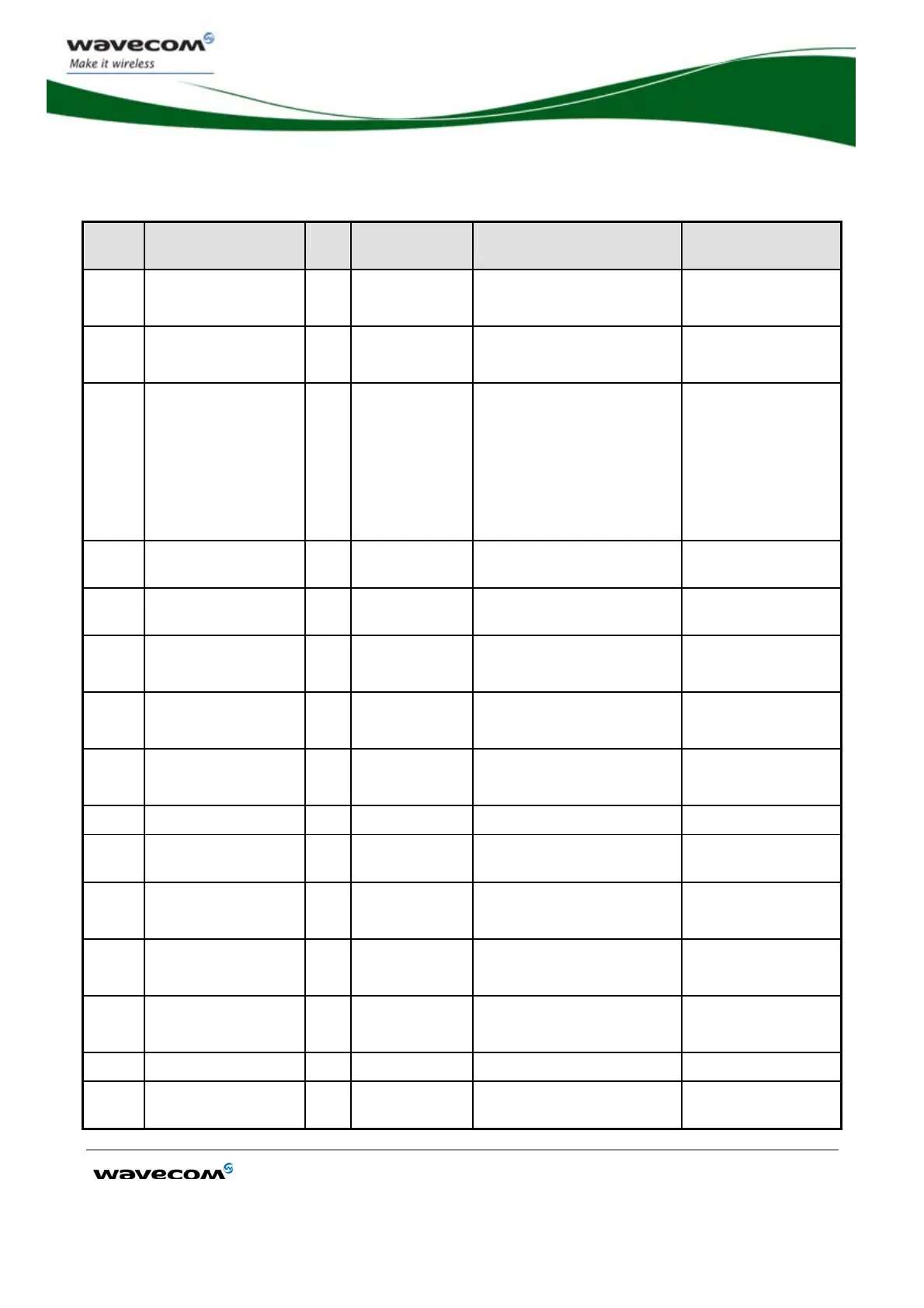Fastrack M1306B User Guide
General Presentation
confidential © Page: 23 / 65
This document is the sole and exclusive property of WAVECOM. Not to be distributed or divulged
without prior written agreement.
WM_PRJ_M13_UGD_001 -003 November 11, 2006
Table 2: Sub HD 15-pin connector description
Pin # Signal
(CCITT / EIA)
I/O I/O type Description Comment
1 CDCD/CT109 O STANDARD
RS232
RS232
Data Carrier Detect
2 CTXD/CT103 I STANDARD
RS232
RS232
Transmit serial data
3 BOOT I CMOS Boot This signal must
not be
connected. Its
use is strictly
reserved to
Wavecom or
competent
retailers.
4 CMIC2P I Analog Microphone
positive line
5 CMIC2N I Analog Microphone
negative line
6 CRXD/CT104 O STANDARD
RS232
RS232
Receive serial data
7 CDSR/CT107 O STANDARD
RS232
RS232
Data Set Ready
8 CDTR/CT108-2 I STANDARD
RS232
RS232
Data Terminal Ready
9 GND - GND Ground
10 CSPK2P O Analog Speaker
positive line
11 CCTS/CT106 O STANDARD
RS232
RS232
Clear To Send
12 CRTS/CT105 I STANDARD
RS232
RS232
Request To Send
13 CRI/CT125 O STANDARD
RS232
RS232
Ring Indicator
14 RESET I/O Schmitt Wireless CPU
®
reset Active low
15 CSPK2N O Analog Speaker
negative line
