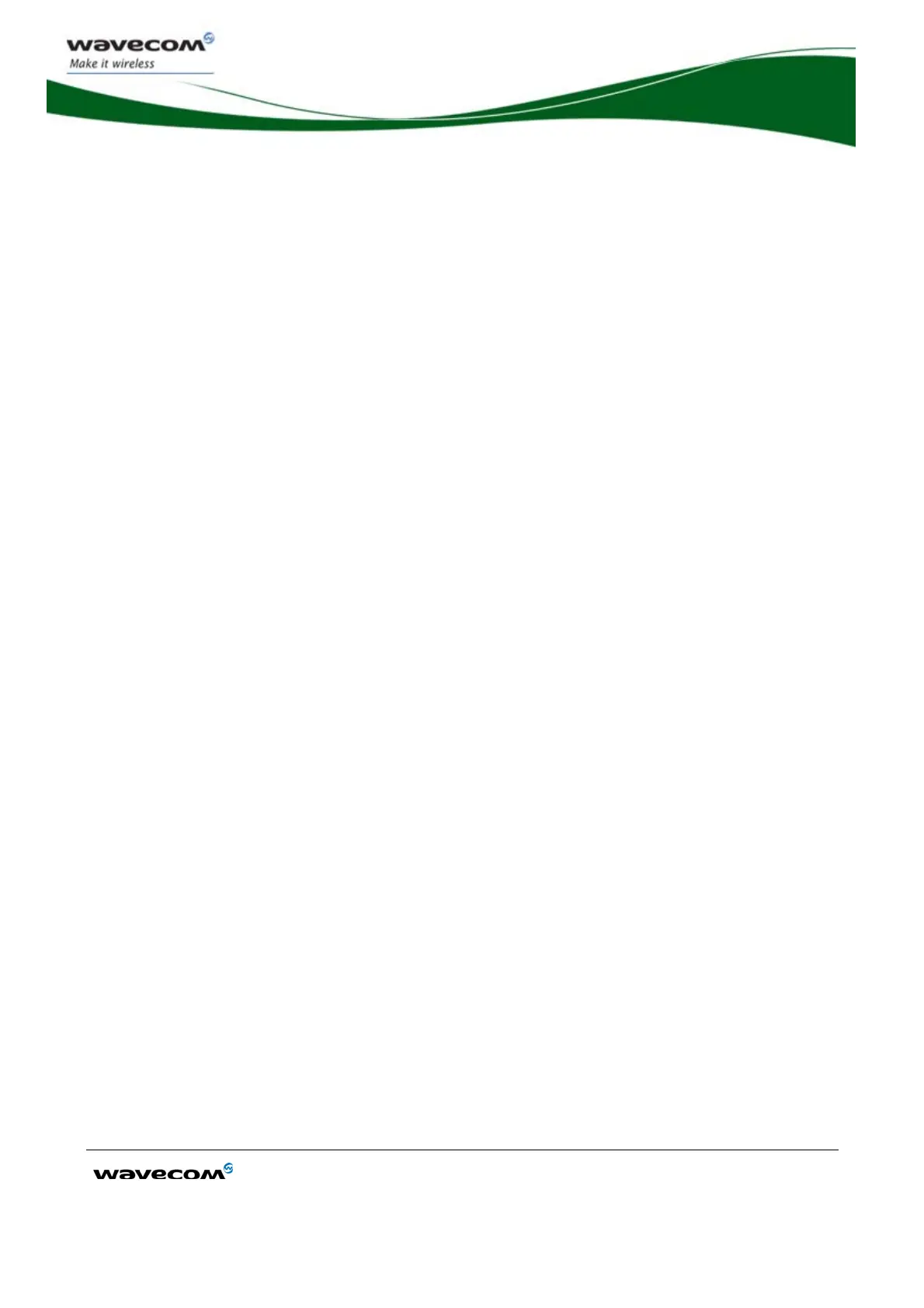Fastrack M1306B User Guide
Safety recommendations
confidential © Page: 62 / 65
This document is the sole and exclusive property of WAVECOM. Not to be distributed or divulged
without prior written agreement.
WM_PRJ_M13_UGD_001 -003 November 11, 2006
The Wireless CPU
®
is not designed for and intended to be used in portable
applications (within 20 cm or 8 inches of the body of the user) and such uses are
strictly prohibited.
9.2 Vehicle Safety
Do not use your Wireless CPU
®
while driving, unless equipped with a correctly
installed vehicle kit allowing ’Hands-Free’ Operation.
Respect national regulations on the use of cellular telephones in vehicles. Road safety
always comes first.
If incorrectly installed in a vehicle, the operation of Wireless CPU
®
telephone could
interfere with the correct functioning of vehicle electronics. To avoid such problems,
make sure that the installation has been performed by a qualified personnel.
Verification of the protection of vehicle electronics should form part of the installation.
The use of an alert device to operate a vehicle’s lights or horn on public roads is not
permitted.
9.3 Care and Maintenance
Your Wireless CPU
®
is the product of advanced engineering, design and
craftsmanship and should be treated with care. The suggestion below will help you
to enjoy this product for many years.
Do not expose the Wireless CPU
®
to any extreme environment where the temperature
or humidity is high.
Do not use or store the Wireless CPU
®
in dusty or dirty areas. Its moving parts (SIM
holder for example) can be damaged.
Do not attempt to disassemble the Wireless CPU
®
. There are no user serviceable parts
inside.
Do not expose the Wireless CPU
®
to water, rain or spilt beverages. It is not
waterproof.
Do not abuse your Wireless CPU
®
by dropping, knocking, or violently shaking it.
Rough handling can damage it.
Do not place the Wireless CPU
®
alongside computer discs, credit or travel cards or
other magnetic media. The information contained on discs or cards may be affected
by the Wireless CPU
®
.
The use of third party equipment or accessories, not made or authorized by Wavecom
may invalidate the warranty of the Wireless CPU
®
.
Do contact an authorized Service Center in the unlikely event of a fault in the Wireless
CPU
®
.
