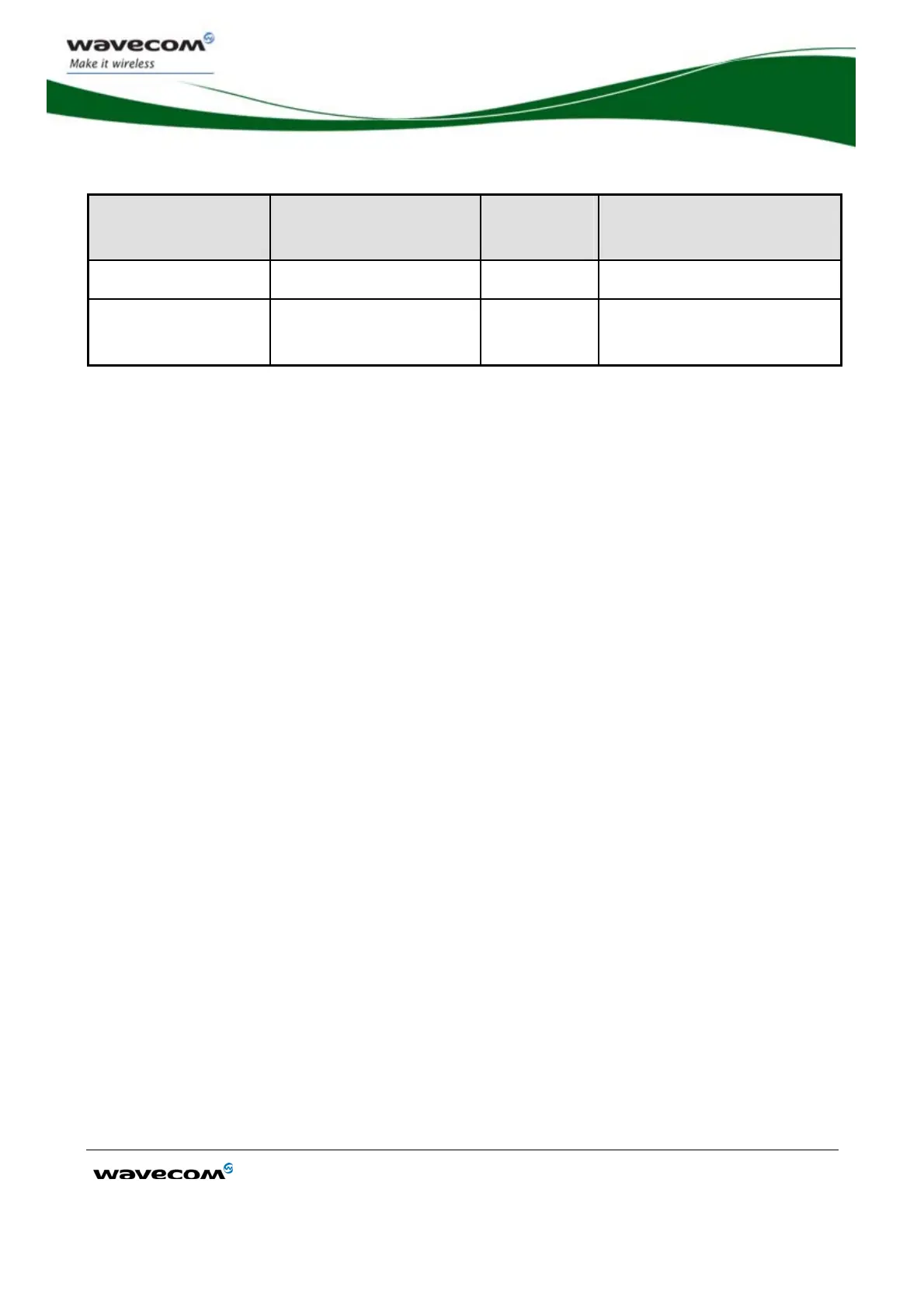Fastrack M1306B User Guide
Using the M1306B Wireless CPU
®
confidential © Page: 36 / 65
This document is the sole and exclusive property of WAVECOM. Not to be distributed or divulged
without prior written agreement.
WM_PRJ_M13_UGD_001 -003 November 11, 2006
Description AT commands Wireless
CPU
®
response
Comment
Hang up ATH OK
Store the
parameters in
EEPROM
AT&W OK The configuration settings
are stored in EEPROM.
(1*) The command "AT+CMEE=1" switch to a mode enabling more complete error diagnostics.
5.9 Firmware Upgrade Procedure
The firmware upgrade procedure is used to update the firmware embedded into the
Fastrack M1306B.
That procedure consists in downloading the firmware into internal memories through
the RS232 serial link available on the SUB-D 15-pin connector.
Refer to "Firmware upgrade procedure" [9] for a detailed description of this procedure.
