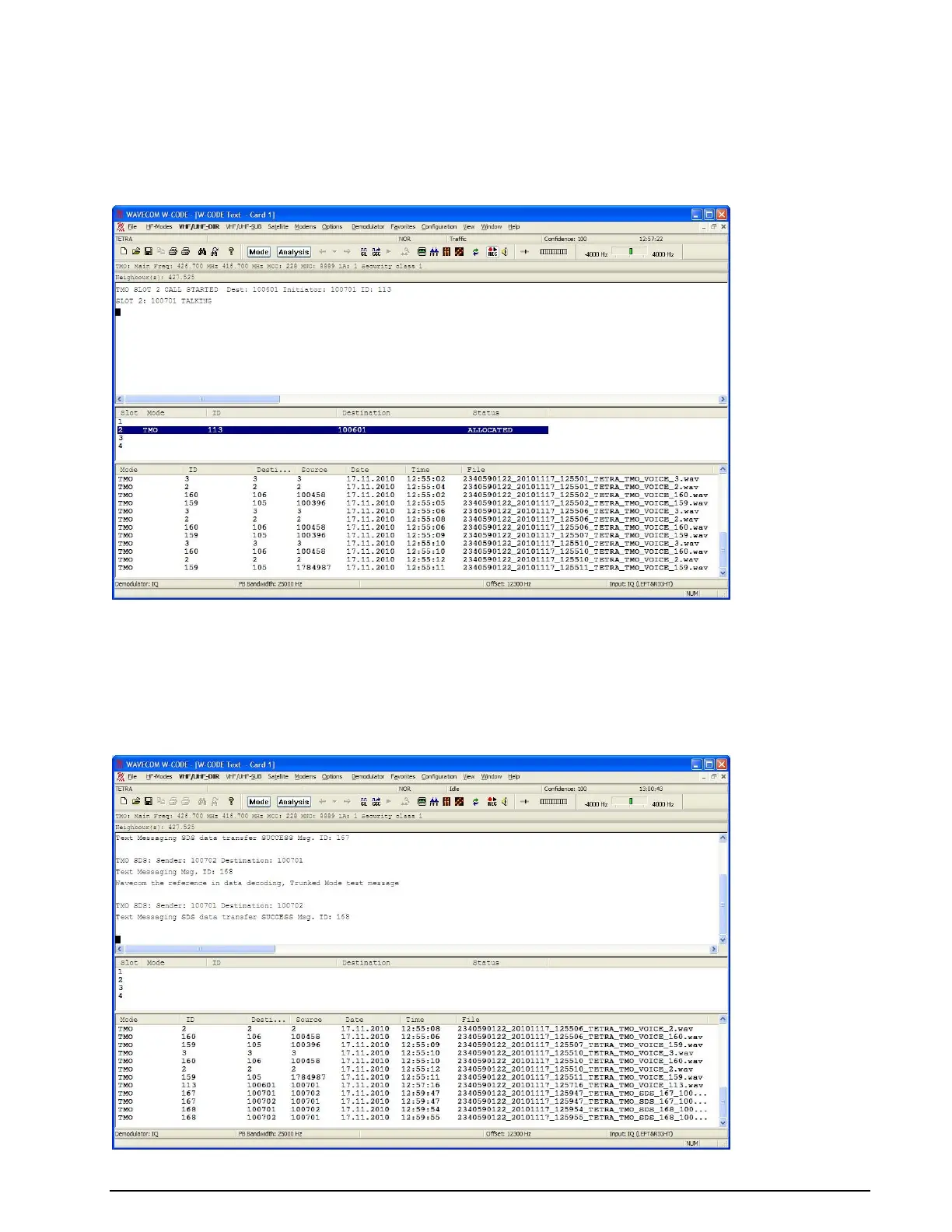WAVECOM Decoder W74PC, W-PCI/e, W-CODE, W-CLOUD Manual V9.1.0 Transmission Modes
255
separate file alongside the .wav file. This feature is useful when the voice session is encrypted. The user
can analyze and try to decrypt the bits.
User Interface
The user interface for TETRA consists of a three pane window similar to the GUI for the satellite modes
and an options dialogue.
GUI for voice communication
In uppermost part of the GUI two status lines are continuously updated with system information: Mode
(TMO or DMO), base station main frequencies, country code (MCC), network code (MNC), local area identi-
fication (LA), security class and the frequencies of neighbor base stations.
The upper pane will display signaling information for the signal being monitored. For voice the default dis-
play will show slot number, destination and source addresses, call ID and status. Other options are availa-
ble from Options | Tetra Settings (see below).
GUI for SDS