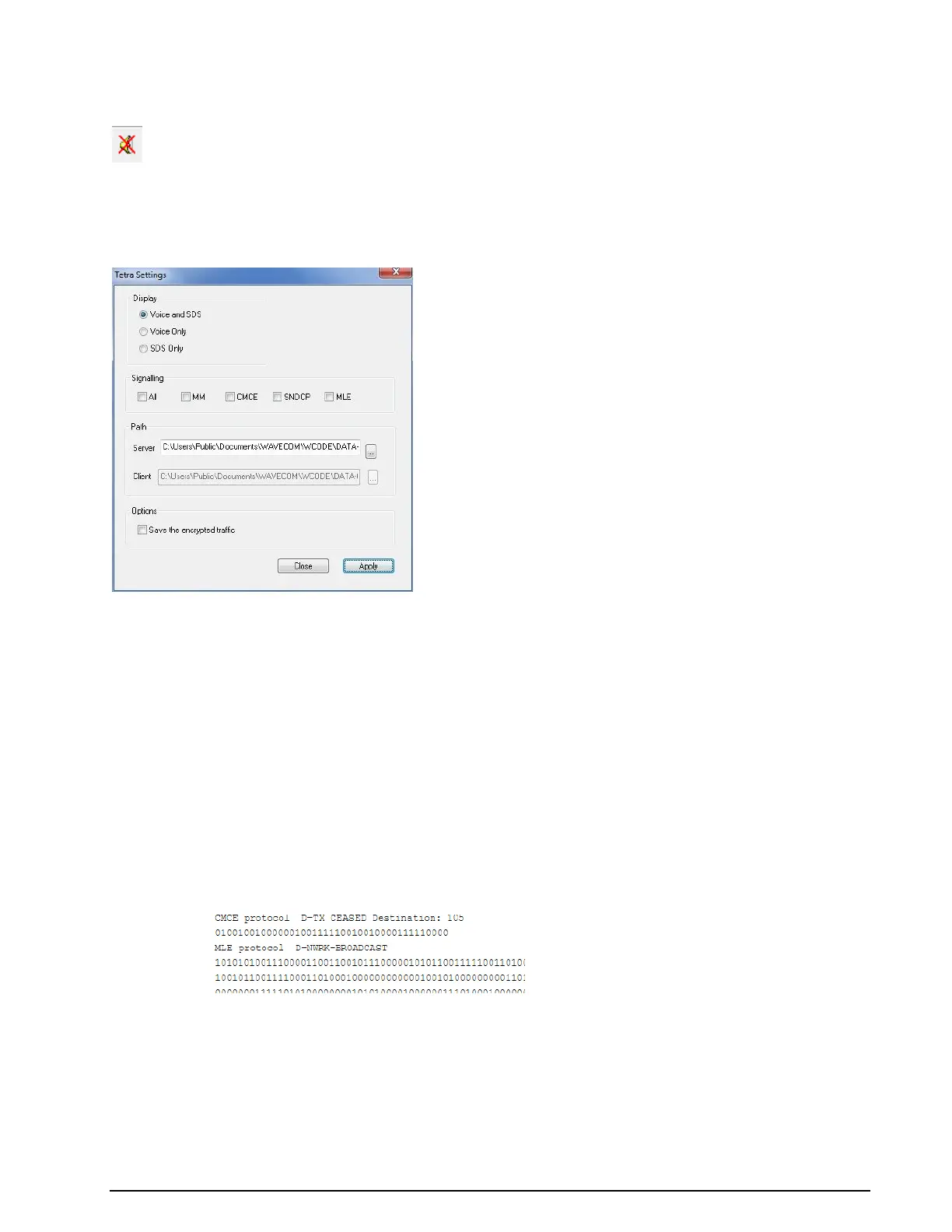sage is retrieved and displayed or played back.
The checkboxes allows the user to display all layer 3 PDUs (Protocol Data Units) corre-
sponding to the levels of the TETRA protocol stack (for protocol overview, see the
WAVECOM white paper WP-TETRA or consult the appropriate ETSI documentation).
PDUs from the following protocol entities are available:
Mobile Link Entity (MLE) – Information on neighboring cells and control of cell reselection.
Mobility Management (MM) - Controls various services, e.g., registration and de-
registration, authentication, OTAR (Over-The-Air-Rekeying), mobile station stunning and
group attachment.
Sub-Network Dependent Convergence Protocol (SNDCP) – TETRA specific adaptation proto-
col for IP data.
Circuit Mode Control Entity (CMCE) – Controls all voice and data (SDS).
Call setup, maintenance and tear-down functions.
An excerpt of the display of PDUs, here CMCE and MLE PDUs.
The PDUs in their entirety are not verbally interpreted – only the protocol name and the
name of the PDU in question are displayed, whereas payload data is output as bits. The ex-
ception here are the SNDCP PDUs which are displayed in formatted as well as binary form.
This allows for a better view on the context activation/deactivation as well as packet flow.