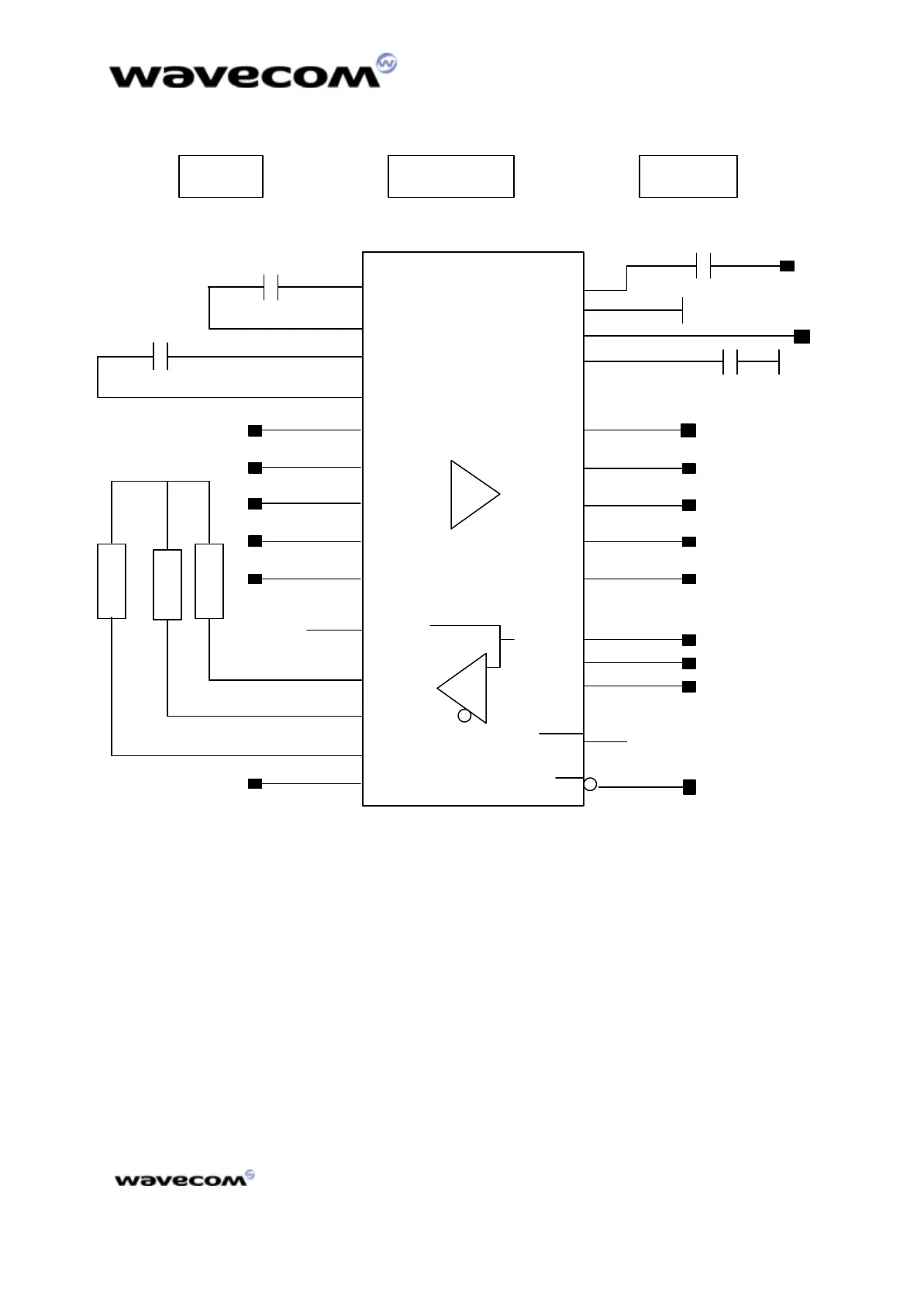January 2001/ version 1.4
WMOi3 Integrated Modem
confidential ©
26/61
This document is the sole and exclusive property of WAVECOM. Not to be distributed or divulged
without prior written agreement. Ce document est la propriété exlcusive de WAVECOM. Il ne peut
être communiqué ou divulgué à des tiers sans son autorisation préalable.
7 S_RX
5 S_RI
6 S_DCD
28
DSR 17
figure 5* : level shifter application diagram for serial link
* This application note is valid for VCC * This application note is valid for VCC ≥≥ 3.0Volt (see MAX3238 specifications). Auto shut down 3.0Volt (see MAX3238 specifications). Auto shut down
mode is not used in this example.mode is not used in this example.
4.1.4 ON / ~OFF
This input is used to switch ON or OFF the WMOi3 modem. A high level signal
has to be provided on the ON/~OFF pin to switch on the modem. The level of the
voltage of this signal has to be maintained to VCC during a minimum time of 1
second. When powered off, the shutdown current is roughly
60 µA.