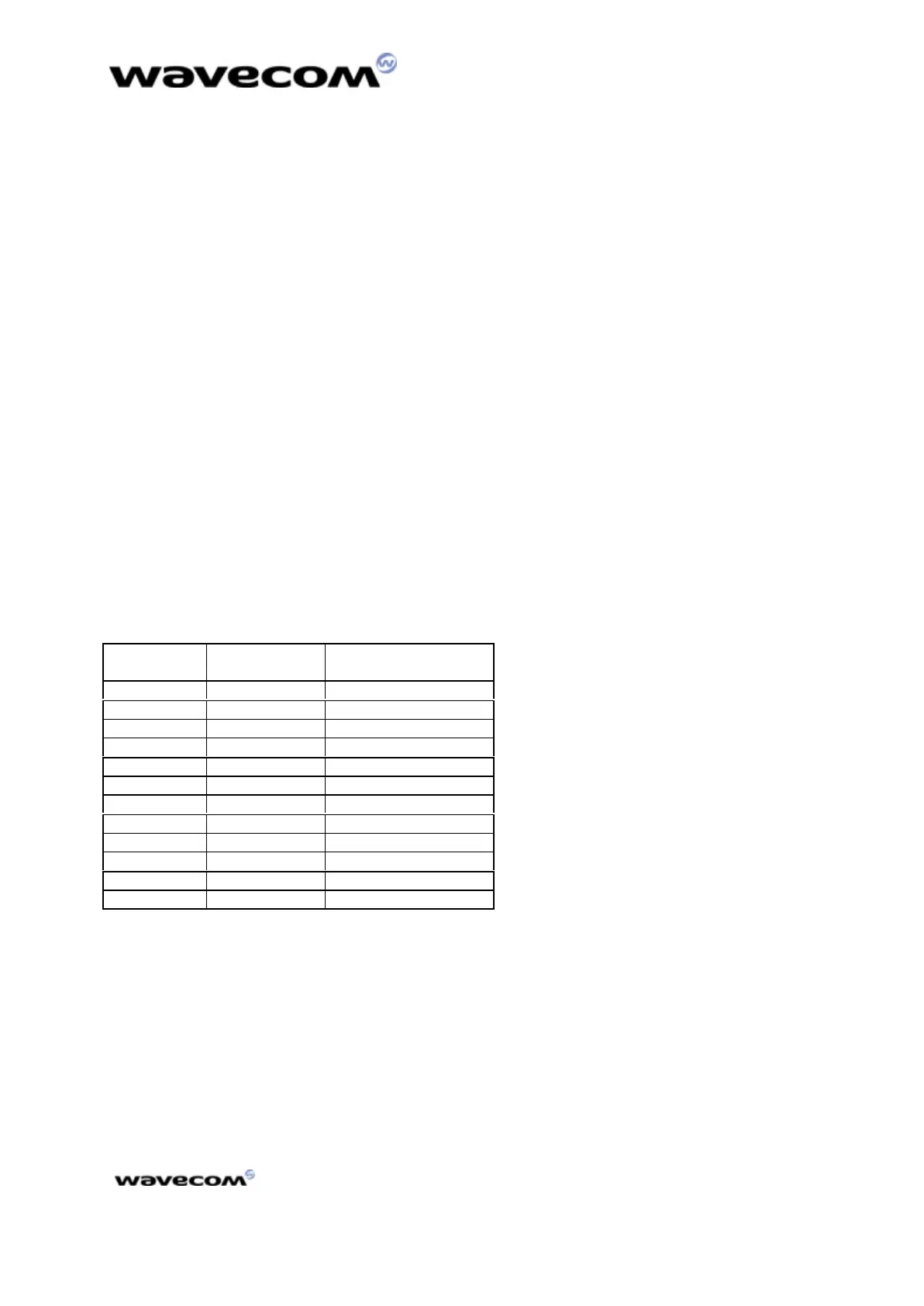January 2001/ version 1.4
WMOi3 Integrated Modem
confidential ©
47/61
This document is the sole and exclusive property of WAVECOM. Not to be distributed or divulged
without prior written agreement. Ce document est la propriété exlcusive de WAVECOM. Il ne peut
être communiqué ou divulgué à des tiers sans son autorisation préalable.
8.1.3.28.1.3.2 backup procedurebackup procedure
In case the nominal upgrade mode is not possible (due to critical corruption on the
flash memory), a backup procedure is also available. It requires a WAVECOM
specific software to download the firmware file into the modem.
This tool has to run on a PC connected to the serial bus of the modem. As this
procedure is very specific and needs Wavecom tools, this process has to be
executed by your distributor.
The necessary signals to proceed with the downloading are: Rx, Tx, RTS, CTS,
GND.
Prior to running the WAVECOM downloader, the modem has to be set in
download mode.
For this, the BOOT signal has to be set to low while powering ON (or reseting) the
modem.
The application must support serial speed changes, up to 115,200 bps and
hardware flow control.
8.1.4 Getting started
8.1.4.18.1.4.1 Minimum hardware interface to get startedMinimum hardware interface to get started
As a minimum, it is necessary to connect the following signals to properly
operate the WMOi3 :
Table 29 : minimum signals to operate the WMOi3
Pin
number
Name Description
1 GND GROUND
2 GND GROUND
3 +5V Power supply
4 +5V Power supply
6 GND GROUND
13 CT106/CTS Clear To Send
15 ON/OFF Power On/OFF*
21 GND GROUND
24 GND GROUND
25 CT103/TX Transmit
28 CT104/RX Receive
30 CT105/RTS Request To Send
* connected to +5V for example
The serial link signals must be used through the implementation of the serial link
level shifter. See figure 5 : level shifter application diagram for serial link