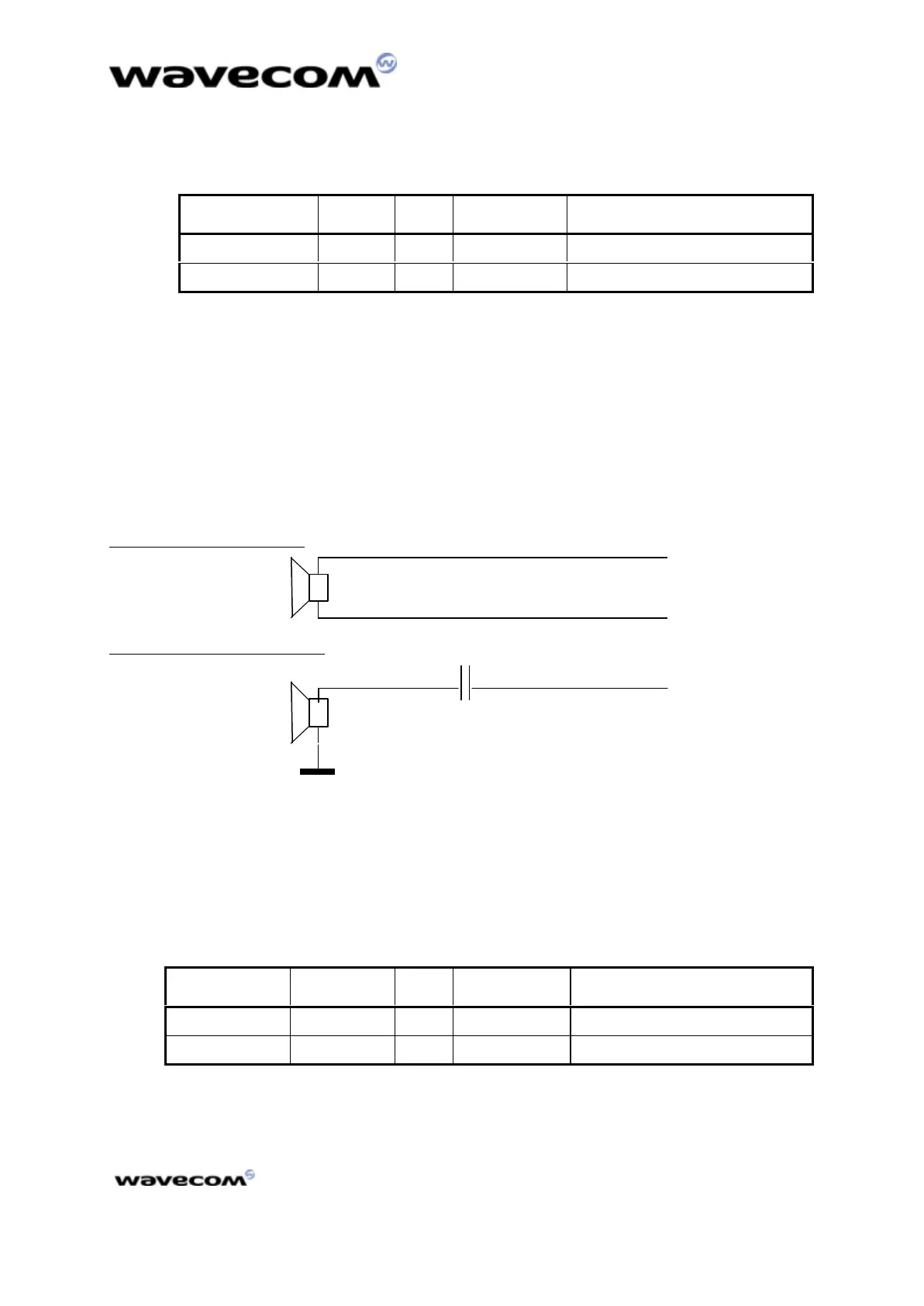January 2001/ version 1.4
WMOi3 Integrated Modem
confidential ©
35/61
This document is the sole and exclusive property of WAVECOM. Not to be distributed or divulged
without prior written agreement. Ce document est la propriété exlcusive de WAVECOM. Il ne peut
être communiqué ou divulgué à des tiers sans son autorisation préalable.
Table 19 : microphone 1 input pin description
Signal Pin # I/O I/O type* Description
MIC1P 20 I Analog Microphone 1 positive input
MIC1N 22 I Analog Microphone 1 negative input
*See Table 3 “operating conditions” in subdivision 4.1.1The 50-pin
connector description
4.1.10.34.1.10.3 SpeakerSpeaker 2 Outputs 2 Outputs
Speaker outputs SPK2 are push-pull amplifiers and can be loaded down to 50
Ohms and up to 1nF. These outputs are differential and the output power can be
adjusted by step of 2dB. The output can be directly connected to a speaker.
When using a single-ended connection, be sure to have a very good ground plane,
a very good filtering as well as shielding in order to avoid any disturbance on the
audio path.
Differential Connection
Single-ended Connection
figure 12 : speaker 2 output
C1 = from 100nF to 47µF as per the speaker characteristics and the output
power.
Using a single-ended connection also includes losing half of the output power
compared to a differential connection.
Table 20 : speaker 2 output pin description
Signal Pin # I/O I/O type* Description
SPK2P 10 O Analog Speaker 2 positive output
SPK2N 8 O Analog Speaker 2 negative output
*See Table 3 “operating conditions” in subdivision 4.1.1The 50-pin
connector description
SPK2P
SPK2N
SPK2P
C1
+