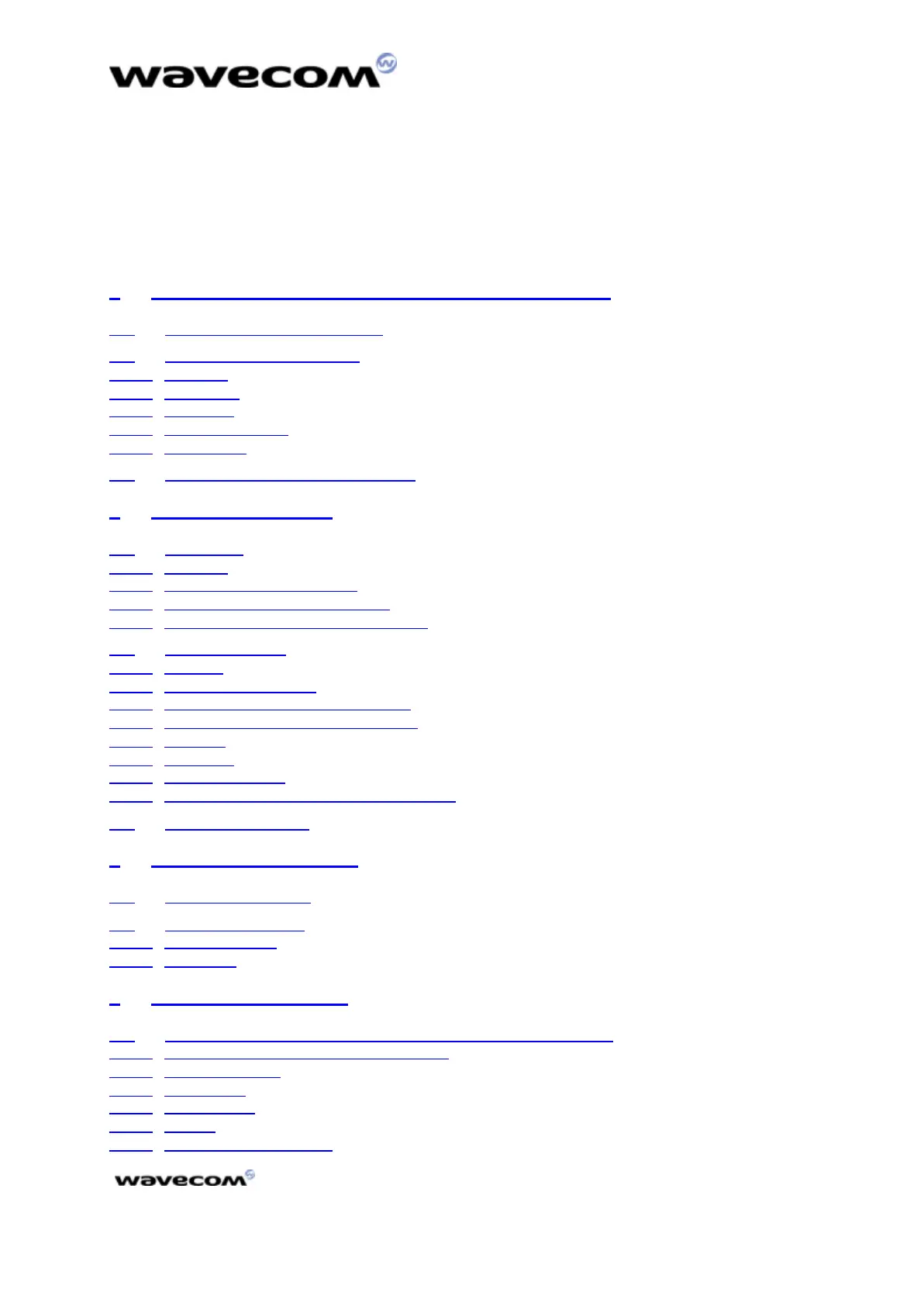January 2001/ version 1.4
WMOi3 Integrated Modem
confidential ©
4/61
This document is the sole and exclusive property of WAVECOM. Not to be distributed or divulged
without prior written agreement. Ce document est la propriété exlcusive de WAVECOM. Il ne peut
être communiqué ou divulgué à des tiers sans son autorisation préalable.
Contents
1 Introduction to the WMOi3: outstanding assets ..............................7
1.1 Scope of the user’s guide .....................................................................7
1.2 General characteristics .........................................................................8
1.2.1 General ................................................................................................8
1.2.2 Electrical ..............................................................................................8
1.2.3 Physical ...............................................................................................8
1.2.4 Basic Features......................................................................................8
1.2.5 Interfaces.............................................................................................9
1.3 Mechanical Design Overview.............................................................. 10
2 Safety precautions ............................................................................13
2.1 RF safety ........................................................................................... 13
2.1.1 General .............................................................................................. 13
2.1.2 Exposure to RF energy........................................................................ 13
2.1.3 Efficient modem operation.................................................................. 13
2.1.4 Antenna care and replacement............................................................ 14
2.2 General safety .................................................................................... 15
2.2.1 Driving............................................................................................... 15
2.2.2 Electronic devices............................................................................... 15
2.2.3 Vehicle electronic equipment............................................................... 15
2.2.4 Medical electronic equipment ............................................................. 15
2.2.5 Aircraft .............................................................................................. 15
2.2.6 Children............................................................................................. 15
2.2.7 Blasting areas .................................................................................... 16
2.2.8 Potentially explosive atmospheres....................................................... 16
2.3 Safety standards ................................................................................ 16
3 Standard Compliance........................................................................16
3.1 GSM compliance................................................................................ 16
3.2 FTA Compliance................................................................................. 17
3.2.1 IMEI Number...................................................................................... 17
3.2.2 CE Label............................................................................................. 18
4 Hardware Interfaces .........................................................................19
4.1 Interfaces on the 50-pin general purpose connector............................ 19
4.1.1 The 50-pin connector description........................................................ 19
4.1.2 Power supply ..................................................................................... 23
4.1.3 Serial link ........................................................................................... 25
4.1.4 ON / ~OFF ......................................................................................... 26
4.1.5 BOOT ................................................................................................ 28
4.1.6 Reset signal (~RST) ............................................................................ 29