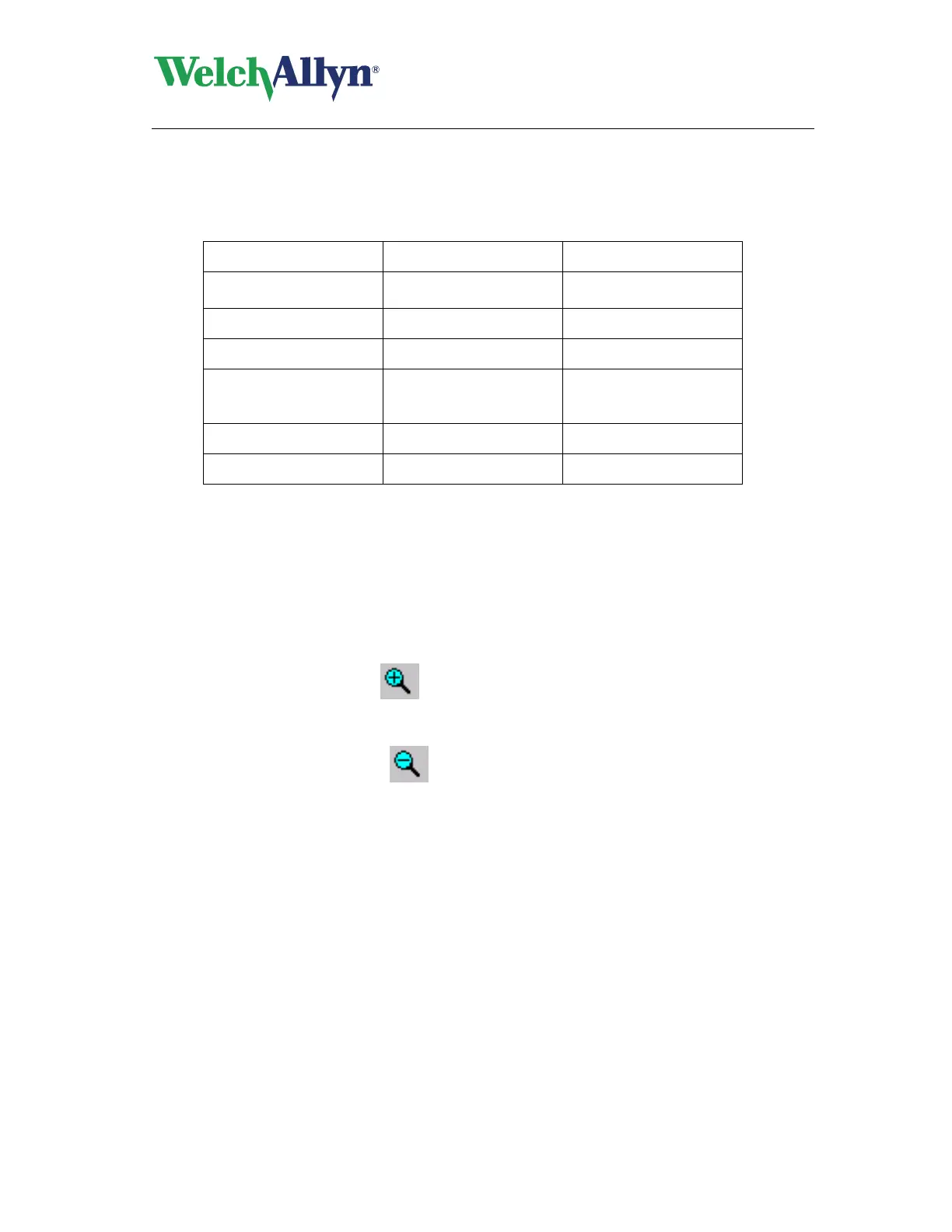CardioPerfect
Pocket ECG User - Manual
DIR 80012822 Ver. C 19 / 41
3.2 Viewing ECGs
There are a number of things you can do while viewing ECGs in Monitor mode or Review
mode. They fall apart in the following groups of actions:
Action Function Mode
Adjusting scales and
magnitude of the view
Zoom in and out Monitor and Review
Set chart speed Monitor and Review
Set sensitivity Monitor and Review
Switch between
displayed leads
Lead selector
Monitor and Review
Not available in the 2x4
configuration
Improving signal quality Apply notch filter Monitor and Review
Studying the ECG Make measurements Review
On the next pages, each action is described in detail.
3.3 Zoom in and out on an ECG
If you want to get a closer look at the traces, you can adjust the size of the leads by zooming in
and out of the ECG in Monitor or Review mode.
To see leads in more detail:
Tap on the
zoom in icon
To see a larger part of the ECG:
Tap on the
zoom out icon
To switch to single lead view:
Tap on the re
quested lead in the View area.
To switch back to multi-lead view:
Tap and h
old the stylus in the View area.
3.4 Set chart speed and sensitivity
Pocket ECG offers a wide range of speed and sensitivity. You can adjust the scale of the ECG
by adjusting the chart speed and the sensitivity.
