
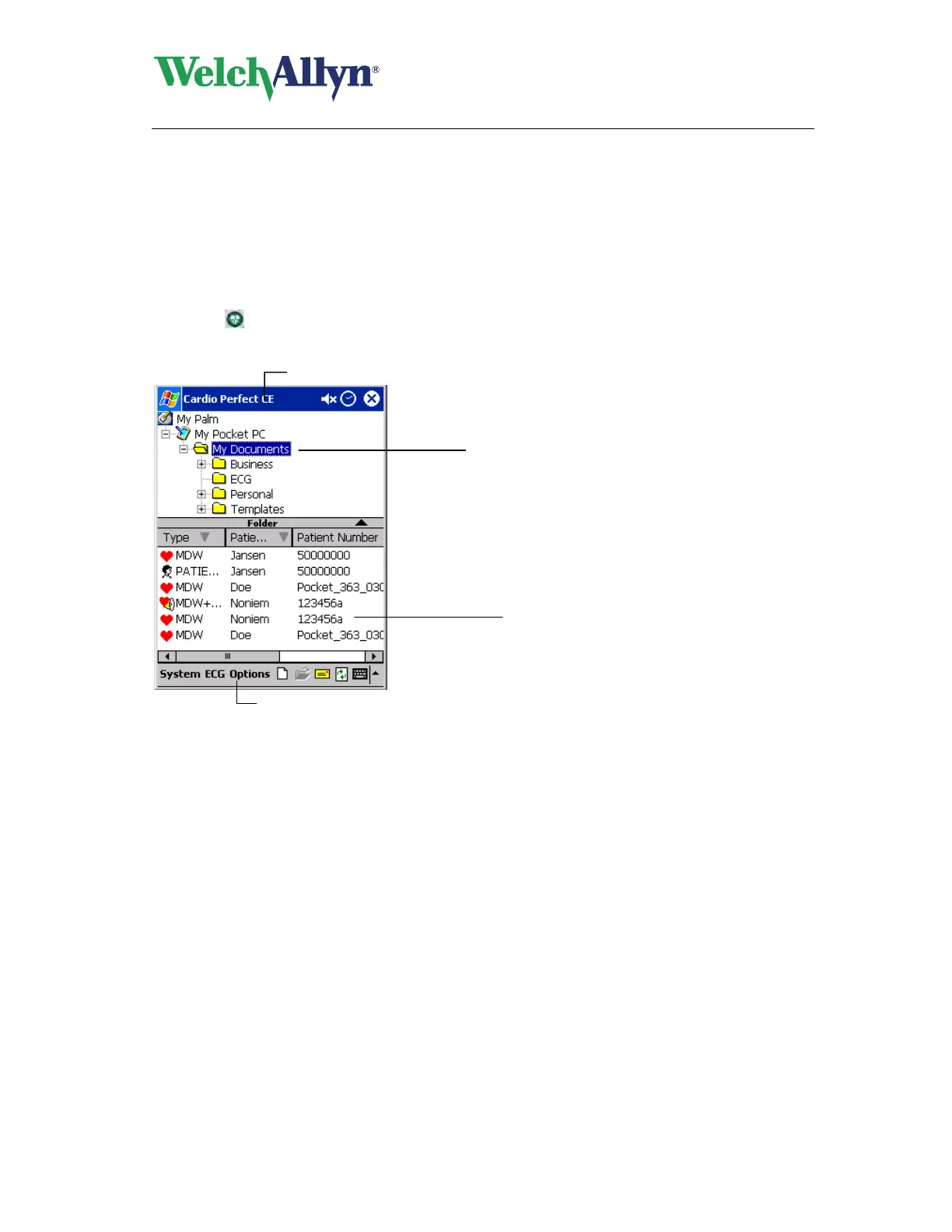 Loading...
Loading...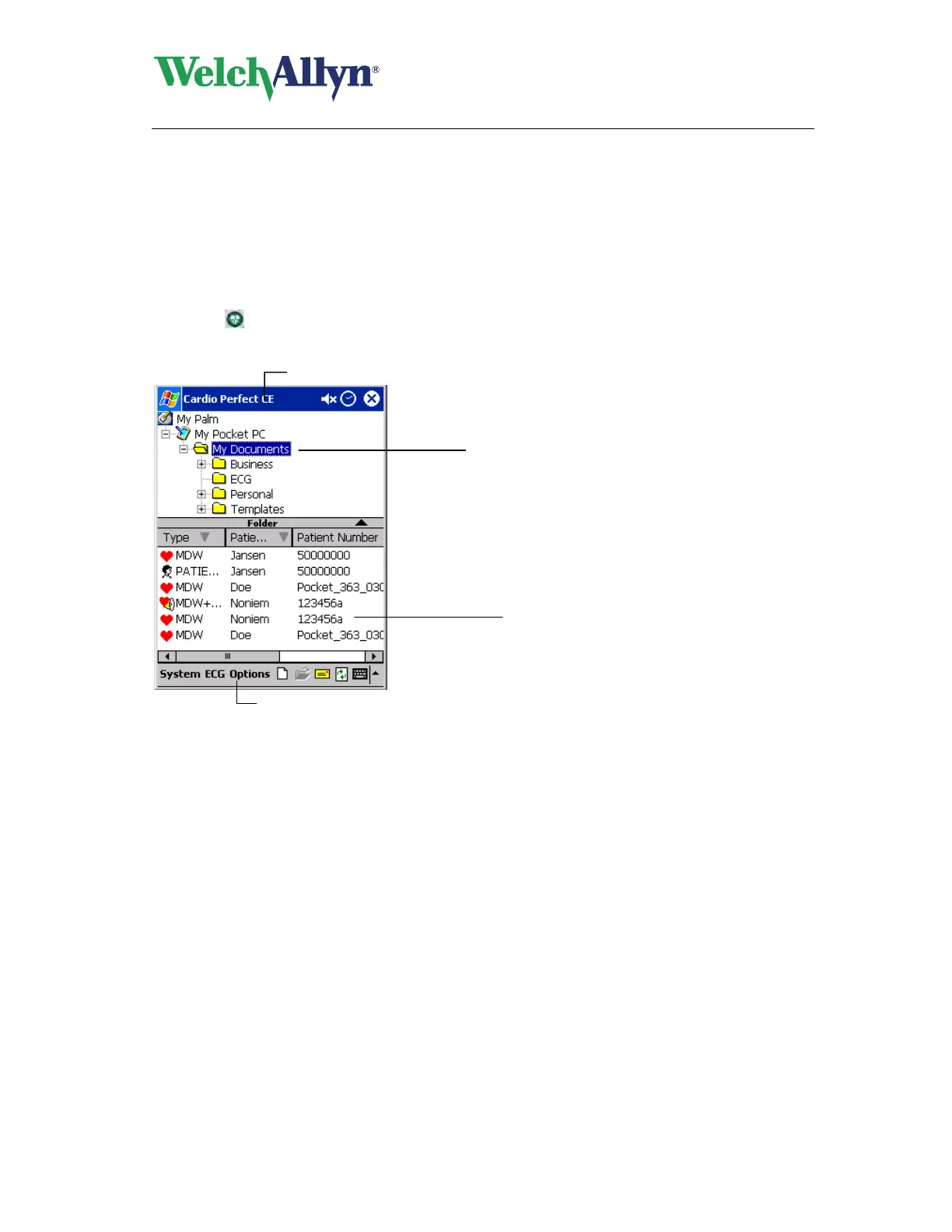
Do you have a question about the Welch Allyn CARDIOPERFECT and is the answer not in the manual?
| Software | CardioPerfect Workstation |
|---|---|
| Connectivity | USB, Ethernet, Wireless |
| Recording Channels | 12-lead |
| Power Supply | Rechargeable Battery |
| Data Storage | Internal Memory |
| Dimensions | Varies depending on configuration |
| Weight | Varies depending on configuration |
| Compatibility | EMR systems |
Information in manual subject to change without notice and compliance with regulations governing medical equipment.
User is responsible for proper product use, maintenance, and repair according to manual instructions.
All repairs under warranty must be performed or approved by Welch Allyn; unauthorized repairs void warranty.
Contact Welch Allyn Technical Support for assistance, service, or spare parts requirements.
Call Technical Support for all repair services; obtain a Return Material Authorization (RMA) number before return.
Recommended packing instructions for returning goods for service, including insurance.
Introduction to CardioPerfect Pocket ECG, a Pocket PC-based Resting ECG recording system.
Device is specifically intended for the recording of standard 12-lead electrocardiograms.
User determines if device is indicated; no contraindications for resting ECG.
Connecting multiple devices simultaneously may be hazardous due to leakage currents.
Explains how dialog box, window, and tab names are displayed in bold in the manual.
Explains stylus actions: Tap, Tap and hold, and Drag.
Data can be entered via the keypad or handwritten with the stylus.
Guides the user through the main components of the Pocket ECG program window.
Used for trace quality evaluation, pulse rate, and starting ECG recording.
Used for evaluating recorded ECGs, scrolling, measurements, and editing data.
Allows viewing and managing recorded ECG and patient files.
Step-by-step guide for recording an ECG, including electrode placement and recorder setup.
Instructions on correctly placing electrodes for a 12-lead ECG recording.
How to fill in or edit patient data in the patient card.
Options for viewing ECG traces, including different lead configurations and settings.
How to apply a notch filter to reduce AC mains interference noise in ECG traces.
Procedure to cancel a recording process in the Real-time monitor.
Describes different viewing formats for ECGs: 2x4, 3, 6+1, and 2 lead views.
How to adjust the size of ECG traces by zooming in and out.
How to adjust the chart speed and sensitivity for ECG traces.
How to scroll between leads using arrows in the command bar.
Details on applying a notch filter to reduce AC mains interference.
How to make measurements between two points on ECG traces in Review mode.
How to change screen appearance by specifying colors for various ECG elements.
Discusses other settings affecting trace visualization, not recording.
How to edit or enter interpretation texts using manual input or statement tree.
How to add general information or comments about the patient's condition.
How to view the history of interpretations, including date, time, and editor.
How to add and listen to voice comments for recorded ECGs.
Steps for transmitting and receiving ECGs to/from a remote host PC via Internet.
Describes the Pocket PC tab and its components within the Workstation software.
Describes buttons for viewing, printing, and deleting ECGs.
Explains how to import ECG files from the Pocket PC to the Workstation.
Details how to export patient files from the Workstation to the Pocket PC.
Mentions editing Pocket ECG program settings via the Workstation's Settings tab.
Instructions for cleaning ECG cables and electrodes regularly.
How to replace or charge the battery when the power indicator light is red.
Lists the minimum hardware and software requirements for Pocket ECG.
Step-by-step guide for installing Pocket ECG on a Pocket PC.
Guides on setting up the Pocket PC, including naming and internet connection.
How to customize Pocket ECG settings via the Options menu and ECG menu.
Instructions for installing the Pocket ECG plug-in on the host machine.
Details on configuring Pocket PC and Workstation for telemedicine and other settings.
Briefly describes managing folders, ECG records, and settings in File list mode.
Lists actions available in the System menu: Help, About, Close.
Lists actions available in the ECG menu: Info, New, Open, Rename, Delete, Send/Receive.
Lists options for modifying recording, contacts, users, list view, font, and language.
Solutions for when the program does not respond after switching on the recorder.
Solutions for errors when starting a recording and not seeing ECG traces.
Troubleshooting steps when "Discon." appears and ECG traces are not visible.
Explains inactive buttons/menu entries may be due to user role restrictions.
Information on details to provide when contacting Technical Support.











