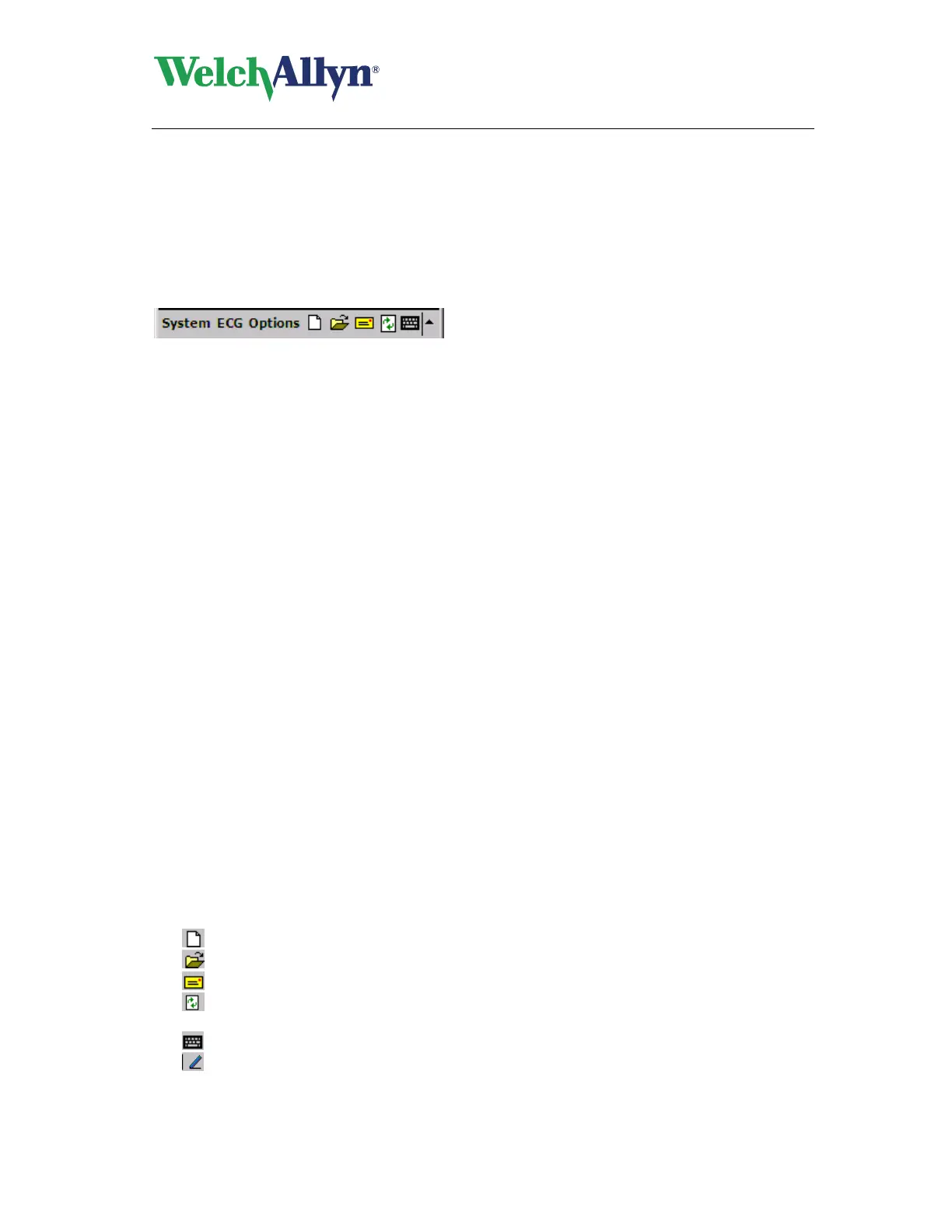CardioPerfect
Pocket ECG User - Manual
DIR 80012822 Ver. C 37 / 41
9. Short description
In this chapter the menu options are discussed briefly.
File list mode
Manage folders, ECG record files and settings.
System menu:
- HelpOpens the Pocket ECG Help file
- About Information about the installed software and
the Registration
- Close Closes Pocket ECG
ECG menu:
- Info Shows the properties of the selected file
- New Starts a blank ECG record or a new ECG record for the selected patient
- Open Opens the selected file
- Rename Change the name of the selected file
- Delete Deletes the selected files or folders
- Send/Receive Transfers ECGs using socket connection or places ECG in outbox
Options menu
- Recording Modify recording settings
- Contacts Modify telemedicine contact list
IMPORTANT:
If socket connection is used, address field on Host PC must match the
Pocket PC Device Name (Windows CE Settings: System, About, Device
ID, Device Name)
Note:
Do not use space, underline or other separators; only letters and
numbers! Device name is case sensitive!
iF
- Users Modify users list
- List view Select display options
- Font Change displayed font size and type
- Language Select used language
Icons
-
Starts a blank ECG record or a new ECG record for the selected patient
-
Opens the selected file
-
Transfers ECGs using socket connection or places ECG in outbox
-
Refresh the file list and settings. Tap if ECG files or settings were
managed from an external PC.
-
Activates on screen keyboard
-
Activates on screen handwriting
