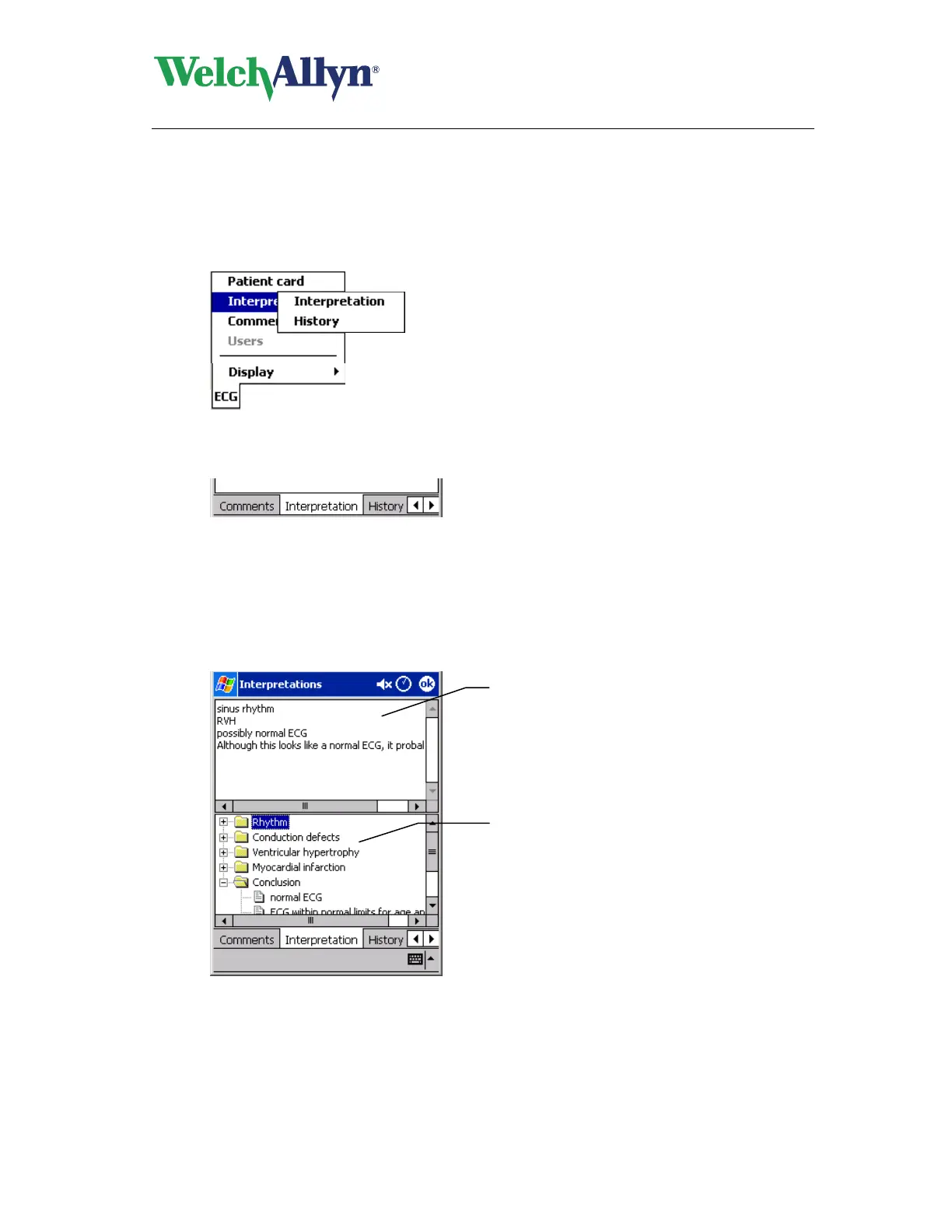CardioPerfect
Pocket ECG User - Manual
DIR 80012822 Ver. C 22 / 41
4. Interpreting ECGs
While monitoring or reviewing an ECG you can add or edit an interpretation or comment or look
at the patient history. You can open the Interpretations or Comments editor in the ECG menu.
Once you have opene
d either the Interpretation or Comments editor or the Interpretation history
you can switch between these fields by tapping on the tabs at the bottom of the screen.
4.1 Edit and confirm an interpretation
You can edit an interpretation in the Interpretation editor. In this editor, you can enter your own
texts. Alternatively, you can use the statement tree to select and enter common interpretation
statements. Once you edit an interpretation, you must confirm it. Otherwise, your changes will
not be saved.
Interpretation display
Statement tree
To edit and confirm an interpretation:
1. In the ECG
menu, select Interpretations and Interpretation. The Interpretation editor
is displayed.
