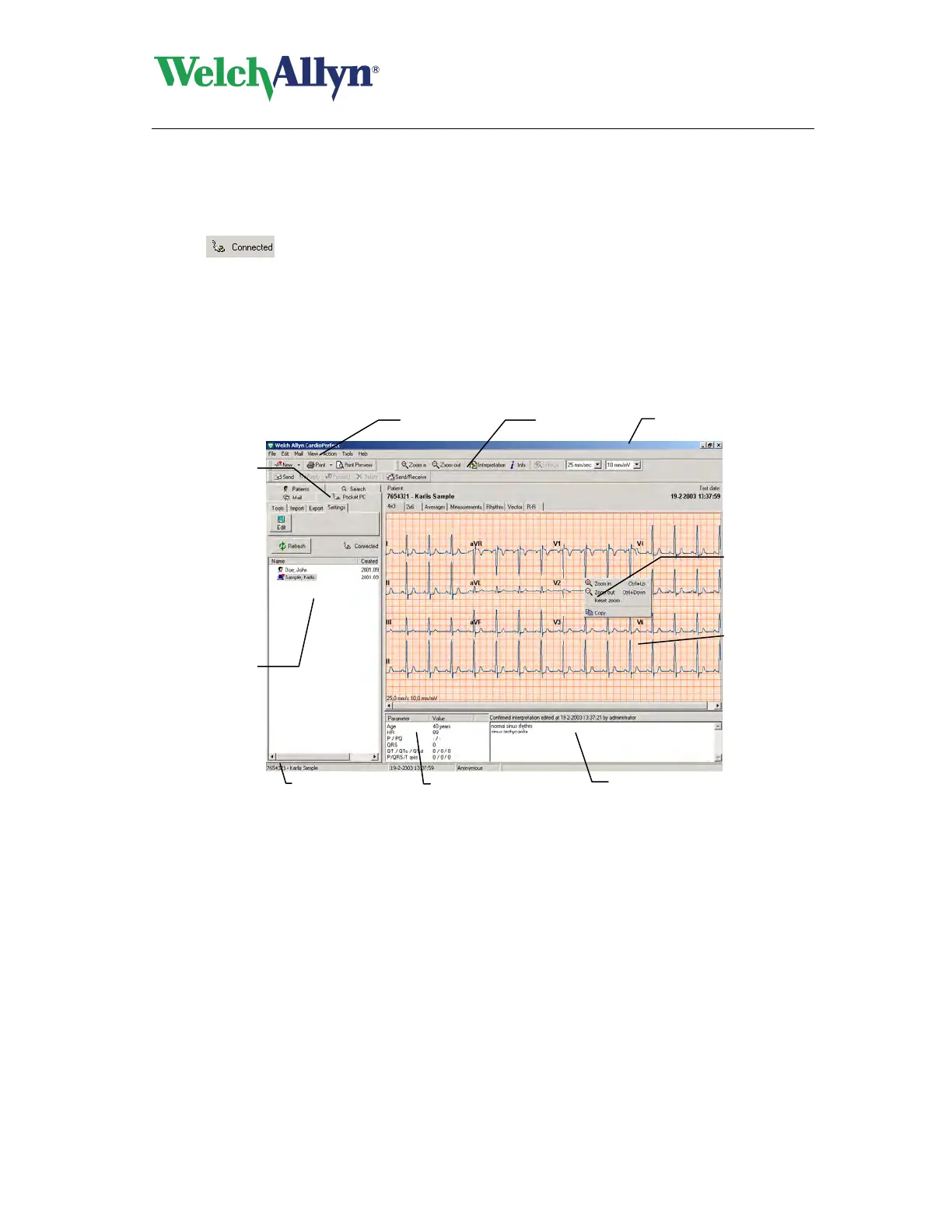CardioPerfect
Pocket ECG User - Manual
DIR 80012822 Ver. C 28 / 41
6. Workstation
If you have connected your Pocket PC directly to a PC, this symbol will appear in the Pocket
PC tab
. You are then able to view and process the ECG and Patient files on your
Pocket PC with the Workstation Program. For general information on the Workstation software
please refer to the Workstation manual. For information on the installation and configuration of
the Workstation software please refer to the Workstation Installation & Configuration manual.
6.1 The Welch Allyn CardioPerfect Pocket ECG window
Select the Pocket PC tab to work with the files on your Pocket PC.
Title bar
Title bar The title bar d
isplays the name of the program. The title bar contains three
buttons that you can use to maximize, minimize and close the Workstation
window.
Menu bar
Each me
nu in the menu bar contains a number of tasks that you can perform
with Welch Allyn CardioPerfect. Sometimes, menus are gray. This means that
you cannot access that functionality at that particular point, either because it is
not available, or because you are not authorized to use it. Each module has its
own menu bar.
Tool bar
The tool ba
r contains buttons that give you easy access to the most common
tasks in Welch Allyn CardioPerfect.
File list area The file list area lets you e
a
sily retrieve tests. In this area, you can see all your
recorded ECG files and Patient cards, select an ECG file and open it for review
or delete it.
Workspace
File list area
Status ba
Parameters area
Interpretation area
Menu bar Toolbar
Pocket PC tab
Shortcut menu
