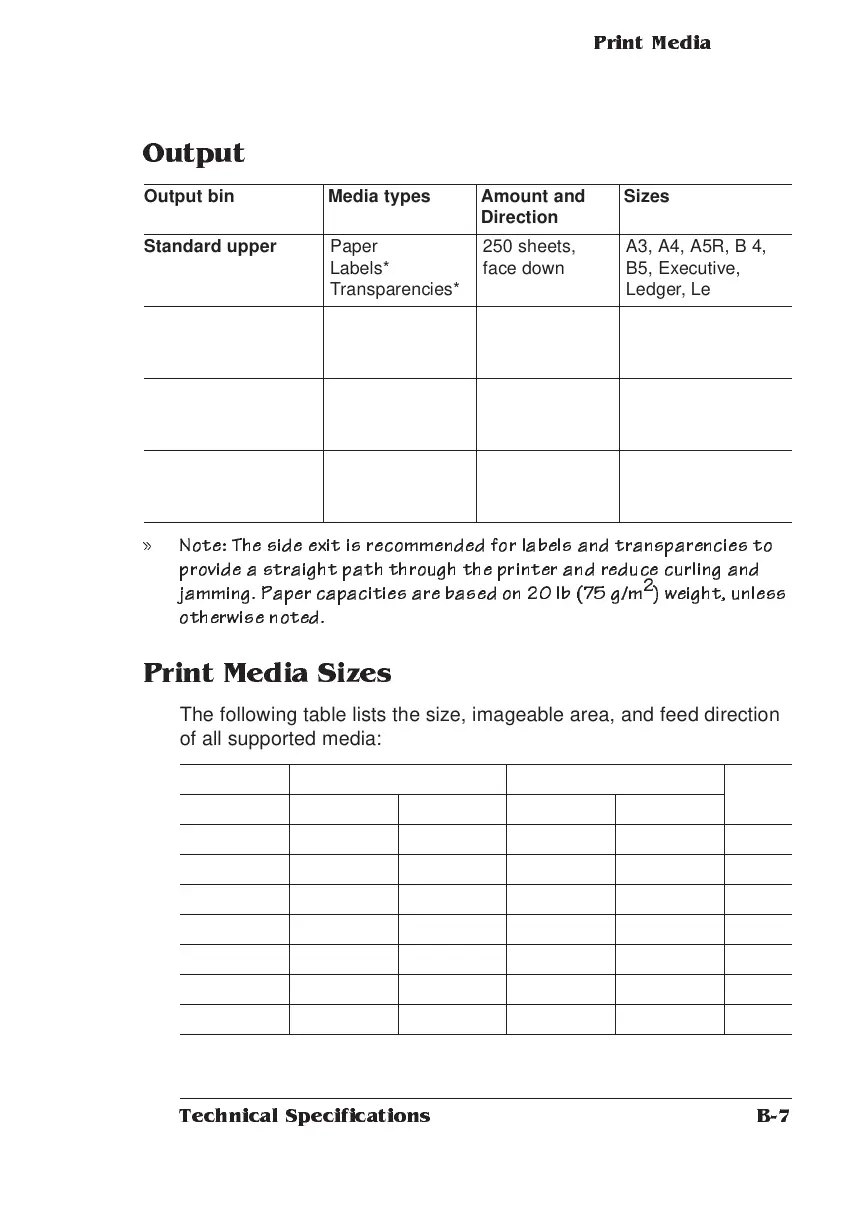Prin t M ed ia
B-7
Technical Sp ecifications
Output
» Note: Th e side exit is recomme n ded for labels and tr anspa r enc ies to
provide a straight path th r ough the p r inter an d r ed uce cur ling and
jamming. Paper capa cities are based o n 2 0 lb (75 g/m
2
) weigh t, unless
otherwise noted.
Print Media Sizes
The following table lists the size, imageable area, and feed direction
of all supported media:
Output bin Media types Amount and
Direction
Sizes
Standard upper Paper
Labels*
Transparencies*
250 sheets,
face down
A3, A4, A5R, B 4,
B5, Executive,
Ledger, Legal, Letter
Standard lower Paper
Labels*
Transparencies*
250 sheets,
face down
A3, A4, A5R, B 4,
B5, Executive,
Ledger, Legal, Letter
Standard Side Paper
Labels*
Transparencies*
100 sheets,
face up
A3, A4, A5R, B 4,
B5, Executive,
Ledger, Legal, Letter
Optional Large-
Capacity Output
Stacker
Paper
20-lb (75 g/m
2
)
24-lb (90 g/m
2
)
face, down
2,750 sheets
2,400 sheets
A4, Letter
Media Media Size Imageable Area Feed
Edge
Inches Millimeters Inches Millimeters
A3
11.75 x 16.50 297 x 420 11.38 x 16.22 289 x 412 Short
A4
8.27 x 11.75 210 x 297 7.93 x 11.38 202 x 289 Long
A5R
5.83 x 8.27 148 x 210 5.51 x 7.96 140 x 202 Short
B4
9.85 x 12.88 250 x 327 9.53 x 12.57 242 x 319 Short
B5
7.17 x 10.12 182 x 257 6.86 x 9.81 174 x 249 Long
Executive
10.50 x 7.50 267 x 190 10.33 x 7.33 262 x 186 Long
Ledger
11.00 x 17.00 279 x 432 10.67 x 16.67 271 x 424 Short