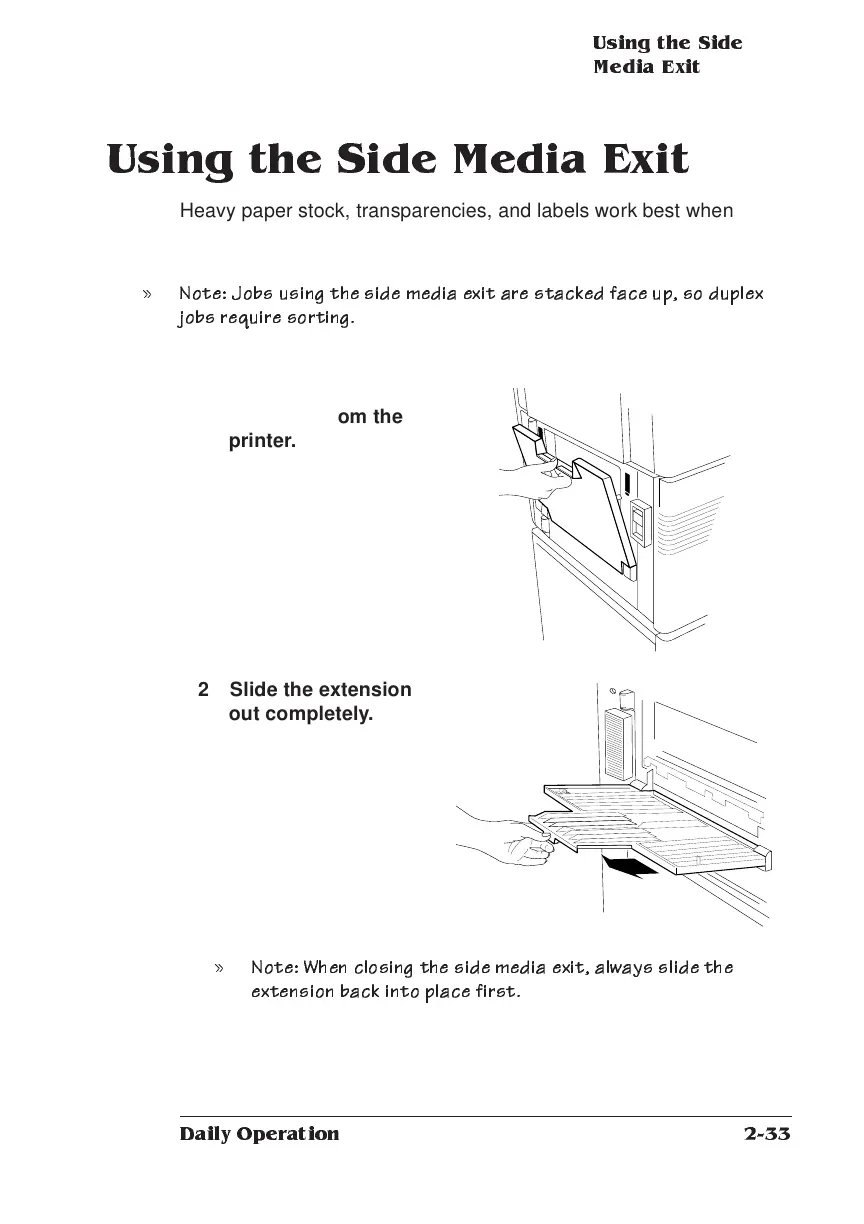Usin g t he Side
Media Exit
2-33
Daily Operation
Using the Side Media Exit
Heavy paper stock, transparencies, and labels work best when they
follow the straightest path through the printer. Use the side exit and
the upper input bin for the straightest path.
» Note: Jo bs using the side media exit are stacked face u p, so duplex
jobs require sorting.
To use the side media exit:
1 Pull the side media
exit away from the
printer.
2 Slide the extension
out completely.
» Note: W he n closin g the side m edia e xit, alway s slide the
extension back into plac e first.