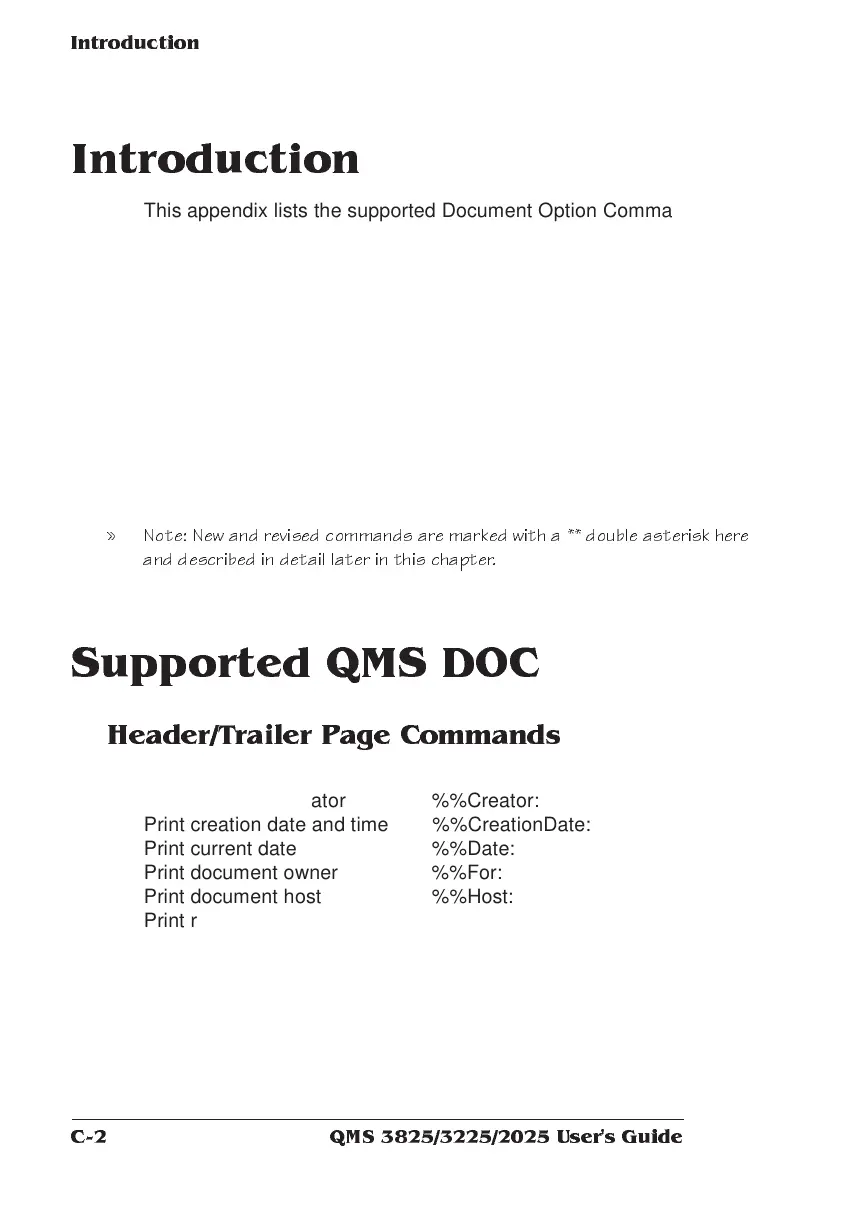QMS 3825/3225/2025 User's G uideC-2
Introdu ction
Introduction
This appendix lists the supported Document Option Commands
(DOC) for your QMS 3825/3225/2025 Print System. These com-
mands are grouped by feature type.
Each command is preceded by either a DOC statement (%%) or an
IncludeFeature statement (%%IncludeFeature). See the
QMS
Crown Document Option Commands
manual for information on how
to use each command.
In addition, this appendix provides instructions for using new Docu-
ment Option Commands and updated information on using several
that have been revised since the most recent edition of the
QMS
Crown Document Option Commands
manual, QMS Part Number
1800216-001D. The information in this appendix is the most current.
» Note: N ew and revised commands are marke d with a ** double a sterisk here
and describ ed in de tail l ater in this chapt er.
Supported QMS DOC
Header/Trailer Page Com m ands
Print copyright statement %%CopyRight:
Print document creator %%Creator:
Print creation date and time %%CreationDate:
Print current date %%Date:
Print document owner %%For:
Print document host %%Host:
Print routing information %%Routing:
Print document title %%Title:
Print version and revision %%Version:
Print header page %%IncludeFeature:header
Print trailer page %%IncludeFeature:trailer