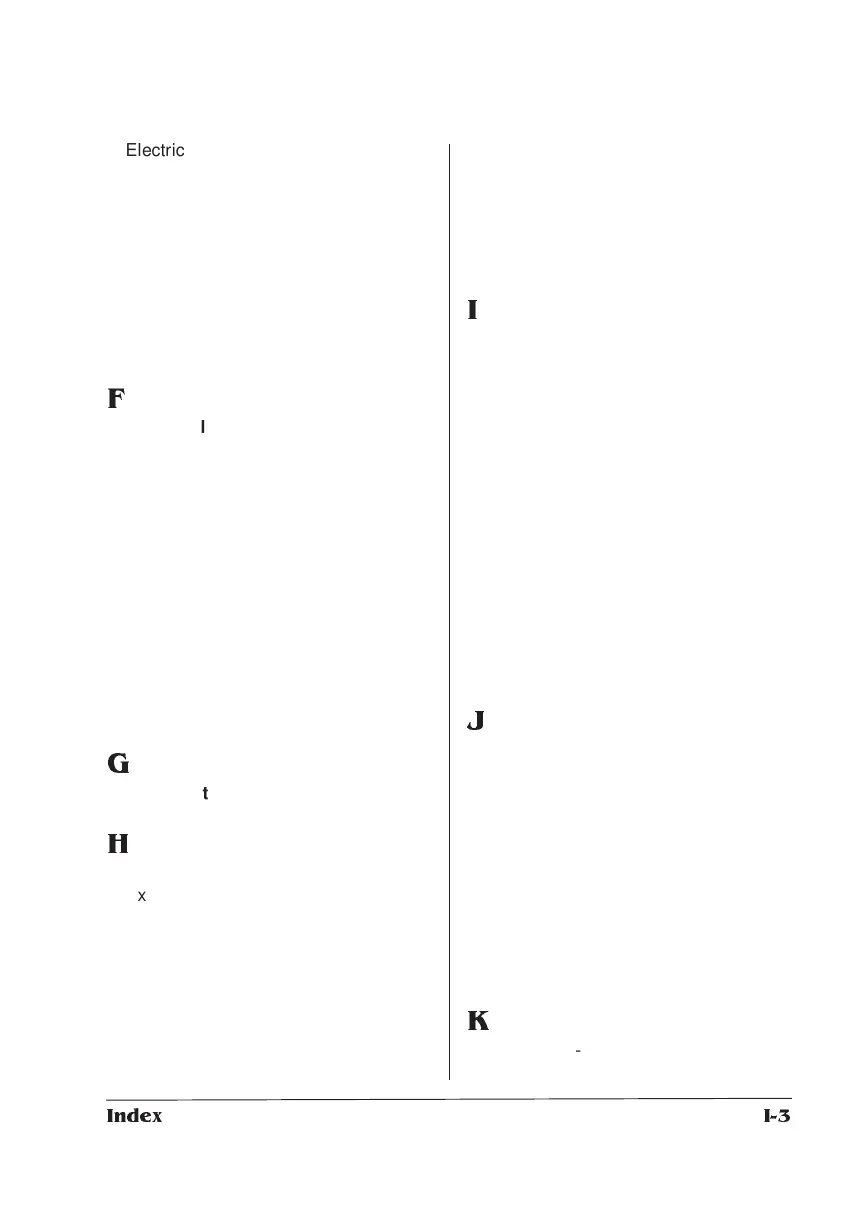I-3Index
Electrical requirements B-5
Environmental Requirements B-5
Physical Characteristics B-3
Specifications B-2
Environmental Requirements B-5
Error light 2-5
Error messages 4-2
Error recovery 1-8
ESP 1-7
Ethernet 1-17
F
FCC Compliance F-3
Features
Controller 1-15
Document handling 1-16
Hard disk 1-15
Optional 1-16
PS Executive 1-16
RAM 1-14
Resolution 1-13
Feed Direction, Media 2-10
Feeding paper 2-11
Fonts 1-10
Kanji 1-18
Fusing unit 3-12
G
German notices F-3
H
Hard disk
External 1-15
Internal 1-15
Header/Trailer Page
Document Option Commands C-2
Horizontal lines 4-17
Hot ports 1-7
HP PCL 5 1-9
Document Option Commands C-3, C-
23
Fonts 1-12
Symbol Sets 1-13
Symbol sets 1-13
HP-GL 1-9
Document Option Commands C-3
I
IBM network 1-18
Imageable Area 2-10
imPRESS 1-9
Indicator lights
Paper jam 4-16
Input bin light 2-5
Input bins
Changing 5-2
Selecting 2-11
Input buffers 1-8
Input tray
Large-large 1-16, 2-27
Installation F-4
Installation menu
Defaults D-2
Internet A-3
J
Jams
Clearing 4-8
Duplex 4-14
Input area 4-8
Light stays on 4-16
Location 4-7
Output area 4-12
Preventing 4-6
Stacker area 4-13
Transport area 4-11
Japanese fonts 1-18
K
Kanji fonts 1-18