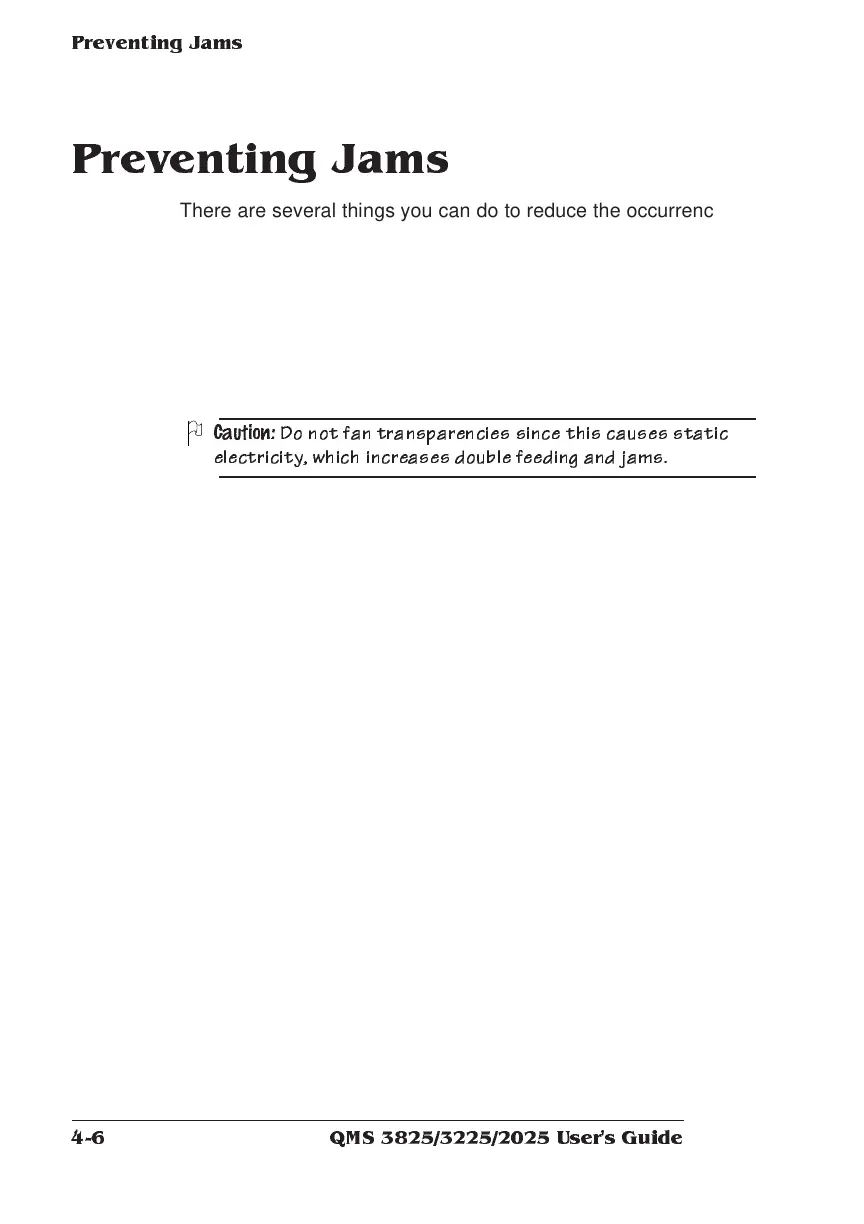QMS 3825/3225/2025 User's G uide4-6
Preventing Jam s
Preventing Jams
There are several things you can do to reduce the occurrence of
media jams.
■ Your paper, labels, and overhead transparencies must meet
the guidelines set for the printer.
■ If you have problems with paper double feeding, remove it
from the input bin and fan the edges. The sheets may be
sticking together.
■ Remove the top and bottom sheets from each package of
paper. The top and bottom sheets sometimes have traces of
glue which can cause jams.
■ Print media must be stored away from moisture and humidity.
■ Many paper manufacturers place an arrow on the label to
indicate which side should be printed first. Place paper so the
guide arrow points up. If you cannot determine which way to
place paper and you have repeated jams, remove the paper
from the input bin, rotate the stack a half turn, turn the stack
over, and put it back in the bin. Printing the proper side first
can help prevent excessive curl, which is especially important
if you are using the optional Large Capacity Output Stacker.
■ If none of the above relieves repeated paper jamming, notify
your QMS vendor.
Caution:
Do no t fan transpar e n cies sin ce this c au ses static
electricity, whic h incr eases double feeding an d jam s.