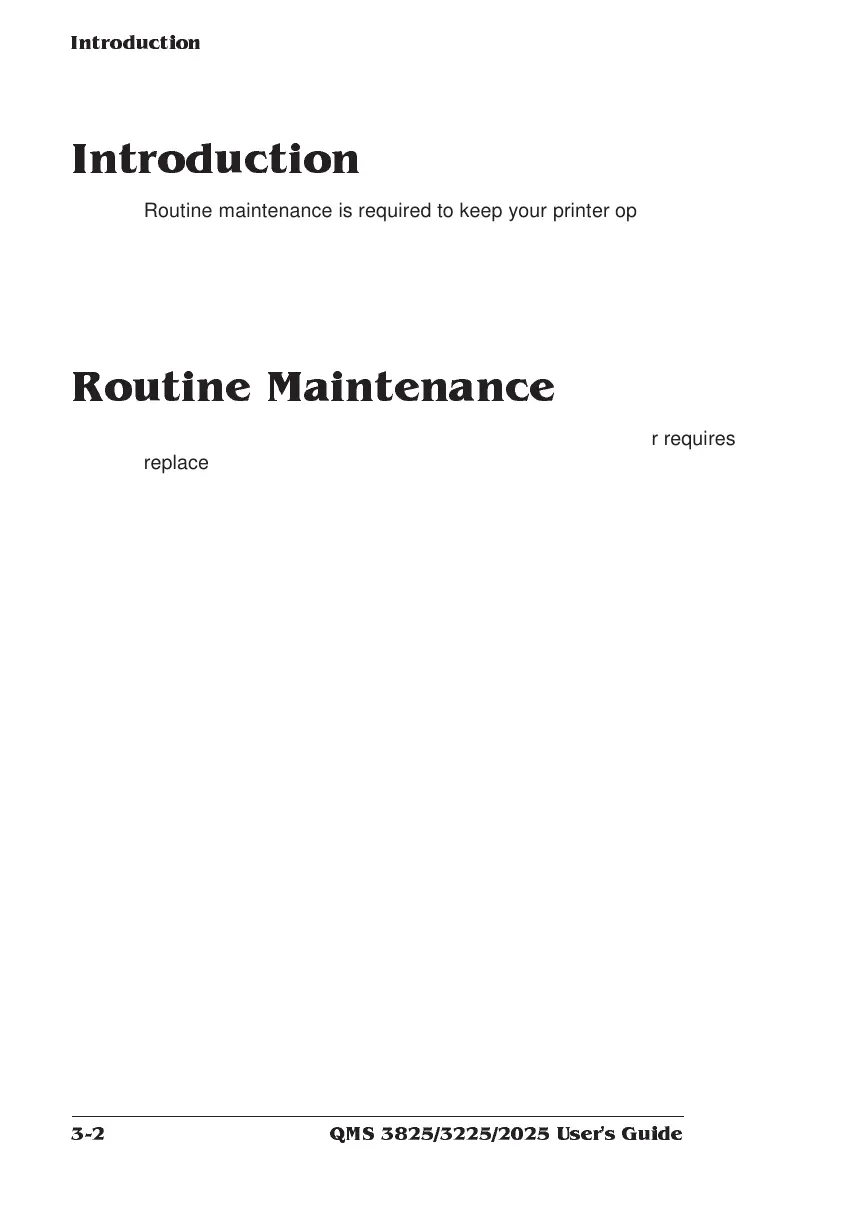QMS 3825/3225/2025 User's G uide3-2
Introduction
Introduction
Routine maintenance is required to keep your printer operating prop-
erly. This chapter includes a maintenance schedule and instructions
for all basic maintenance tasks, such as adding toner, replacing dis-
posable printer parts, and cleaning specific areas of the printer.
Routine Maintenance
Depending upon the number of pages printed, your printer requires
replacement of several disposable parts and cleaning of several
areas to ensure excellent print quality.
A maintenance message appears when any of these parts needs to
be replaced or cleaned. The chart on the next page covers mainte-
nance you can perform. It defines what needs to be done when each
maintenance message appears. The second chart covers mainte-
nance which should be performed only by a QMS service representa-
tive. Following the two charts are detailed instructions for all
maintenance and cleaning you should perform. Once the mainte-
nance is complete, you must clear the message. Instructions for
clearing the maintenance message are at the end of this chapter.
Printer parts may wear more or less quickly depending on use. The
following factors influence the wear:
■ Print job complexity
■ Page size and paper orientation
■ Duplex printing