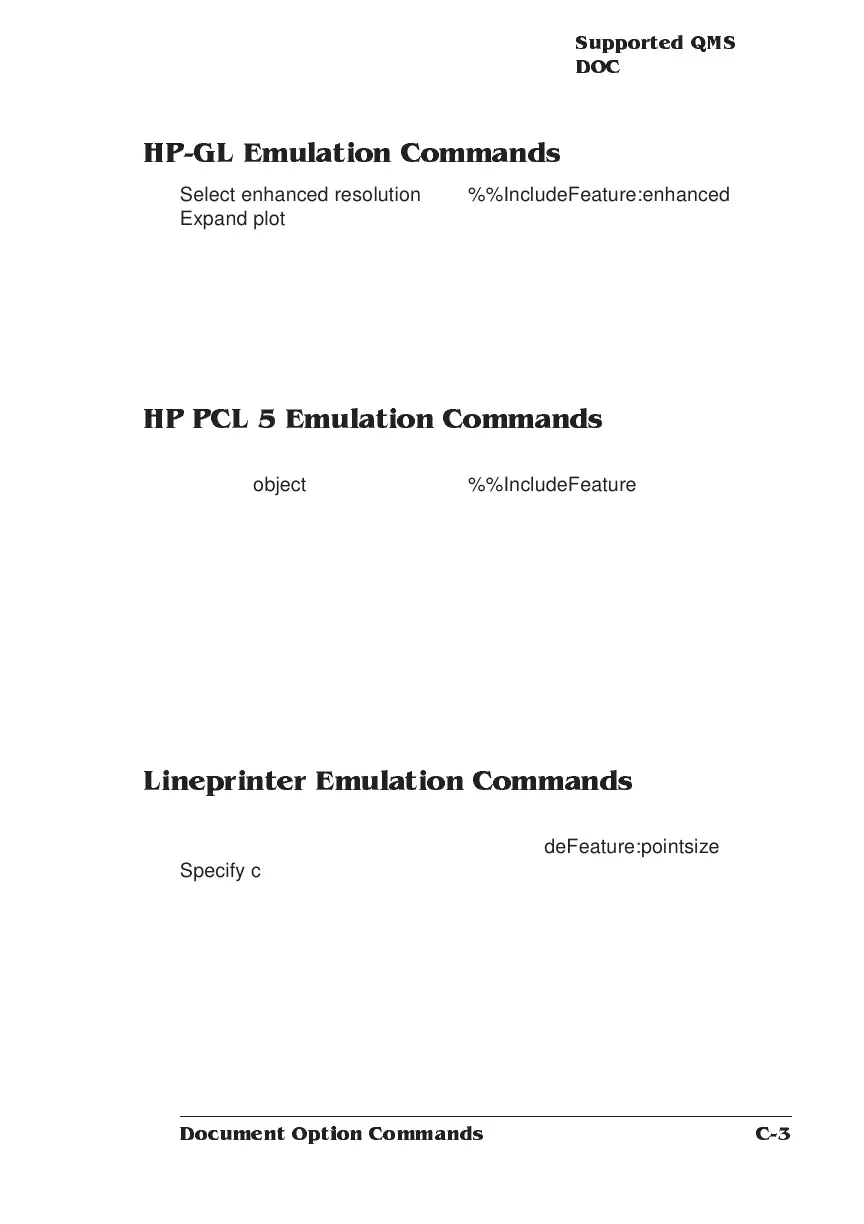Supported QMS
DOC
C-3
Doc um e nt Option Co m m an ds
HP-GL Emulation Commands
Select enhanced resolution %%IncludeFeature:enhanced
Expand plot %%IncludeFeature:expand
Select original paper size %%IncludeFeature:size
Select pen width and color %%IncludeFeature:pen
Select plotter %%IncludeFeature:plotter
Reverse image %%IncludeFeature:reverse
Scale the image %%IncludeFeature:scaling
Shift the origin %%IncludeFeature:origin
HP PCL 5 Emulation Commands
**Enable scalable fonts %%IncludeFeature:scalablefonts
**Install object %%IncludeFeature:install
**Remove object %%IncludeFeature:remove
**Remove resource %%IncludeFeature:removeresource
**Select default font %%IncludeFeature:font
**Select default font ID %%IncludeFeature:fontid
**Select symbol set %%IncludeFeature:symbolset
**Set carriage return to CR+LF %%IncludeFeature:criscrlf
**Set linefeed to CR+LF %%IncludeFeature:lfiscrlf
**Set number of lines per inch %%IncludeFeature:linesperinch
**Set point size %%IncludeFeature:pointsize
**Resource %%IncludeFeature:resource
Lineprinter Emulation Commands
Select font for current job %%IncludeFeature:font
Set point size for current job %%IncludeFeature:pointsize
Specify character map type %%IncludeFeature:map
Number lines %%IncludeFeature:number
Set tabs %%IncludeFeature:tabs
Set linefeed to CR+LF %%IncludeFeature:lfiscrlf
Set carriage return to CR+LF %%IncludeFeature:criscrlf
Set formfeed to CR+FF %%IncludeFeature:ffiscrff
Wrap lines %%IncludeFeature:autowrap
Set number of lines per page %%IncludeFeature:linesperpage