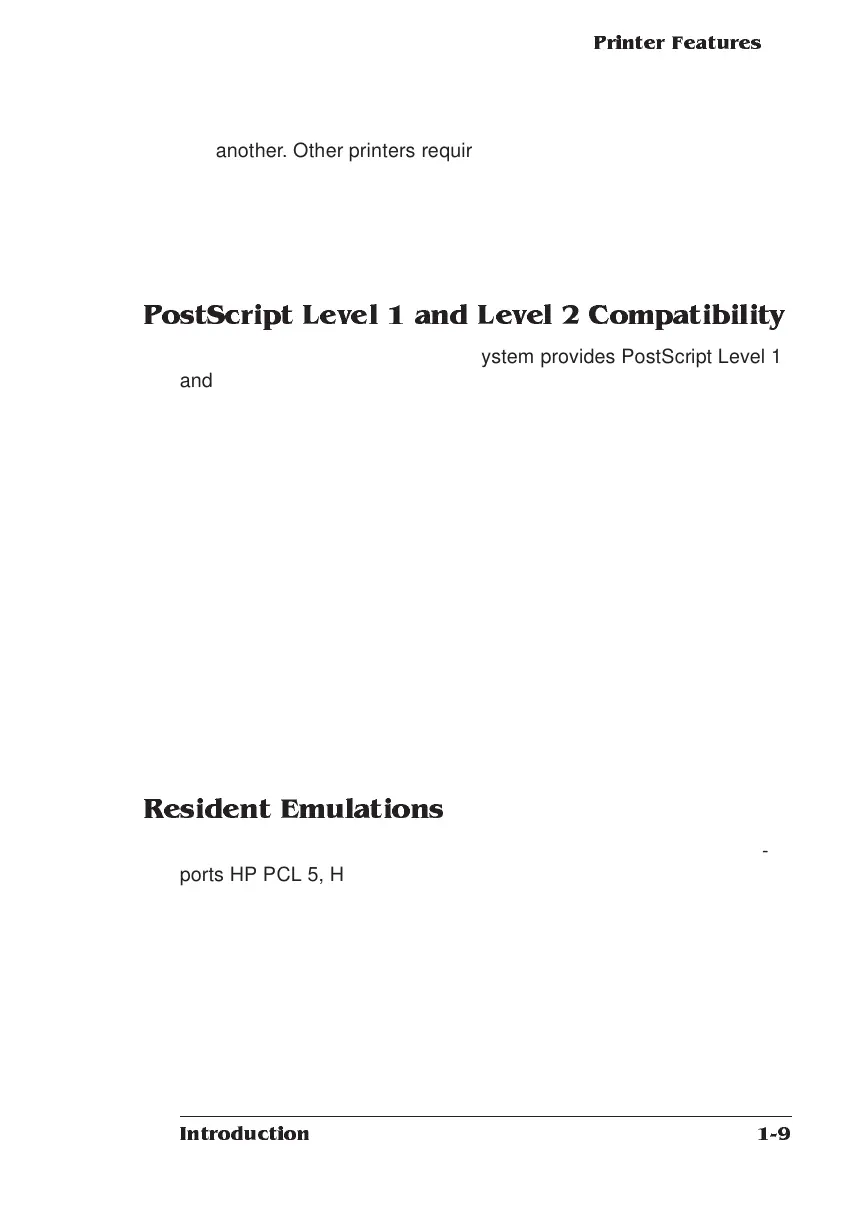Printer Features
1-9
Introduction
another. Other printers require repeated downloading of these
capabilities each time they are needed, consuming valuable
input, processing, and printing time.
■ Spooling Overflow—Spooled print jobs can transparently spill
over to the hard disk, so buffers are not limited to RAM capacity.
PostScript Leve l 1 and L ev el 2 Com patibility
The QMS 3825/3225/2025 Print System provides PostScript Level 1
and Level 2 page description capabilities via QMS-developed emula-
tions that are compatible with Adobe’s PostScript Level 1 and Level 2
languages while providing additional capabilities. PostScript controls
the appearance of text, geometric shapes, and images at the printer.
It can rotate, scale, clip, and orient graphic objects on all or part of a
page. The printer produces solid blacks and crisp fonts regardless of
the point size.
The PostScript Level 2 emulation supports the capabilities of the sec-
ond generation of Adobe’s PostScript software. Level 2 consolidates
extensions to the PostScript language and provides new features and
functionality that expand the language’s capabilities and improve
overall performance. PostScript Level 2 features include device-inde-
pendent color, improved memory and resource management, built-in
data compression/decompression filters to speed up transmission
times and save disk space, optimized graphics and text operators,
and patterns and forms support, including pattern and form caching.
Resident Emu latio ns
Although your printer’s primary emulation is PostScript, it also sup-
ports HP PCL 5, HP-GL, CCITT, imPRESS, LN03 Plus, and Line-
printer. The optional QUIC II emulation can also be supported.