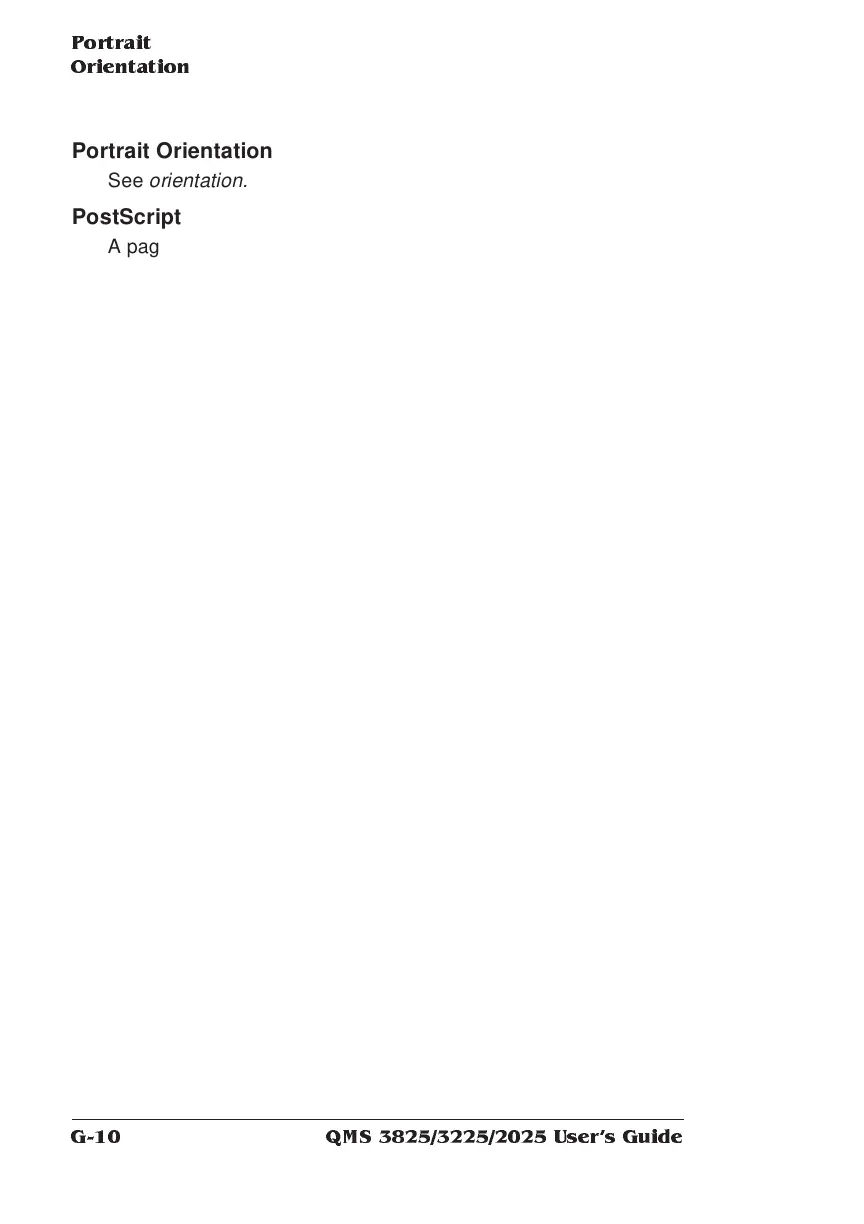Portrait
Orientation
QMS 3825/3225/2025 Users GuideG-10
Portrait Orientation
See
orientation.
PostScript
A page description language, trademarked by Adobe Systems
Incorporated, which describes text, graphics, and page images to the
printer. Post Script Level 2 emulation, developed by QMS, is the native
language of your printer’s controller.
Previous Key
The printer key that scrolls backward through the entries within a menu.
Print Density
Print density refers to the relative darkness of print on the page. Very dense
print appears totally black. Less dense print looks lighter, with solid-filled
areas not totally covered. Print density can be adjusted in the printer
configuration menu.
Print Engine
The non-intelligent portion of the printer/controller including the paper
feeding mechanism.
Print Media
Any material (such as paper and transparencies) used in the printer for
printed output.
Print Quality
A general measure of the appearance and readability of a printed page.
Criteria of print quality include the darkness, clearness, and sharpness of
the printed page.
Print Queue
See
queue.
Printed Circuit Board
A flat board made of plastic, fiberglass, or another nonconducting material
on which chips and other electronic components are mounted.
Printer Driver
A printer driver is a file that enables the application to talk with the printer.
Usually, the printer driver is installed within an application.