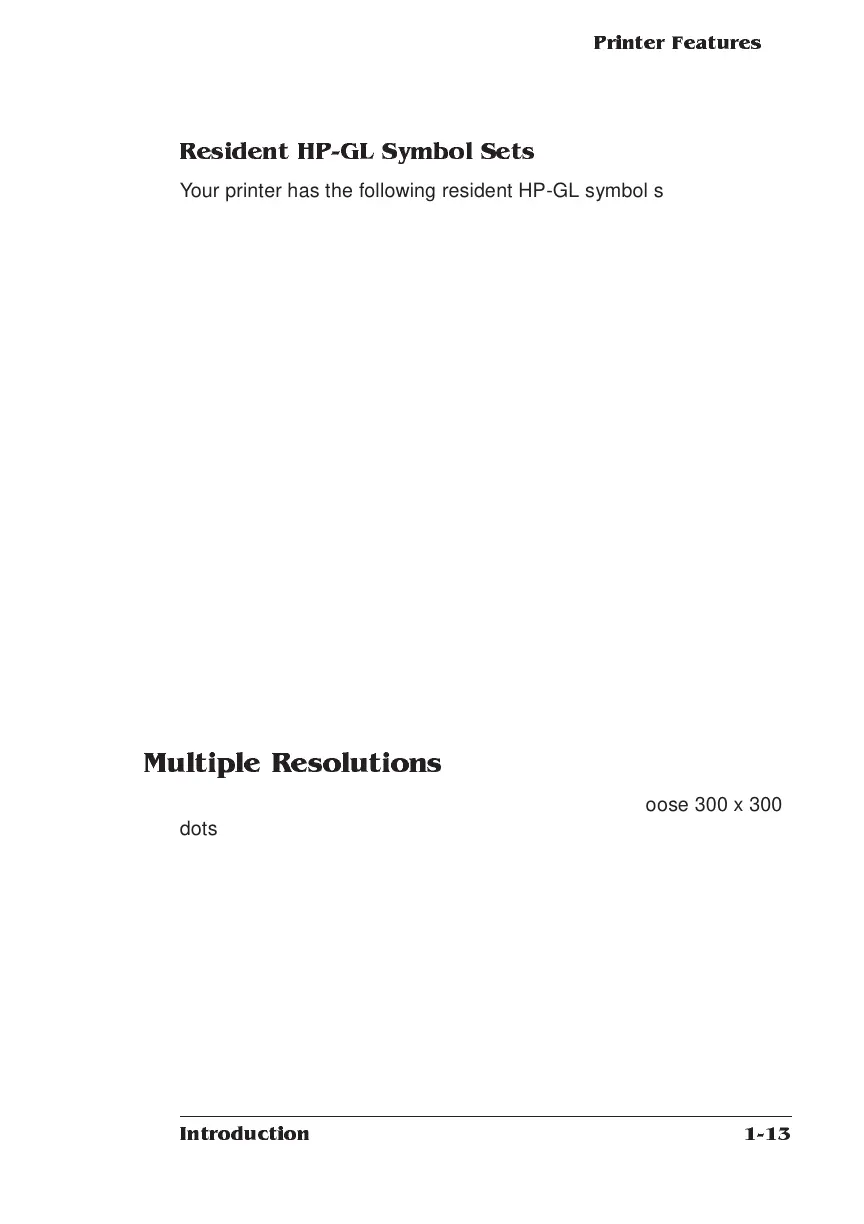Printer Features
1-13
Introduction
Resident HP-GL Symbol Sets
Your printer has the following resident HP-GL symbol sets. All come
in both fixed- and variable-spaced versions, and all are scalable:
9825 Character Set
ANSI ASCII
French/German
!SO French
ISO German
ISO IRV (International Reference Version)
ISO Italian
ISO Norway, Version 1
ISO Norway, Version 2
ISO Portuguese
ISO Spanish
ISO Swedish
ISO Swedish for Names
ISO United Kingdom
JIS ASCII
Katakana
Roman Extensions
Scandinavian
Spanish/Latin American
Special Symbols
Multiple Resolutions
Your printer offers a choice of resolution. You may choose 300 x 300
dots per inch (dpi) resolution for everyday office needs or higher reso-
lution for PostScript and PCL print jobs that require finer detail, such
as camera-ready copy or for CAD drawings that demand tighter
angles. Available resolutions are:
Print System High Resolution Low Resolution
3825 600 x 600 300 x 300
3225 400 x 400 300 x 300
2025 400 x 400 300 x 300