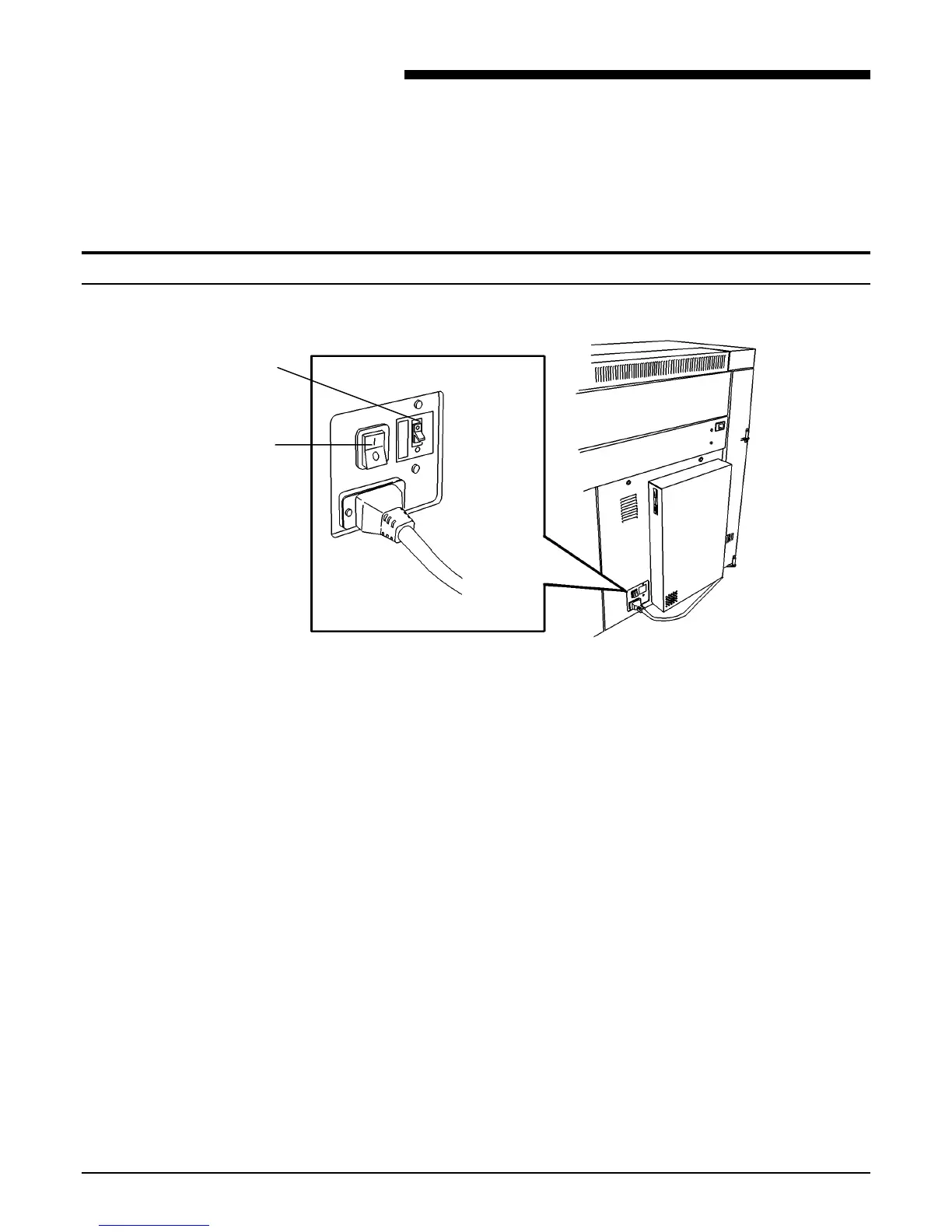XES SYNERGIX 8850 PRINTER OPERATOR MANUAL 7
2. Powering on and off
This chapter describes the procedures for powering on and
powering off. It also describes the power consumption modes.
Powering on
To power on:
1. Switch the circuit breaker to the On (I) position. This turns on
power to the AccXES controller. The AccXES controller does
not have a separate power switch.
2. Switch the printer power switch to the On (I) position. This
turns on power to the printer.
NOTE: During the warm-up cycle, the message display
provides a "printer is warming up" message and decreasing
fuser warm-up codes of L9 to L0. When the warm-up
completes, the printer is on-line and ready to print. The
message display indicates, "XES SYNERGIX 8850 IDLE."
Circuit
breaker
switch
Printer
power
switch