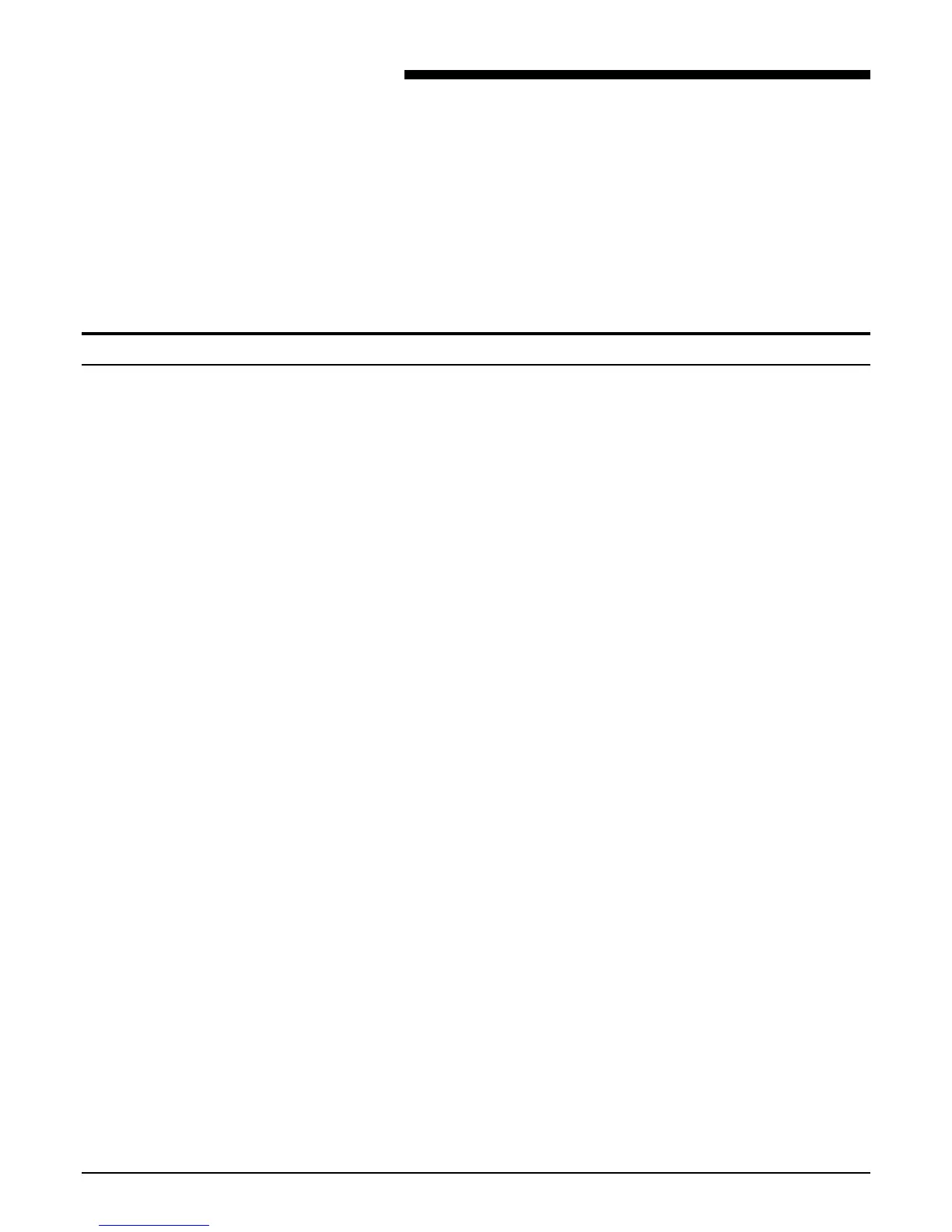XES SYNERGIX 8850 PRINTER OPERATOR MANUAL 27
5. Care
The printer requires a minimum of operator maintenance. You will
need to replace the toner cartridge and toner waste bottle when
the cartridge empties. You also will need to clean the outside
surface of the printer when necessary.
This chapter provides the procedures for performing the required
tasks and for ordering supplies.
When the toner cartridge needs replacement
When the toner cartridge is empty, the following occur:
• The toner supply access cover indicator on the graphic display
flashes.
• The alarm beep (if enabled) sounds.
• A J1.01 status code and a message instructing you to replace
the dry ink cartridge and waste bottle appear in the message
display.
To replace the toner cartridge and toner waste bottle, follow the
instructions in the "Replacing the toner cartridge" and "Replacing
the toner waste bottle" sections of this chapter.