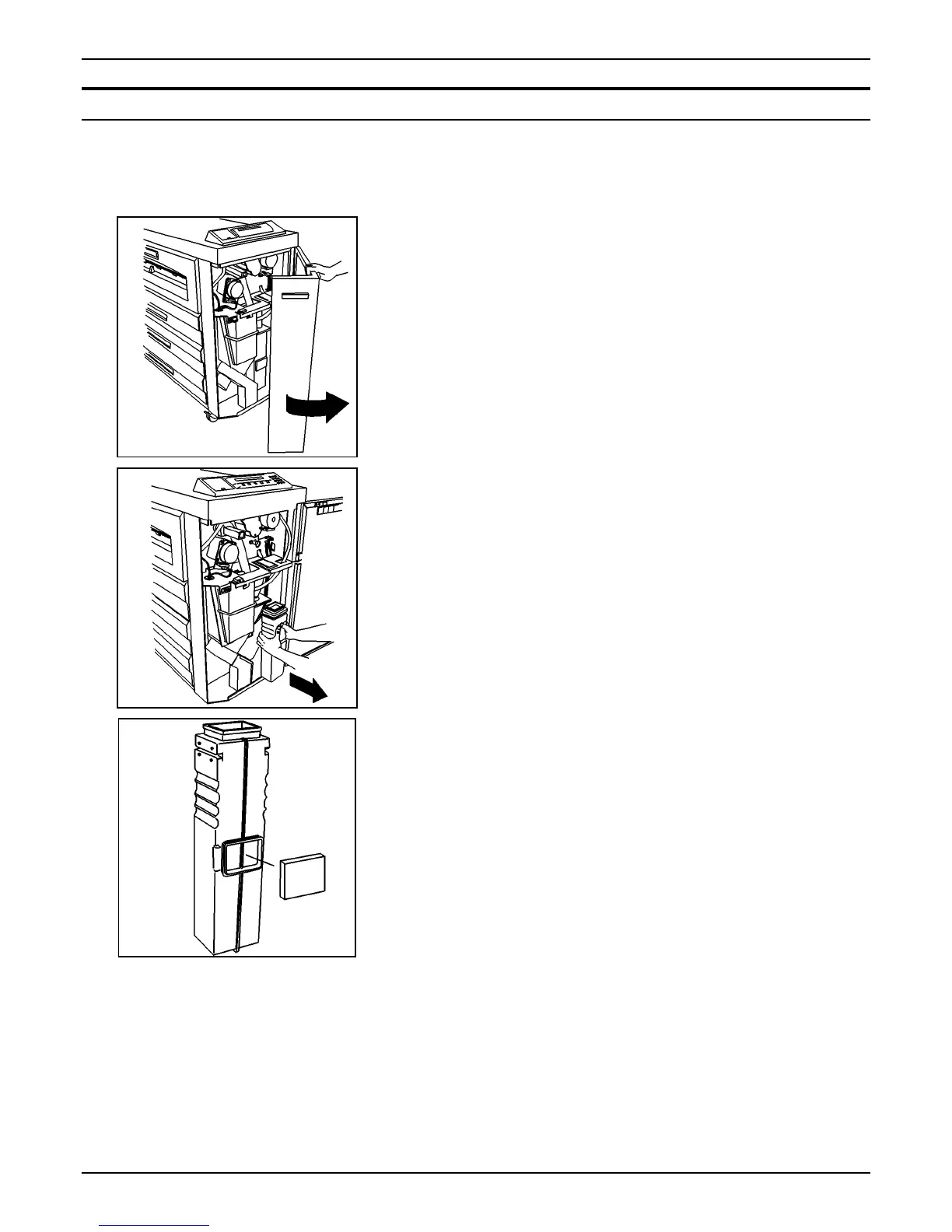CARE
XES SYNERGIX 8850 PRINTER OPERATOR MANUAL 31
Replacing the toner waste bottle
Each time you replace the toner cartridge, you must replace the
toner waste bottle as well.
To replace the toner waste bottle:
1. Open the front door.
.
CAUTION: Pull the toner waste bottle out gently to avoid spillage
of toner.
2. Carefully remove the toner waste bottle.
• Pull the waste bottle forward until it disengages from the
mounting bracket.
.
3. Remove the stopper from the side of the used toner waste
bottle.