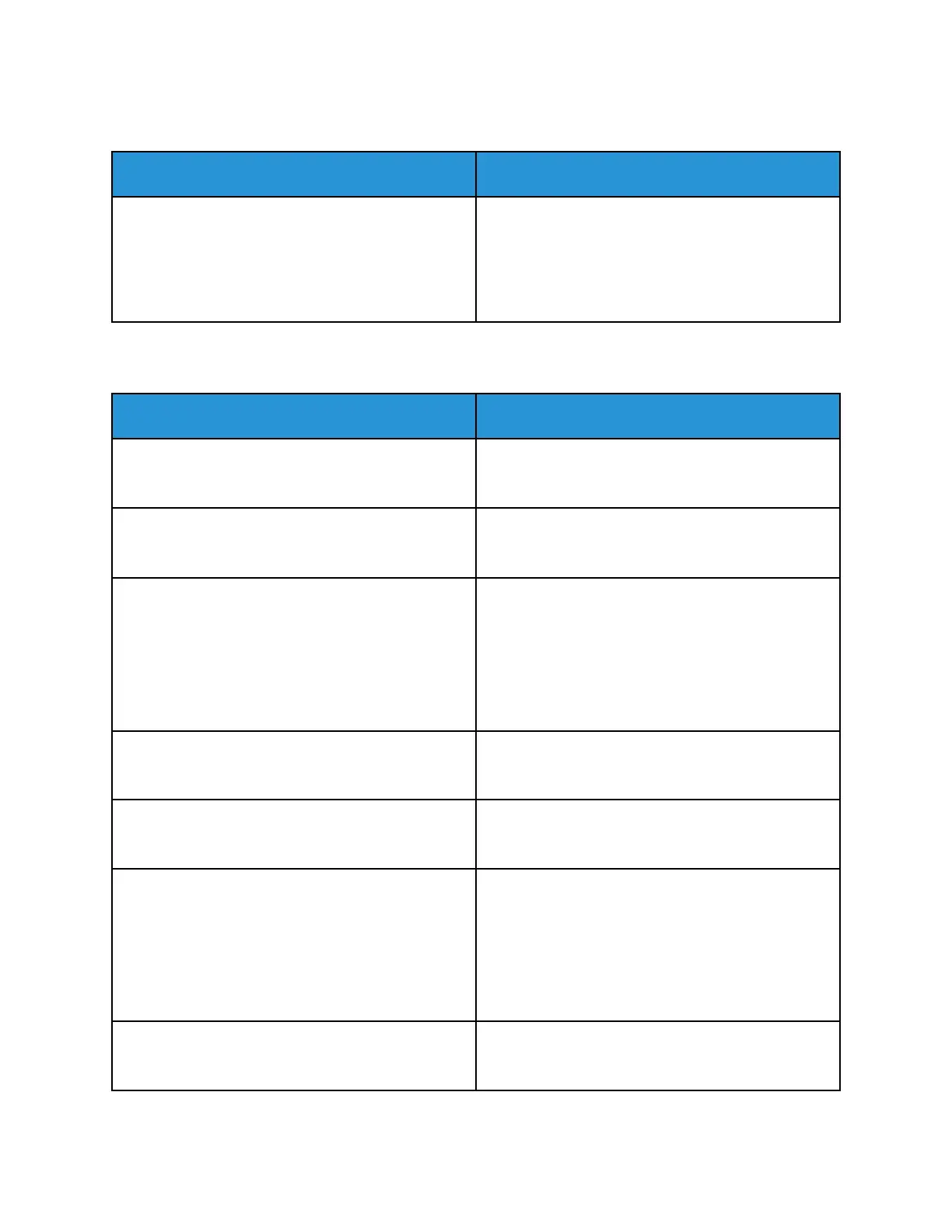SSuuppppoorrtteedd PPaappeerr SSiizzeess ffoorr tthhee EEnnvveellooppee TTrraayy
European Standard Sizes
North American Standard Sizes
DL (110 x 220 mm, 4.33 x 8.66 in.)
C6 (114 x 162 mm, 4.5 x 6.38 in.)
C5 (162 x 229 mm, 6.4 x 9 in.)
Envelope (152 x 228 mm, 6 x 9 in.)
Monarch (98 x 190 mm, 3.9 x 7.5 in.)
No. 9 (98 x 225 mm, 3.9 x 8.9 in.)
No. 10 (105 x 241 mm, 4.1 x 9.5 in.)
SSuuppppoorrtteedd CCuussttoomm PPaappeerr SSiizzeess
Tray Paper Sizes
Tray 1 Minimum: 100 x 148 mm (3.9 x 5.8 in.)
Maximum: 297 x 432 mm (11.7 x 17 in.)
Tray 2
Trays 3 and 4 of the 2-Tray Module
Minimum: 100 x 148 mm (3.9 x 5.8 in.)
Maximum: 320 x 457 mm (12.5 x 18 in.)
Trays 3 and 4 of the Tandem Tray Module Standard sizes only:
A4 (210 x 297 mm, 8.3 x 11.7 in.)
Letter (216 x 279 mm, 8.5 x 11 in.)
JIS B5 (182 x 257 mm, 7.2 x 10.1 in.)
Executive (184 x 267 mm, 7.25 x 10.5 in.)
Tray 5 - Bypass Tray Minimum: 89 x 98 mm (3.5 x 3.9 in.)
Maximum: 320 x 483 mm (12.6 x 19 in.)
Tray 5 - Bypass Tray, banner paper Minimum: 89 x 483 mm (3.5 x 19 in.)
Maximum: 320 x 1321 mm (12.6 x 52 in.)
Tray 6 - High Capacity Feeder Standard sizes only:
A4 (210 x 297 mm, 8.3 x 11.7 in.)
Letter (216 x 279 mm, 8.5 x 11 in.)
JIS B5 (182 x 257 mm, 7.2 x 10.1 in.)
Executive (184 x 267 mm, 7.25 x 10.5 in.)
Envelope Tray Minimum: 90 x 98 mm (3.5 x 3.9 in.)
Maximum: 241 x 372 mm (9.5 x 14.6 in.)
190
Xerox
®
AltaLink
®
C81XX Series Color Multifunction Printer
User Guide
Paper and Media
