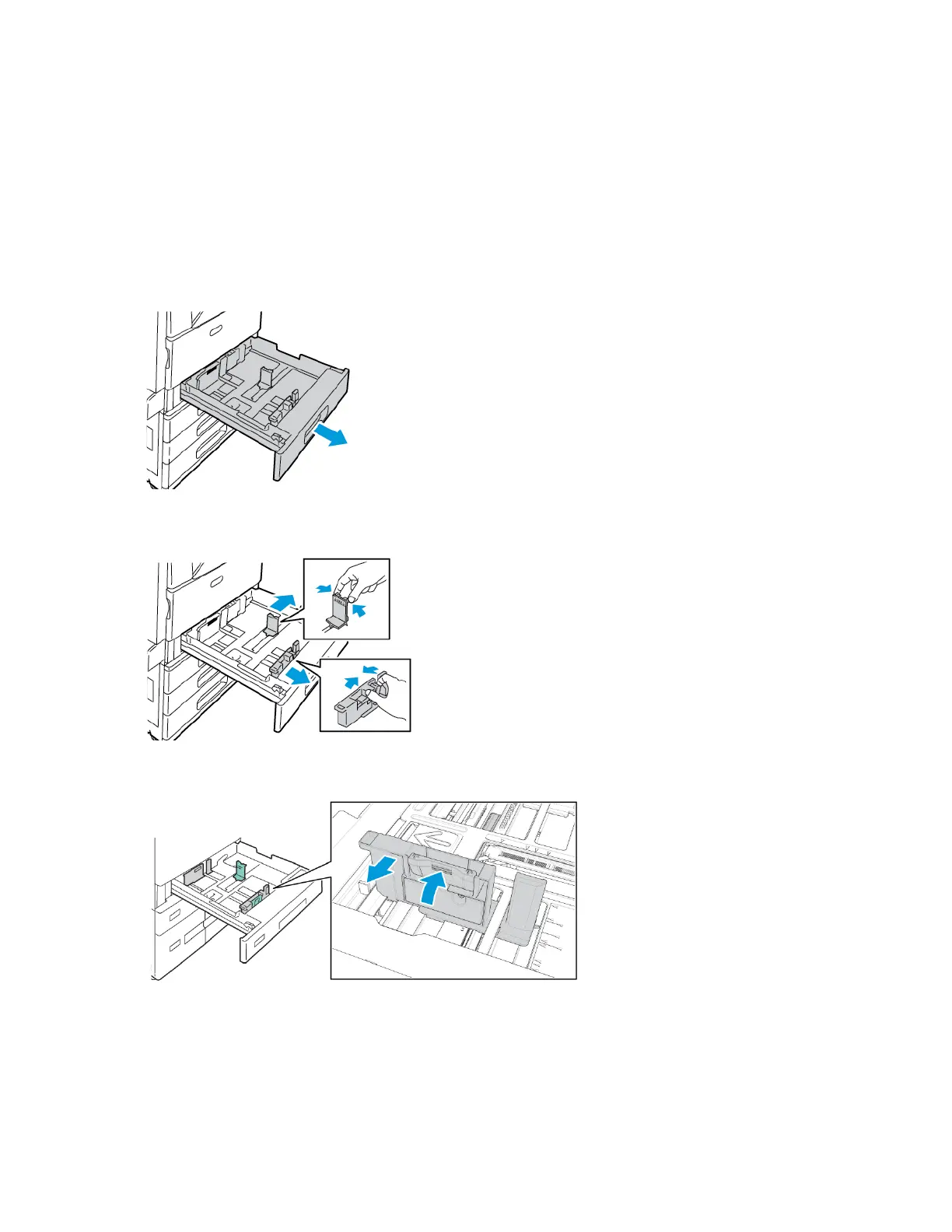AAddjjuussttiinngg tthhee PPaappeerr GGuuiiddeess iinn tthhee 552200--SShheeeett
AAddjjuussttaabbllee TTrraayyss
You can adjust the paper guides in Trays 1–4 to accommodate standard or custom paper sizes. In the
standard position, the guides move into the supported standard paper settings. In the custom
position, the guides move in 1-mm (0.04 in.) increments.
To move the paper guides from the standard to the custom paper-size position:
1. Pull out the tray until it stops.
2. Remove any paper from the tray, pinch the guide levers, and move the guides outward until they
stop.
3. To move out the paper-length guide, pinch the guide lever and slide the guide outward.
Xerox
®
AltaLink
®
C81XX Series Color Multifunction Printer
User Guide
199
Paper and Media
