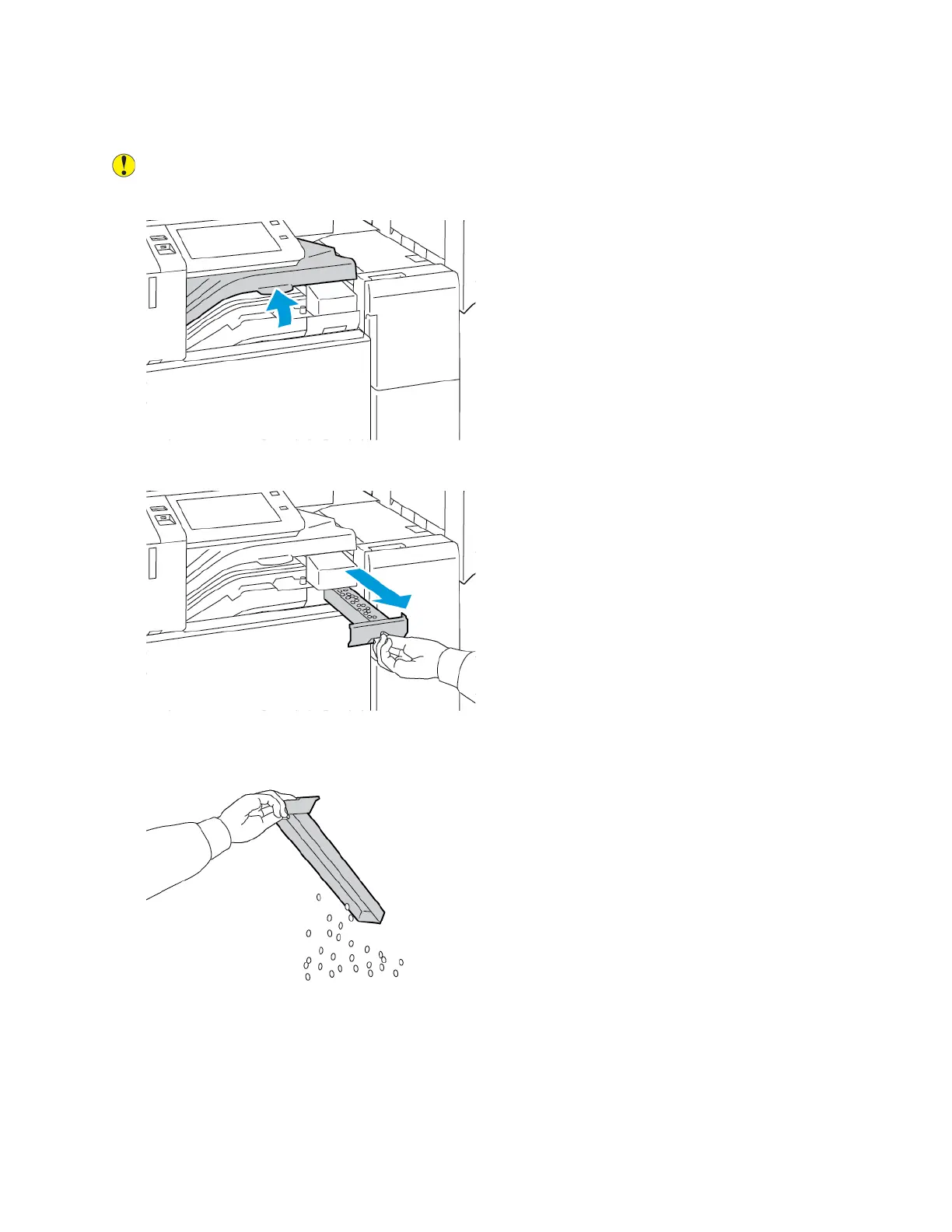EEmmppttyyiinngg tthhee HHoollee PPuunncchh WWaassttee CCoonnttaaiinneerr iinn tthhee OOffffiiccee FFiinniisshheerr
Caution: Do not perform this procedure when the printer is copying or printing.
1. Lift the finisher transport top cover, then open the front transport cover.
2. Pull out the hole-punch waste container.
3. Empty the container.
268
Xerox
®
AltaLink
®
C81XX Series Color Multifunction Printer
User Guide
Maintenance
