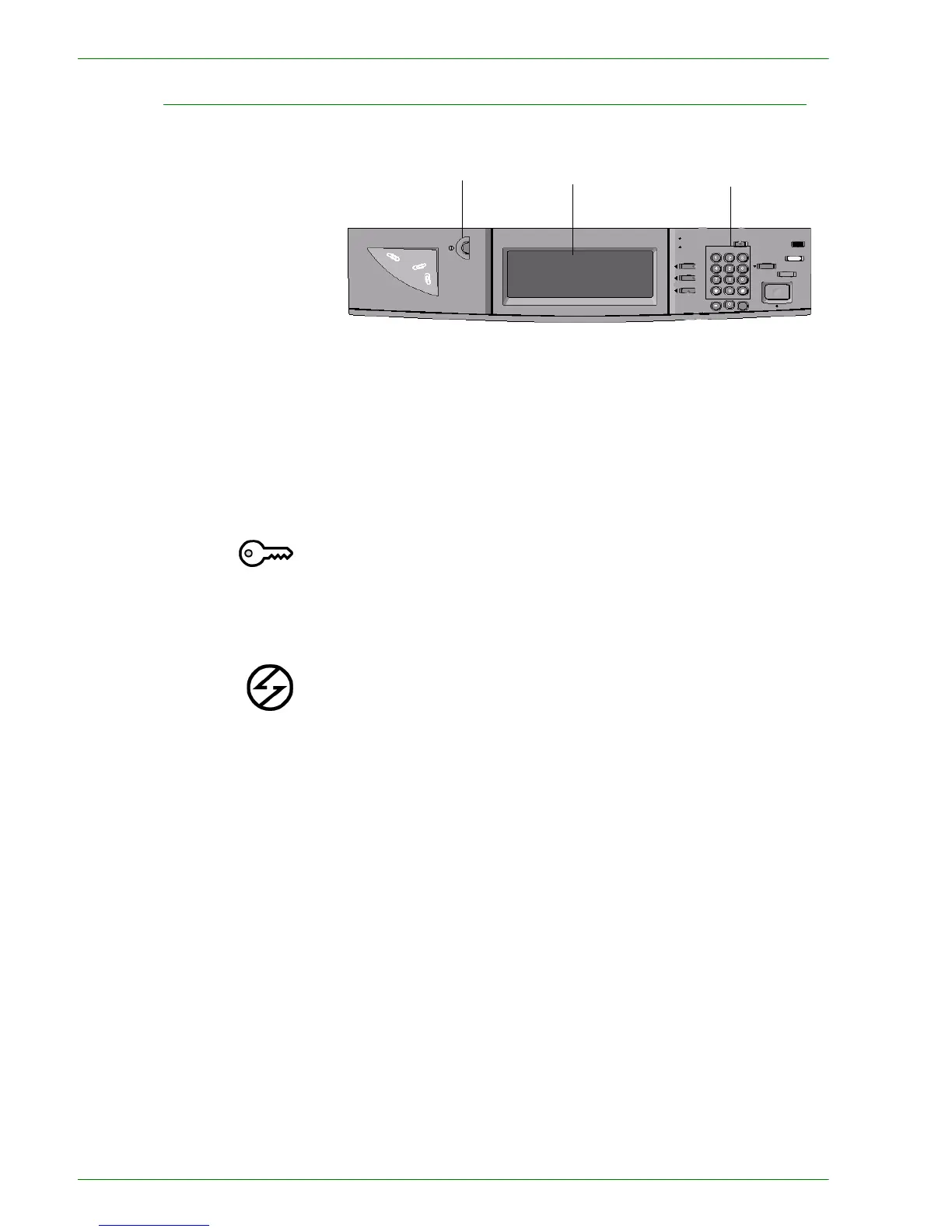1–4
U
SER
G
UIDE
(C
OPIER
)
Control Panel
The Control Panel is used to program individual jobs.
• The Numeric Keypad is used to enter copy quantity or other
numeric information.
• The Contrast Dial adjusts the brightness of the touch screen.
• The Touch Screen is where you make selections for the jobs
you are programming.
Access Use this feature to change machine default settings, and to create
or modify user access numbers.
Power Saver Lights up green and is initiated automatically if the machine is left
idle for a specific amount of time. Press the Power Saver button
to bring the machine back to full power after the warm-up period.
Contrast Dial Touch Screen Numeric Keypad