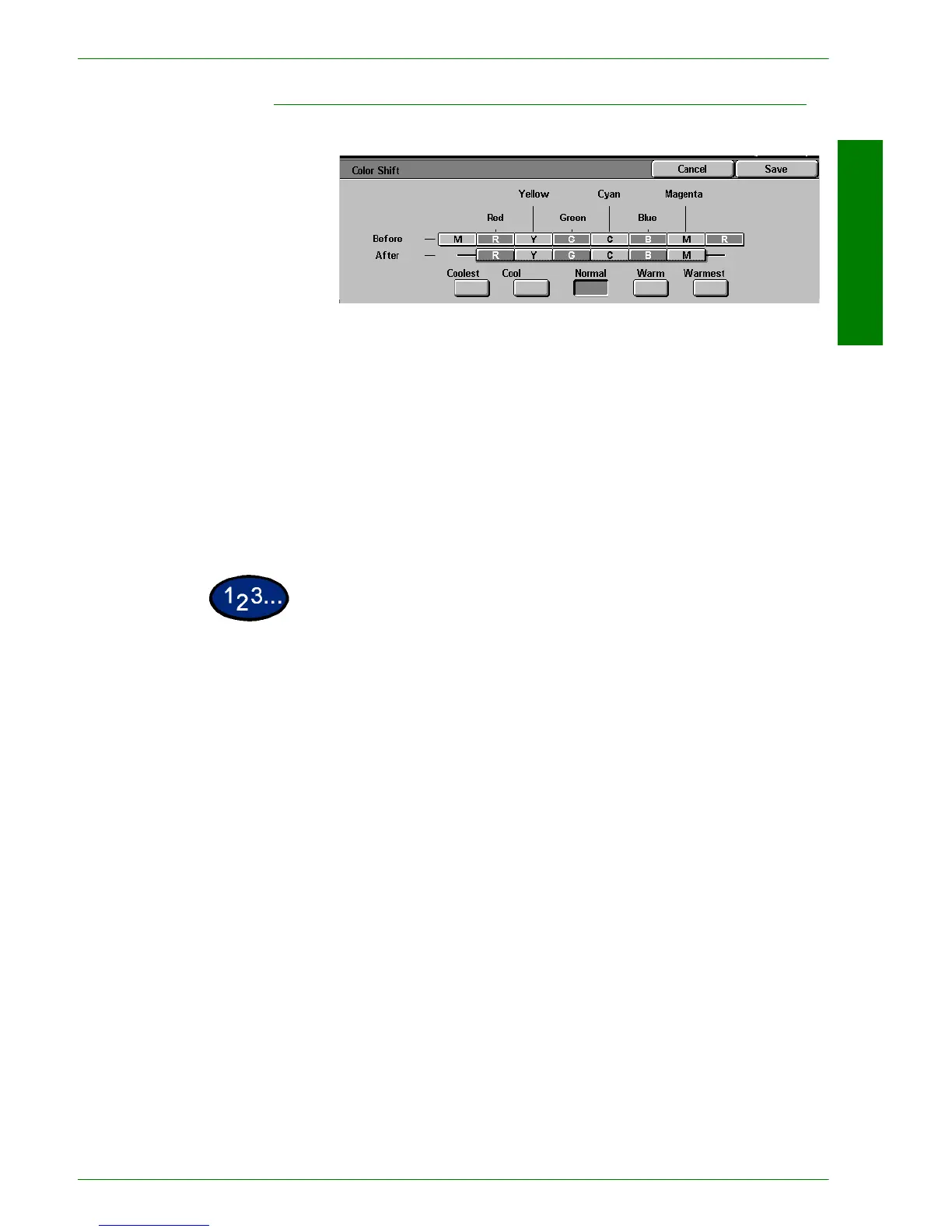USER GUIDE (COPIER)
1–51
U
SER
G
UIDE
(C
OPIER
)
Color Shift
The Color Shift feature allows you to shift all of the copy colors
toward the adjacent hue.
If you select one of the Warm buttons, the red colors shift toward
the yellow hue, the green colors shift toward the cyan hue, and the
blue colors shift toward the magenta hue. All colors between these
original colors also shift in the same direction.
If you select one of the Cool buttons, the red colors shift toward
the magenta hue, the blue colors shift toward the cyan hue, and
the green colors shift toward the yellow hue. Again, all colors
between these original colors also shift in the same direction.
1
On the Image Quality tab select Color Shift.
2
Press the button for the desired Color Shift ranging from Coolest
to Warmest.
3
Select Start to make copies or Save to select additional features.
NOTE:Color Shift cannot be adjusted when Black is selected for
Output Color.