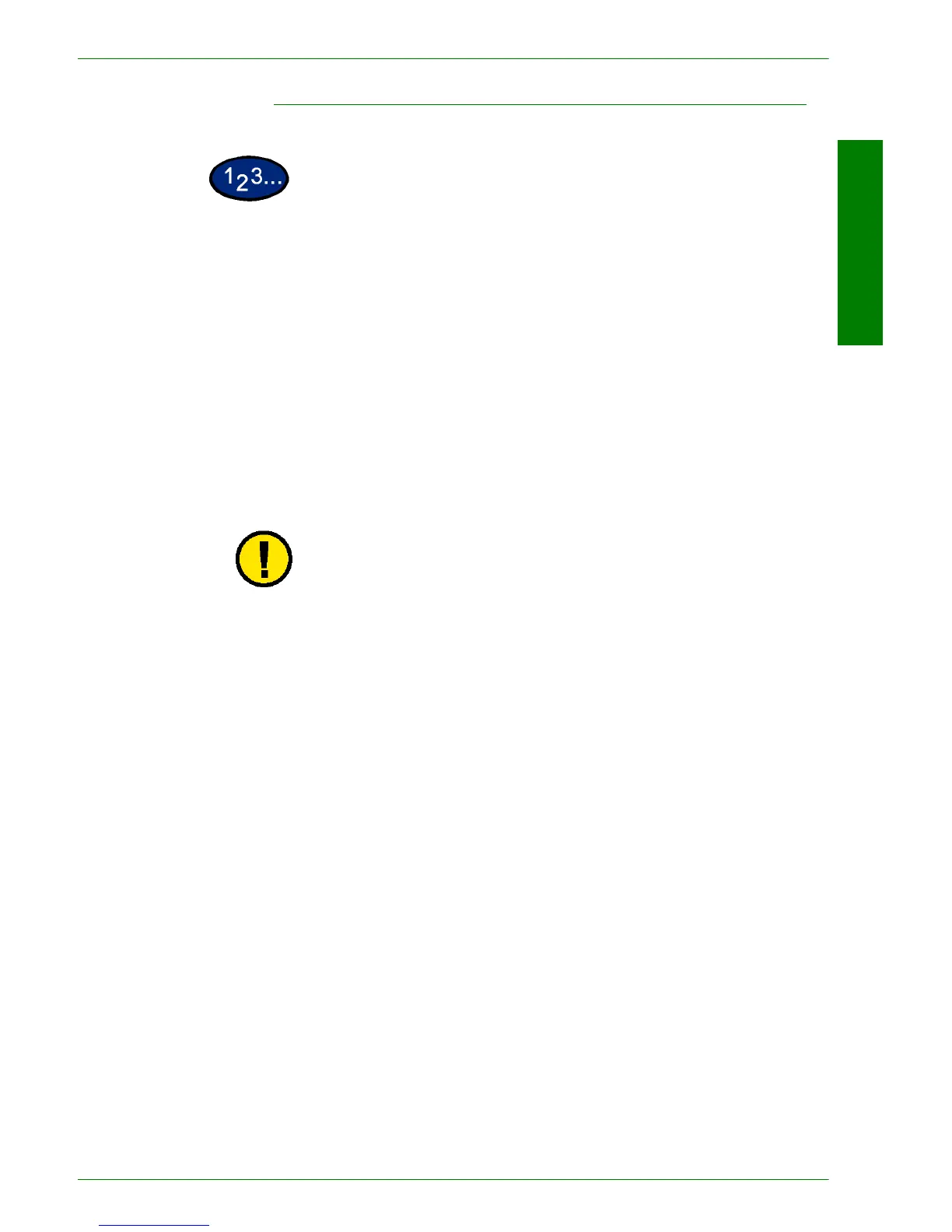USER GUIDE (COPIER)
1–23
U
SER
G
UIDE
(C
OPIER
)
Loading SRA3 Paper into Tray 5 (Bypass)
1
Open Tray 5 (Bypass) by grasping the tray and gently pushing it
away and down from the printer/copier.
2
Adjust the front edge paper guide to the closest position forward
beyond the 12x18 in. position.
3
Load the SRA3 paper into Tray 5 (Bypass). Load the paper with
the side to be printed on facing down.
4
Adjust the back edge guide until it lightly touches the paper.
NOTE: SRA3 paper is not recommended for copy jobs.
Performance using this paper size may vary. The maximum image
area is 303 x 476.6mm with a guaranteed area of 297 x 476.6mm.
CAUTION: Do not place any objects or materials other than the
appropriate stock on Tray 5 (Bypass). Printer/copier damage may
occur.