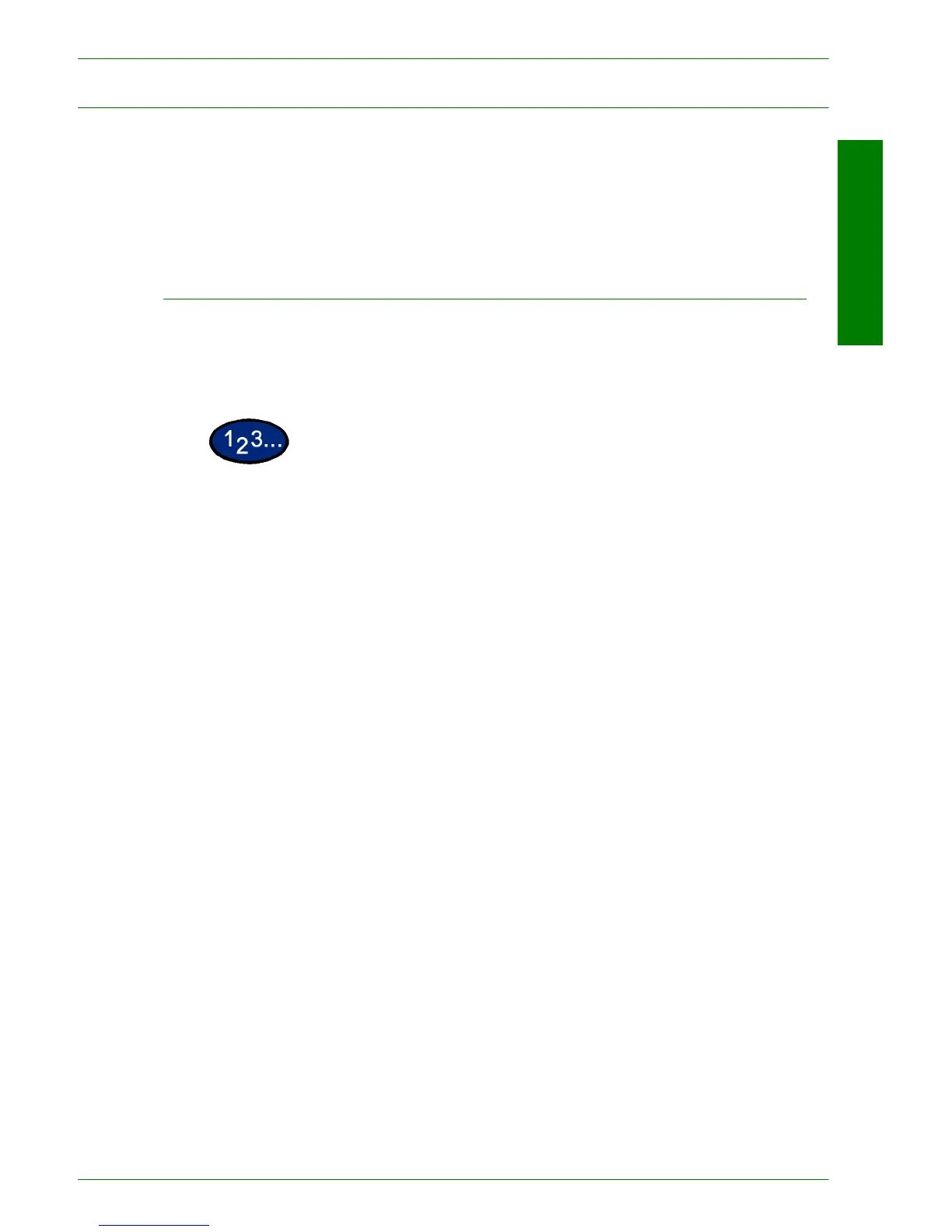USER GUIDE (COPIER)
1–101
U
SER
G
UIDE
(C
OPIER
)
Maintenance
This section describes maintenance procedures that should be
performed on your machine regularly. When replacing
consumable items, such as Toner Cartridges, refer to the
instructions included with the items for information on how to
replace them.
Cleaning the DADF and Document Glass
Keep the DADF and Document Glass clean to ensure clean
copies and acceptable copy quality. Clean the DADF and
Document Glass as needed.
1
Open the DADF document cover.
2
Wipe off any dirt from the underside of the DADF document cover
(belt section) with a dry cloth moistened with water. Wipe the
cover with a soft, dry cloth until it is clean and dry.
3
Wipe off any dirt from the document glass with a soft cloth
moistened with water. Wipe in a lengthwise direction making sure
to keep your fingers off the glass. Repeat until the Document
Glass has no visible marks or streaks.
4
Close the DADF document cover.