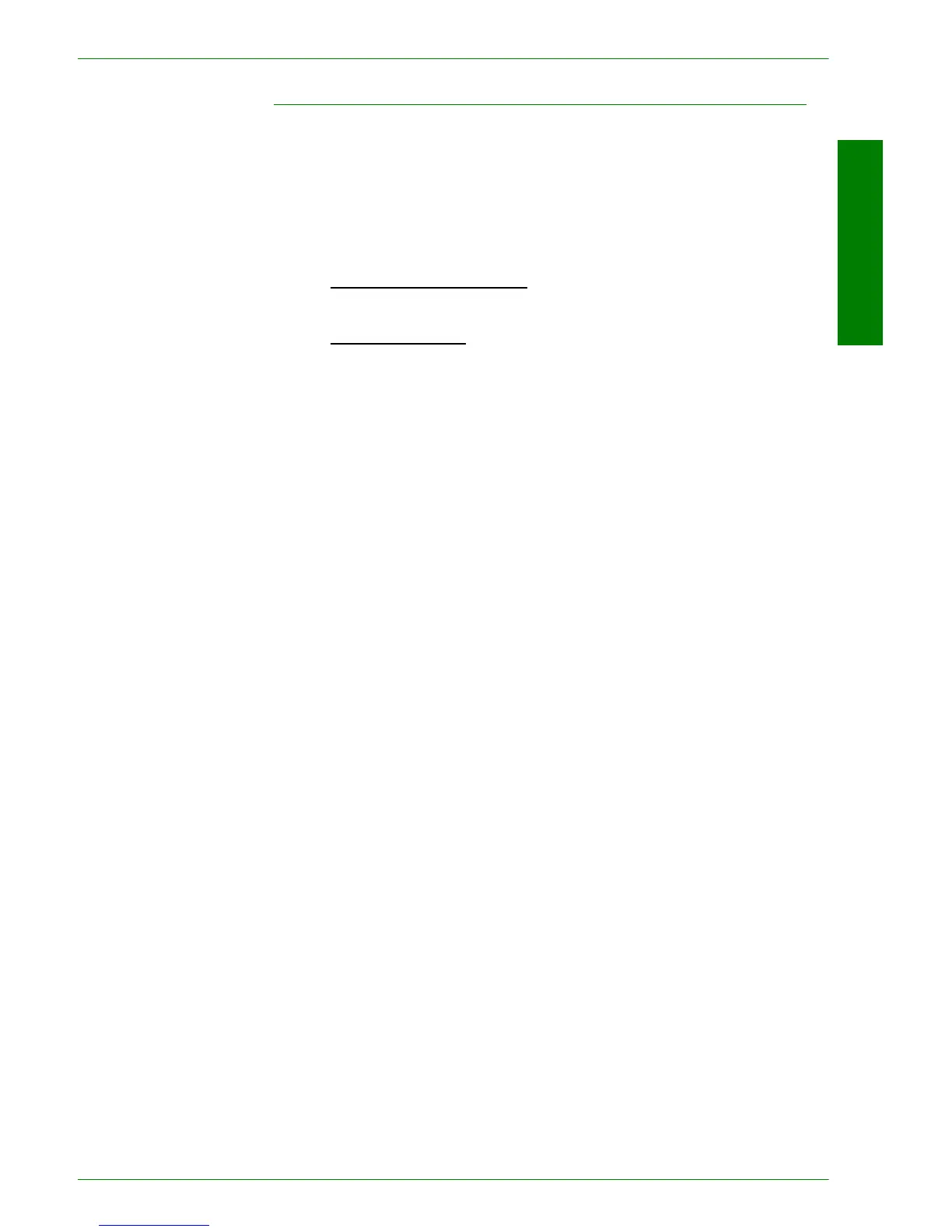USER GUIDE (COPIER)
1–83
U
SER
G
UIDE
(C
OPIER
)
Document Specifications
Always use the recommended types of input documents so that
the Duplex Automatic Document Feeder operates within the
design specifications. Documents jams may occur if non-standard
documents are used, resulting in damaged documents.
Standard DADF document specifications
Weight The document should be 16 lb. to 32 lb. (64 to 128 gsm)
Size North and South America:
8.5x5.5 in., 8.5x11 in., 8.5x14 in., 11x17 in., A4
European market:
A5, A4, A3, 8.5x13 in., 8.5x14 in., 8.5x11 in., 11x17 in.
If the DADF senses non-standard size documents in the feeder, a
message is displayed and the printer/copier stops. Place such
non-standard documents on the Document Glass, or enter the
document size using the Original Size feature on the Scan Output
tab.
For more information about Original Size, refer to the section
entitled Scan Output Tab in this chapter.
If the input document is slightly smaller or larger than a standard
size document, the Duplex Automatic Document Feeder may
detect it as a standard size document. Dark areas or an image
loss along the edges may occur. Enter the document size using
the Original Size feature, or use the Border Erase feature on the
Added Features tab.
For more information about Border Erase, refer to the section
entitled Added Features Tab, in this chapter.