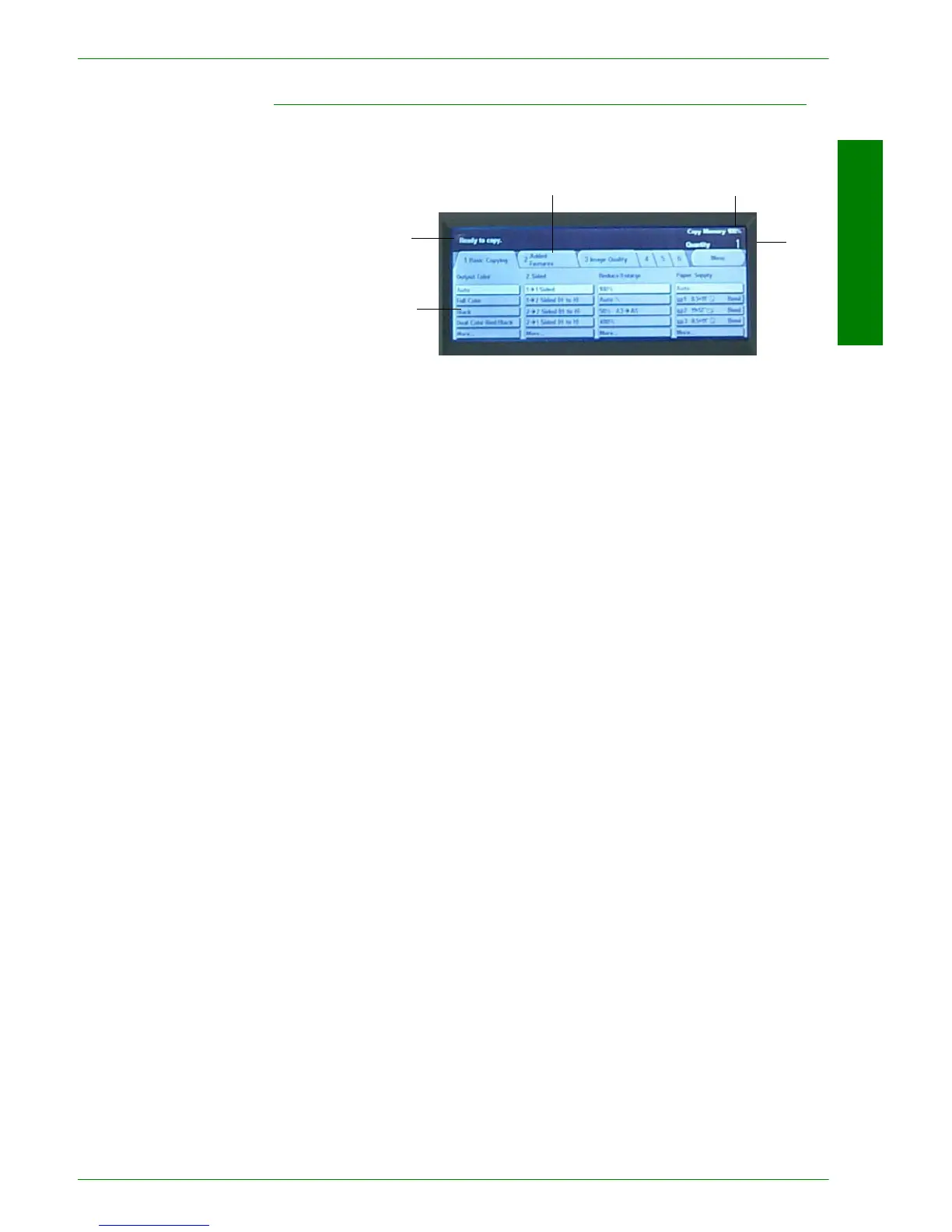USER GUIDE (COPIER)
1–7
U
SER
G
UIDE
(C
OPIER
)
Touch Screen
The Touch Screen is used to select features on the User Interface.
Press the buttons and tabs displayed in the Touch Screen to set
features or to instruct operations on screens. The selected buttons
are highlighted to indicate activation. Buttons that do not have
three-dimensional shadows are not active, and cannot be
selected.
Message Area Messages such as machine status and operation instructions are
displayed here
Unused Memory The amount of memory remaining to store a scanned original is
displayed prior to output.
Quantity The copy quantity is entered using the keypad, and appears in the
upper right corner of the message area. Select between 1 - 999.
Tab Feature Tabs displayed on the Touch Screen contain the
programmable selections available for each feature.
Selection Buttons Allow for the selection of feature / functions required for the
desired output. Buttons identified, as More… have additional
features, which will be displayed when this button is selected.
Message
Area
Unused
Memory
Quantit
Tab
Selection
Buttons