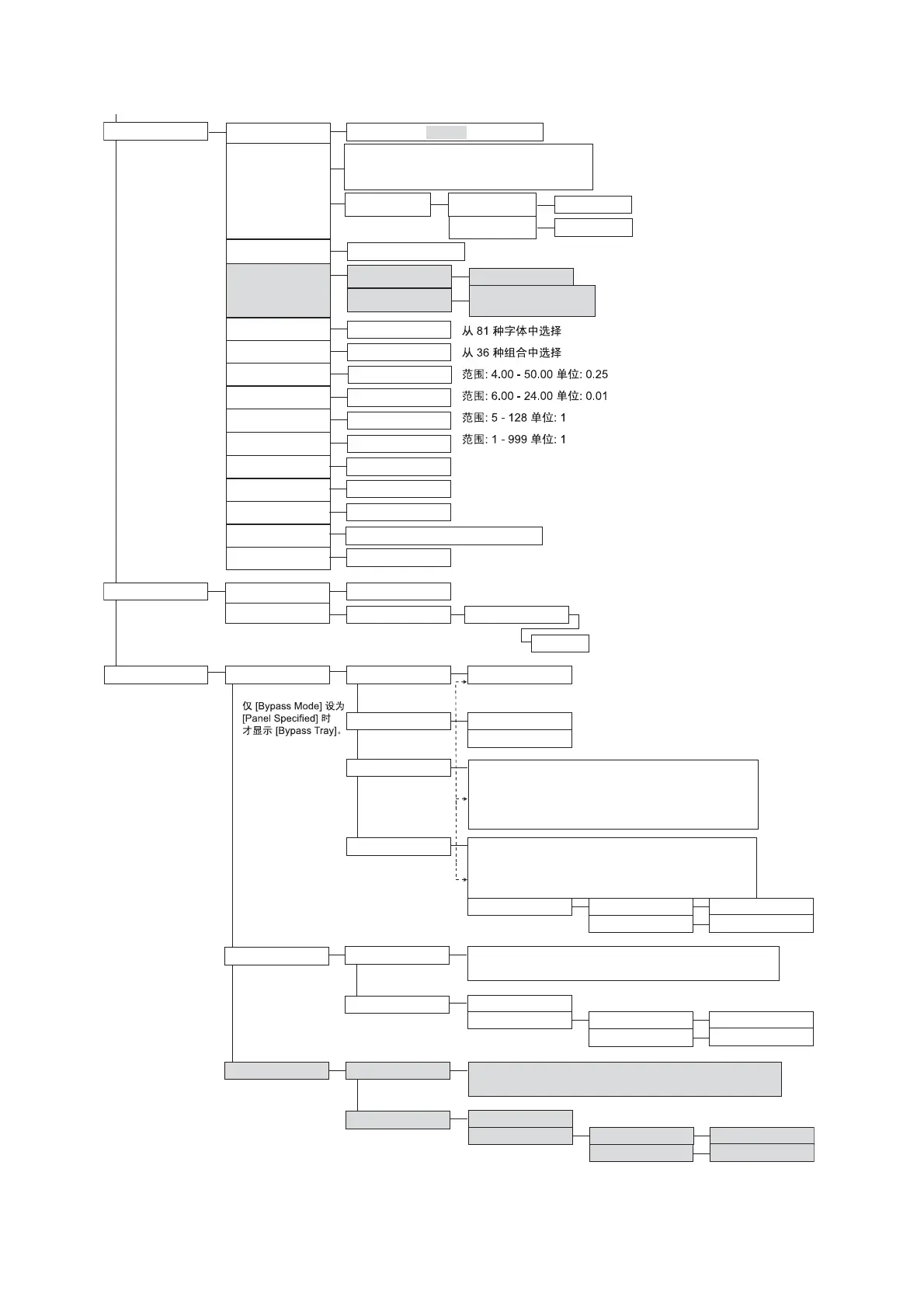30 5 操作面板上的菜单项目列表
接前页
Panel Settings Off
*
, OnPanel Lock
Change Password Current Password New Password
Re-enter
PCL
Paper Tray
Output Size
2 Sided
Off
*
, On
Orientation
Auto
*
, Tray 1, Tray 2, Bypass Tray
Custom Size
yyy min
Width X
xxx min
Portrait
*
, Landscape
2 Sided Print
Binding Edge
Font
Courier
*
Symbol Set
ROMAN-8
*
Font Size
12.00
*
Font Pitch
10.00
*
Form Lines
64
*
Quantity
1
*
Image Enhance
On
*
, Off
HexDump
Disable
*
, Enable
Draft Mode
Disable
*
, Enable
Line Termination
Off
*
, Add-LF, Add-CR, Add-CR-XX
Output Color
Black
*
, Color
4
Tray Settings Display Screen
Paper Size
Off
*
, On
Bypass Mode Panel Specified
Driver Specified
*
Heavyweight 2, Labels, Coated 1, Coated 2, Coated 3
Paper Size
Paper Type
Bypass Tray
Tray 1
Tray 2
Custom Size
Width X
yyy mm
xxx mm
Auto
*
yyy mm
xxx mm
Heavyweight 2, Labels, Coated 1, Coated 2, Coated 3
Paper Size
Paper Type
Auto
*
yyy mm
xxx mm
Paper Type
A4 , A5, B5, 8.5 x 11, 8.5 x 13, 8.5 x 14,
7.25 x 10.5, Env 3.9 x 7.5, Env 110 x 220 mm,
Env 162 x 229 mm, Env 4.1 x 9.5
Length Y
Long Edge Flip*,
Short Edge Flip
Plain Paper*, Recycled Paper, Bond Paper, Transparency,
Heavyweight 1, Heavyweight 2, Labels, Coated 1, Coated 2,
Coated 3, Envelope, Plain S2, Recycled S2, Bond S2,
Heavyweight 1 S2, Heavyweight 2 S2, Coated 1 S2,
Coated 2 S2, Coated 3 S2
Length Y
Custom Size
Width X
Length Y
Custom Size
Width X
Length Y
Plain Paper*, Recycled Paper, Bond Paper, Heavyweight 1,
Plain Paper*, Recycled Paper, Bond Paper, Heavyweight 1,
*
Driver Size , A4 Portrait, A5 Portrait, B5 Portrait,
8.5 x 11 P, 8.5 x 13 P, 8.5 x 14 P, 7.25 x 10.5 P,
Env 3.9 x 7.5 P, Env 110 x 220 mm P, Env 162 x 229 mm P,
Env 4.1 x 9.5 P
*