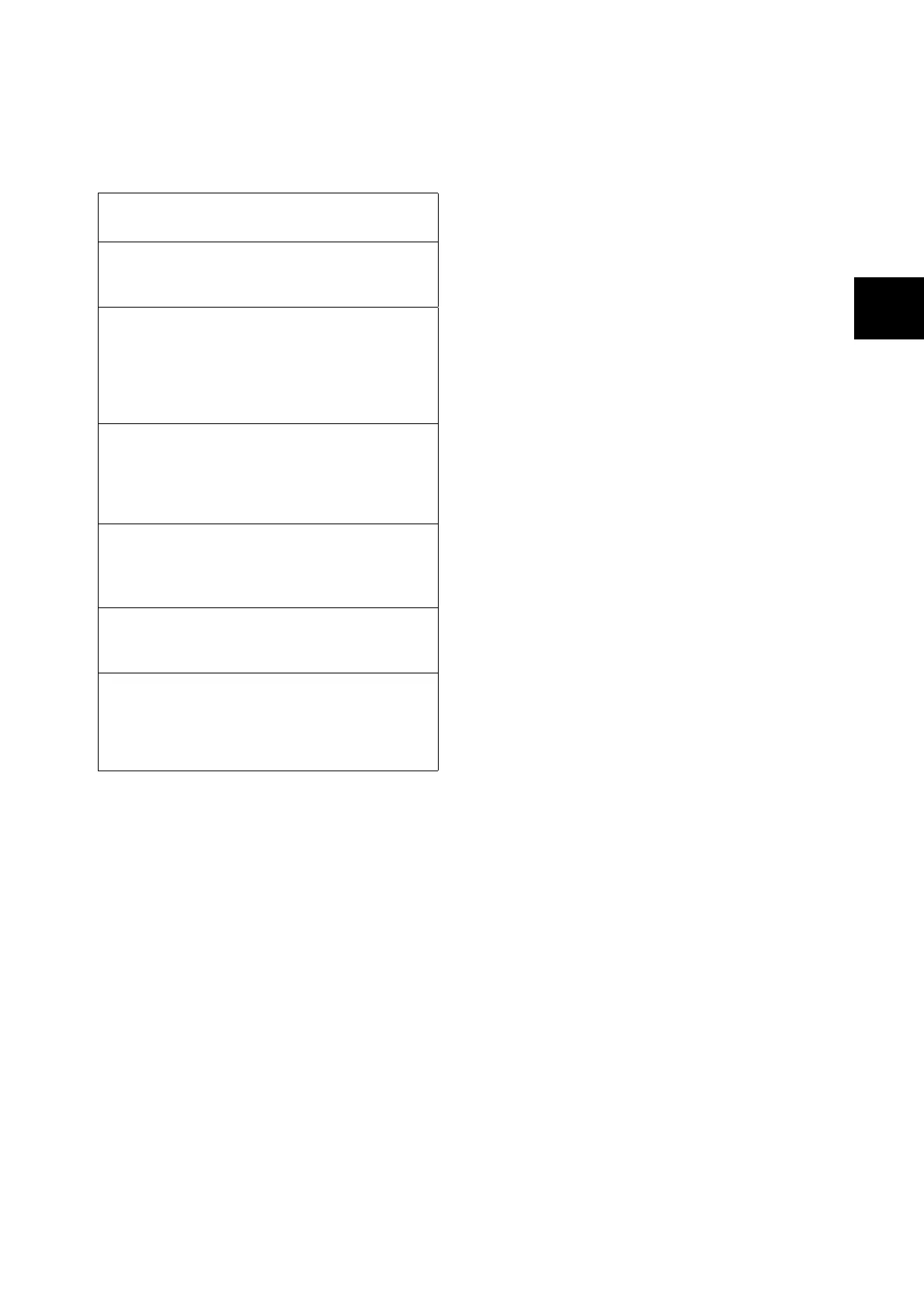Types of Manuals 5
IE
IE
Types of Manuals Conventions
1. In this guide, “computer” refers to both the
personal computer and workstation.
2. The following icons are used in this guide:
Important Indicates important information
which you should read.
Note Indicates additional information
on operations or features.
Refer to Indicates reference sources.
3. The following conventions are used in this
guide:
Refer to “xxx”: The cross-reference is
within this guide.
Refer to xxx : The cross-reference is not
within this guide.
[ ] : Indicates items displayed
on the computer and the
printer control panel. Also
indicates the title of printed
reports/lists from the
printer.
< > : Indicates items such as
hard buttons and indicators
on the keyboard and
printer.
Setup Guide
Explains the way of installation of the printer.
Quick Reference Guide
Explains the way of setting, loading paper, and
troubleshooting of this printer.
User Guide (PDF)
Explains printer settings, and describes control
panel menu items and daily care in detail.
Refer to
“Contents of the User Guide (Reference)”.
This PDF file is included in the CentreWare
CD-ROM.
Documentation in the Driver Kit CD CD-ROM
(HTML)
Explains how to set the printer environment and
how to install the printer driver and our company
software.
The Online Help for the CentreWare Internet
Services
Explains how to set the items and features of
CentreWare Internet Services.
The Online Help for the printer driver
Explains how to set the items and features of the
printer driver.
Installation Guide
Explains the installation procedure of each optional
accessory.
This manual is provided with each optional
product.