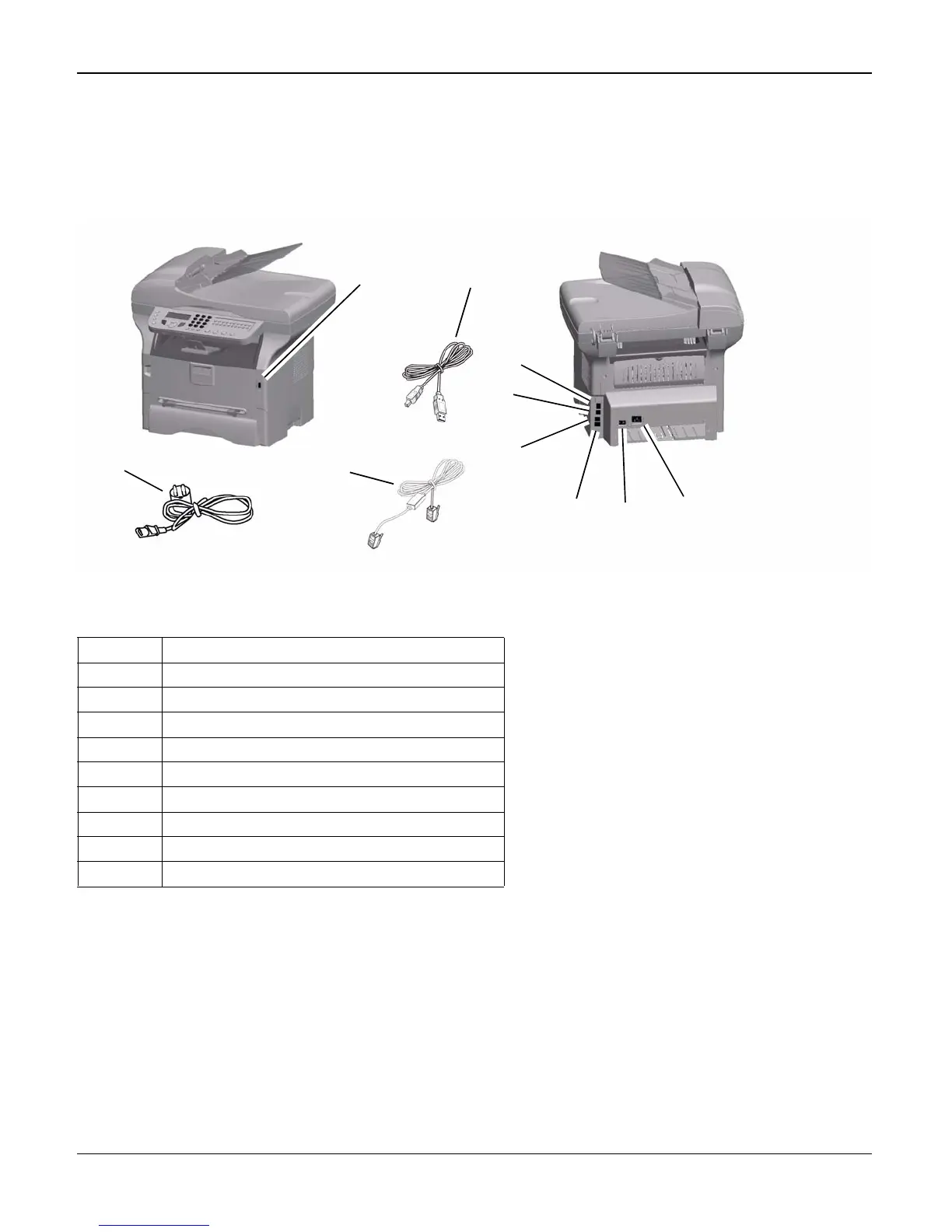General Procedures and Information
Phaser 3100 MFP 04/08 6-25
GP 10 Connections
3100MFP/X
Figure 1
A Master USB connection (USB key)
B Power cord
C Telephone cord (US only)
D Master USB connection (USB key)
E Slave USB connection (for PC)
F EXT.socket - connection for external devices
G LINE socket - telephone cable connection
H On/Off switch
I Power supply cord connection
J USB cord
A
J
D
E
F
G
H
I
C
B
