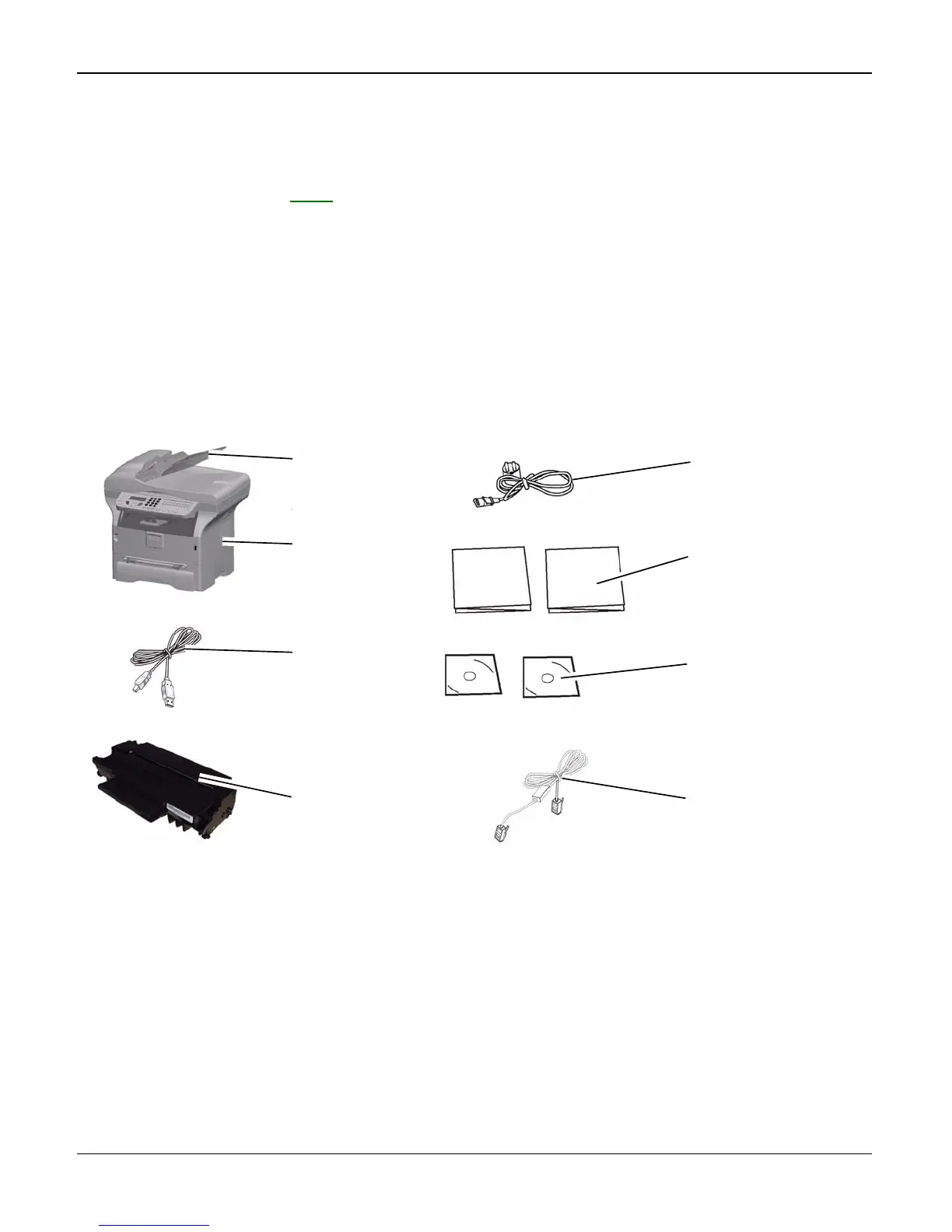General Procedures and Information
6-52 04/08 Phaser 3100 MFP
GP 16 Packing and Transporting the Machine
If you need to transport the machine, always use the original package. If the machine is not prop-
erly packed, the warranty may be cancelled. Also check that the machine new location meets the
installation requirements, GP 9.
1. Set the machine On/Off switch to Off (position 0).
2. Disconnect all the cables connected to the machine.
3. Remove the document feeder and gently push the paper tray inwards to avoid obstructing the
machine packaging.
4. Pack the machine in its original plastic wrapping and put it in its original packing box together
with the other components (power cord, etc.).
5. Pack all documentation (manuals and printed documents) into the packing box and seal it
with adhesive tape.
Figure 1
Machine
USB cable
Print cartridge
Power cable
Documentation
supplied with
machine
CD ROMs containing:
- User Guide
- Software depending
on model
Telephone cable
(US 3100MFP/X only)
Removable ADF
document tray
(3100MFP/X only)
